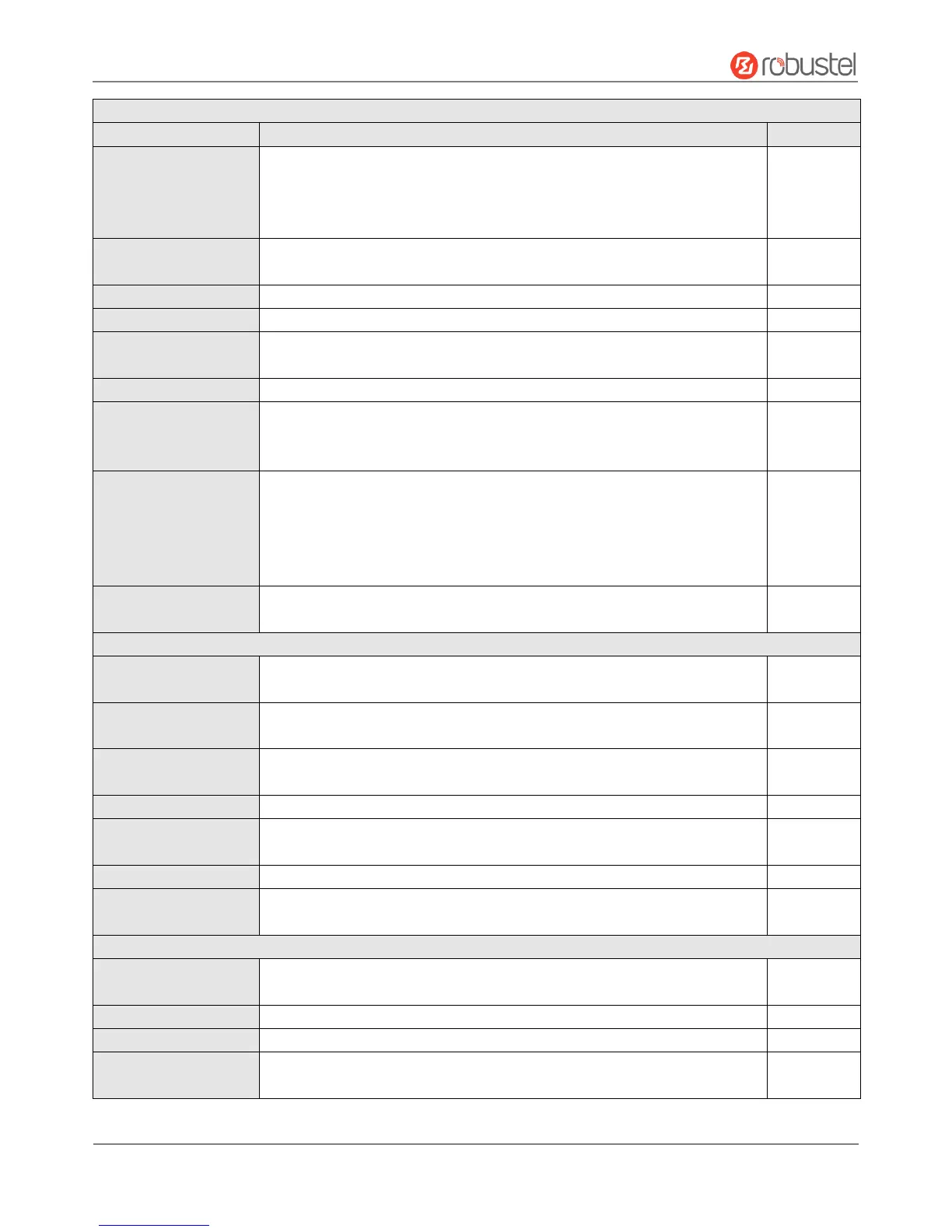Robustel R2000 User Guide
RT_UG_R2000_v.3.0.0 July 24, 2017 32 / 124
Confidential
Click the toggle button to enable/disable the “Automatic APN Selection”
option. After enabling, the device will recognize the access point name
automatically. Alternatively, you can disable this option and manually add
the access point name.
Enter the Access Point Name for cellular dial-up connection, provided by
local ISP.
Enter the username for cellular dial-up connection, provided by local ISP.
Enter the password for cellular dial-up connection, provided by local ISP.
Enter the dialup number for cellular dial-up connection, provided by local
ISP.
Select from “Auto”, “PAP” or “CHAP” as the local ISP required.
Switch SIM By Data
Allowance
Click the toggle button to enable/disable this option. After enabling, it will
switch to another SIM when the data limit reached.
Note: Only used for dual SIM backup.
Set the monthly data traffic limitation. The system will record the data
traffic statistics when data traffic limitation (MiB) is specified. The traffic
record will be displayed in Interface > Link Manager > Status > WWAN
Data Usage Statistics.
Note: 0 means disable data traffic record.
Specify the monthly billing day. The data traffic statistics will be
recalculated from that day.
Click the toggle button to enable/disable the ping detection mechanism, a
keepalive policy of the router.
Router will ping this primary address/domain name to check that if the
current connectivity is active.
Router will ping this secondary address/domain name to check that if the
current connectivity is active.
Set the ping retry interval. When ping failed, the router will ping again
every retry interval.
Set the max ping tries. Switch to another link or take emergency action if
the max continuous ping tries reached.
Click the toggle button to enable/disable the Network Address Translation
option.
Set the upload bandwidth used for QoS, measured in kbps.
Set the download bandwidth used for QoS, measured in kbps.
Override primary DNS will override the automatically obtained DNS.