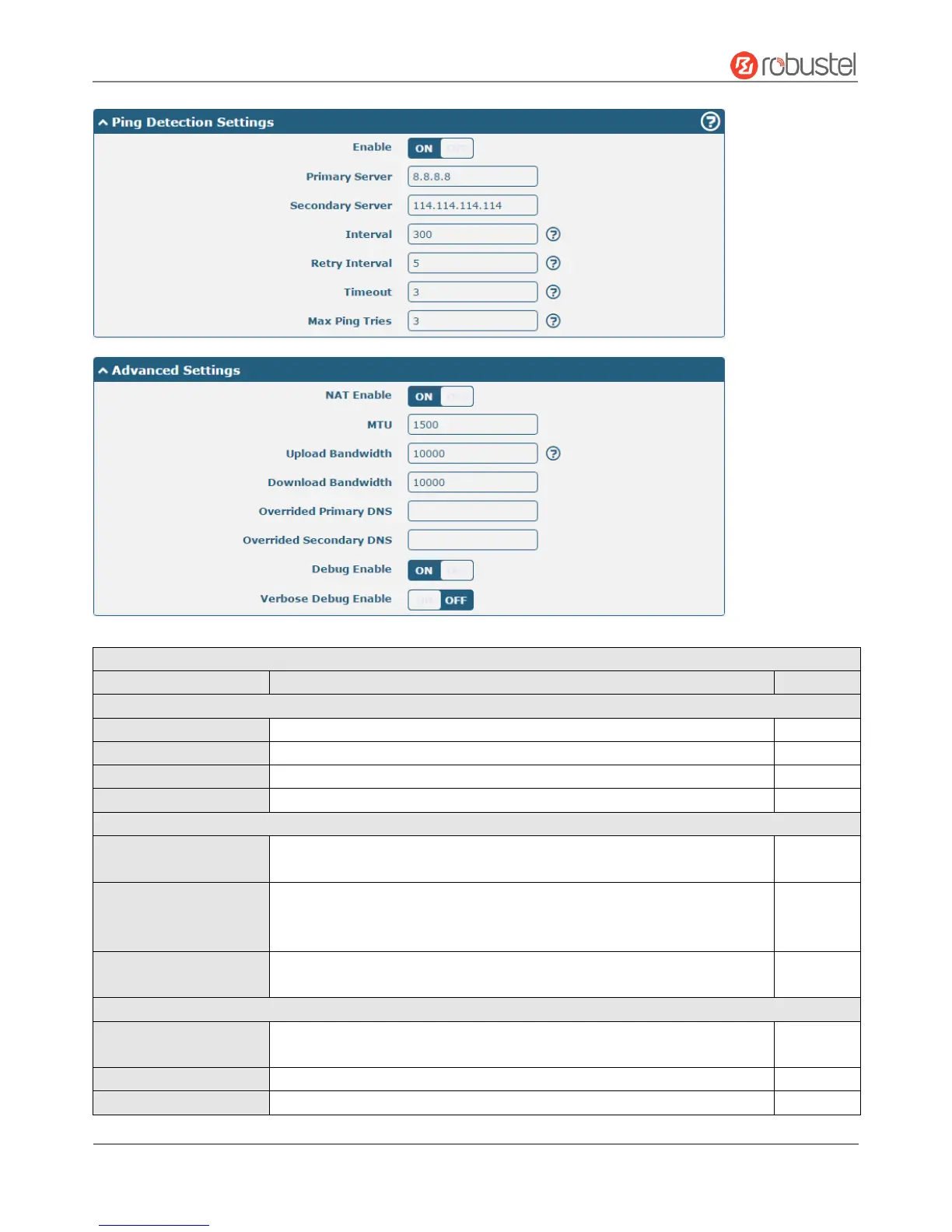Robustel R2000 User Guide
RT_UG_R2000_v.3.0.0 July 24, 2017 37 / 124
Confidential
Indicate the ordinal of the list.
Show the type of the link.
Enter a description for this link.
Select from “DHCP” or “Static”.
Enter a 1-32 characters SSID which your router wants to connect. SSID
(Service Set Identifier) is the name of your wireless network.
Click the toggle button to enable/disable this option. When router works
as Client mode and needs to connect any access point which has hidden
SSID, you need to enable this option.
Enter an 8-63 characters password of the access point which your router
wants to connect.
Enter the IP address with Netmask which can access the Internet,
e.g. 192.168.1.1/24
Enter the IP address of WiFi AP.