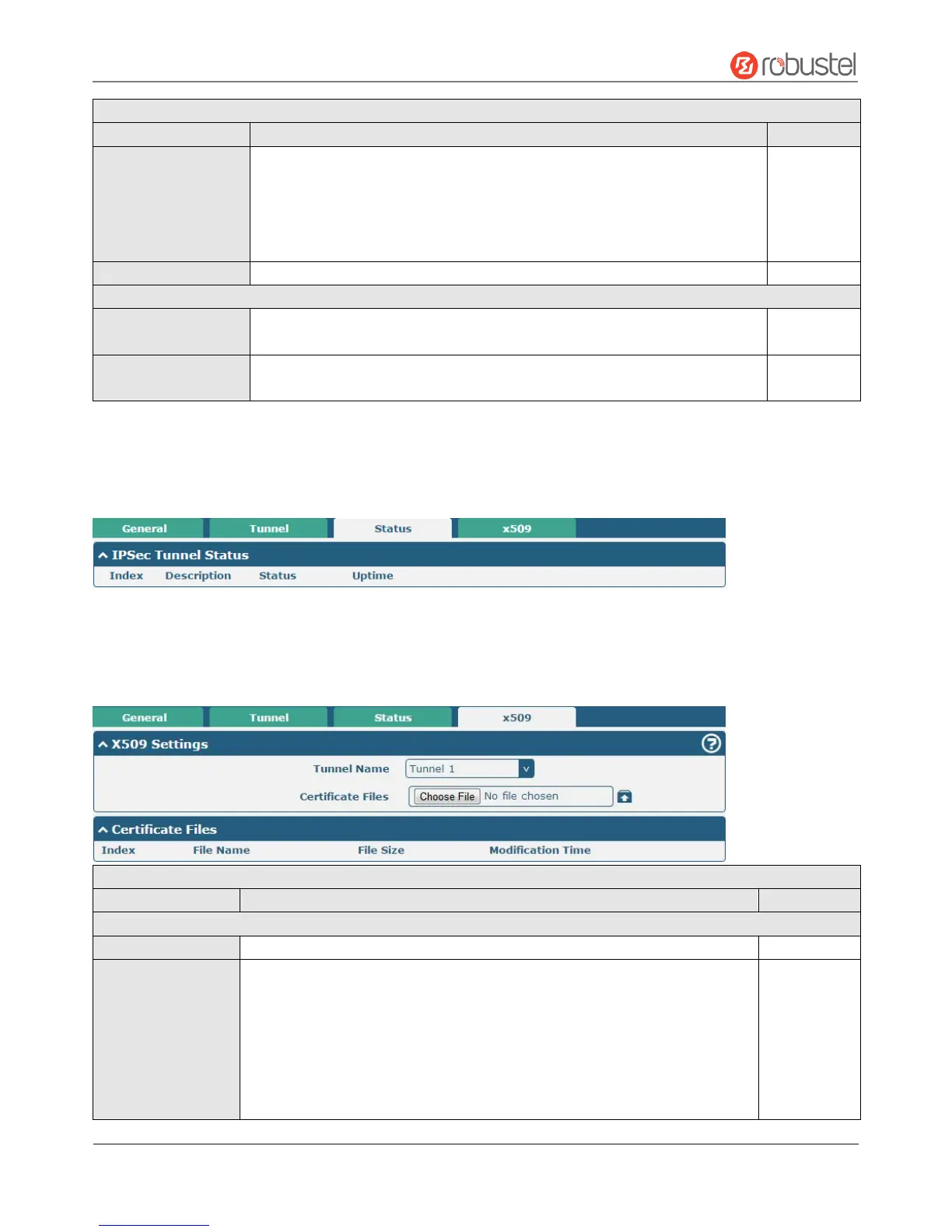Robustel R2000 User Guide
RT_UG_R2000_v.3.0.0 July 24, 2017 70 / 124
Confidential
no DPD acknowledgment within the DPD packet retransmission interval, it
retransmits the DPD hello. If the local end still receives no DPD
acknowledgment after having made the maximum number of
retransmission attempts, it considers the peer already dead, and clears the
IKE SA and the IPsec SAs based on the IKE SA.
Set the timeout of DPD (Dead Peer Detection) packets.
Click the toggle button to enable/disable this option. Enable to compress
the inner headers of IP packets.
Add more PPP configuration options here, format: config-desc;config-desc,
e.g. protostack=netkey;plutodebug=none
Status
This section allows you to view the status of the IPsec tunnel.
x509
User can upload the X509 certificates for the IPsec tunnel in this section.
Click on “Choose File” to locate the certificate file from your computer, and
then import this file into your router.
The correct file format is displayed as follows:
@ca.crt
@remote.crt
@local.crt
@private.key
