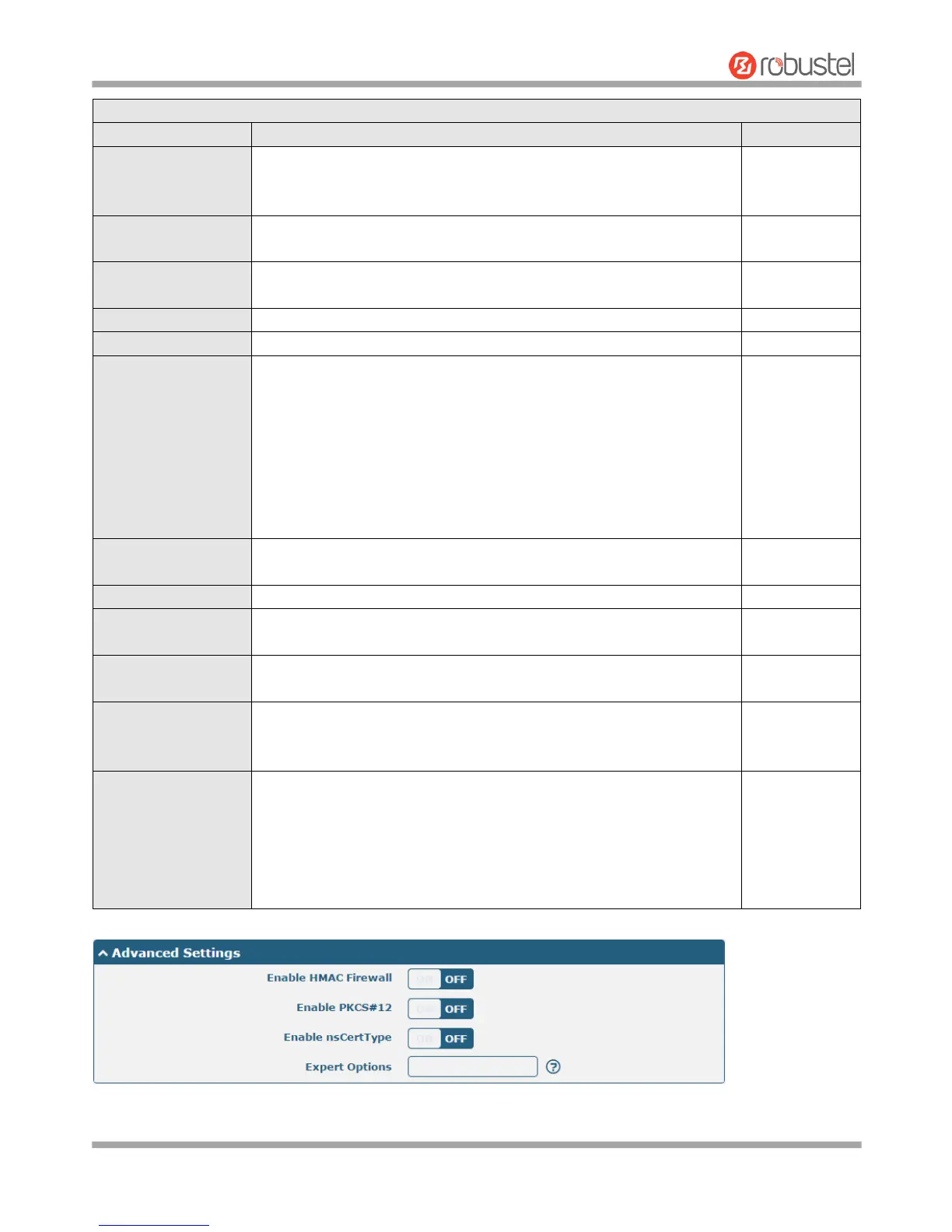Robustel GoRugged R3000 User Guide
RT_UG_R3000_v.4.0.0 27 March, 2017 84/136
Confidential
General Settings @ OpenVPN
Select from “None”, “Preshared”, “Password”, “X509CA” and “X509CA
Password”. “None” and “Preshared” authentication type are only
working with p2p mode.
Enter the username used for “Password” or “X509CA Password”
authentication type.
Enter the password used for “Password” or “X509CA Password”
authentication type.
Enter the local virtual IP.
Enter the remote virtual IP.
Select from “BF”, “DES”, “DES-EDE3”, “AES128”, “AES192” and
“AES256”.
BF: Use 128-bit BF encryption algorithm in CBC mode
DES: Use 64-bit DES encryption algorithm in CBC mode
DES-EDE3: Use 192-bit 3DES encryption algorithm in CBC mode
AES128: Use 128-bit AES encryption algorithm in CBC mode
AES192: Use 192-bit AES encryption algorithm in CBC mode
AES256: Use 256-bit AES encryption algorithm in CBC mode
Set the renegotiation interval. If connection failed, OpenVPN will
renegotiate when the renegotiation interval reached.
Set keepalive (ping) interval to check if the tunnel is active.
Set the keepalive timeout. Trigger OpenVPN restart after n seconds pass
without reception of a ping or other packet from remote.
Click the toggle button to enable/disable this option. Enable to
compress the data stream of the header.
Click the toggle button to enable/disable the NAT option. When
enabled, the source IP address of host behind router will be disguised
before accessing the remote OpenVPN client.
Select the level of the output log and values from 0 to 11.
0: No output except fatal errors
1~4: Normal usage range
5: Output R and W characters to the console for each packet read
and write
6~11: Debug info range