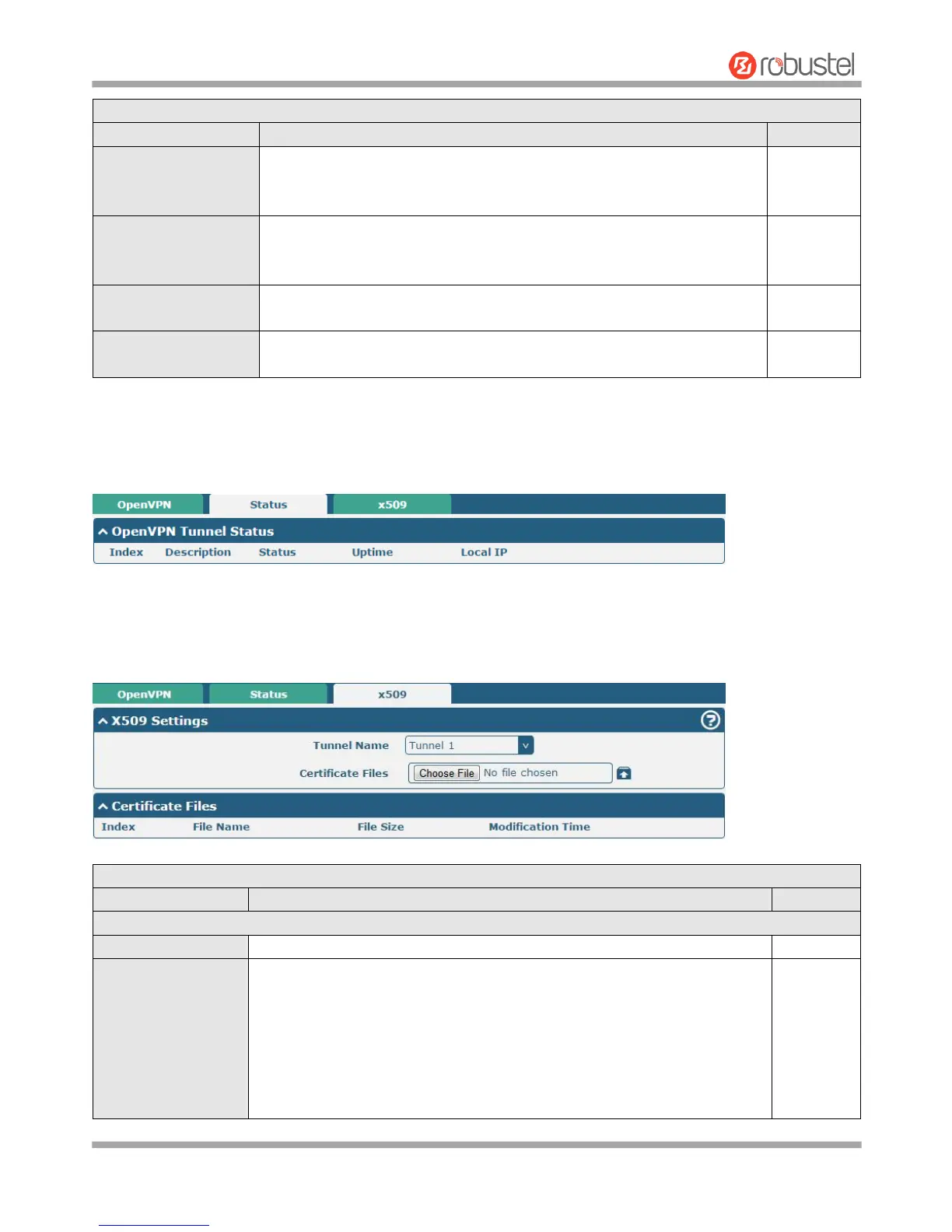Robustel GoRugged R3000 User Guide
RT_UG_R3000_v.4.0.0 27 March, 2017 85/136
Confidential
Advanced Settings @ OpenVPN
Click the toggle button to enable/disable this option. Add an additional
layer of HMAC authentication on top of the TLS control channel to protect
against DoS attacks.
Click the toggle button to enable/disable the PKCS#12 certificate. It is an
exchange of digital certificate encryption standard, used to describe
personal identity information.
Click the toggle button to enable/disable nsCertType. Require that peer
certificate was signed with an explicit nsCertType designation of "server".
Enter some other options of OpenVPN in this field. Each expression can be
separated by a ‘;’.
Status
This section allows you to view the status of the OpenVPN tunnel.
x509
User can upload the X509 certificates for the OpenVPN in this section.
Click on “Choose File” to locate the certificate file from your computer, and
then import this file into your router.
The correct file format is displayed as follows:
@ca.crt
@remote.crt
@local.crt
@private.key