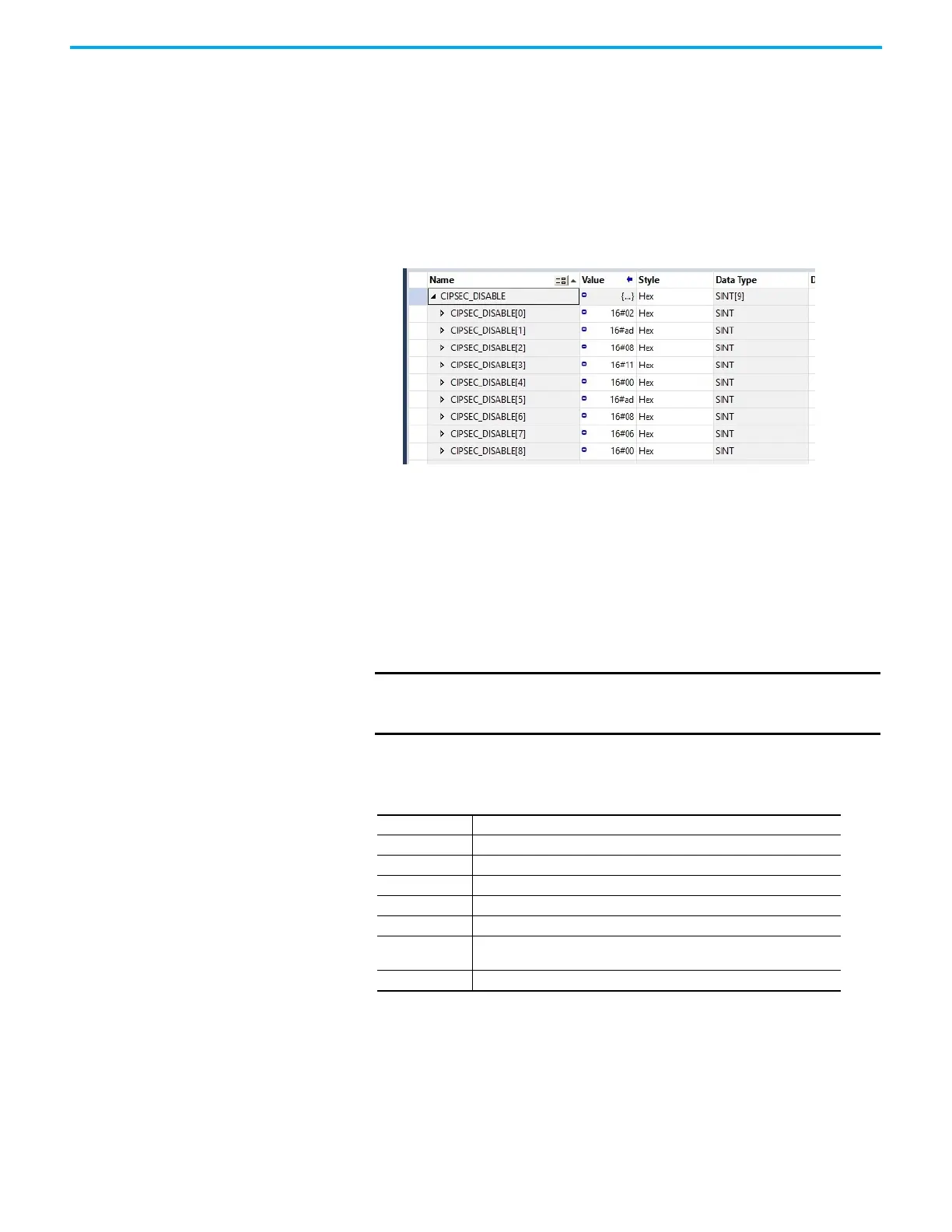Rockwell Automation Publication 1756-UM004D-EN-P - August 2022 47
Chapter 4 Security Options
Disable the CIP Security Ports with a MSG Instruction
With the Studio 5000 Logix Designer application, version 32.00.00 or later, use
a CIP Generic MSG to execute this option.
The message only has to execute once, it does not need to execute with every
program scan.
1. Create a controller tag of SINT[9] data type.
In this example, the controller tag is named CIPSEC_DISABLE and must
match the following graphic.
Before you enable the MSG instruction, consider the following:
• The element CIPSEC_DISABLE[4] is responsible for disabling UDP
port 2221 and EtherNet/IP™ over DTLS, transport class 0/1.
• The element CIPSEC_DISABLE[8] is responsible for disabling TCP
port 2221 and EtherNet/IP over TLS, UCMM, and transport class 3.
• To disable the controller CIP Security™ ports, the elements
CIPSEC_DISABLE[4] and CIPSEC_DISABLE[8] in the SINT array for
the Source Element CIPSEC_DISABLE must be 0.
2. Add a MSG instruction to your program.
3. Configure the Configuration tab on the Message Configuration dialog
box as follows:
IMPORTANT You cannot add a MSG instruction to your program if the
controller keyswitch is in RUN mode, or if the FactoryTalk
Security settings deny this editing option.
Table 9 - Disable the CIP Security Ports
Message Type: CIP Generic
Service Type: Custom
Service Code: 4c
Instance: 1
Class: f5
Attribute: 0
Source Element:
Controller tag of SINT[9] data type. This is the controller tag that you created
in step 1.
Source Length: 9
