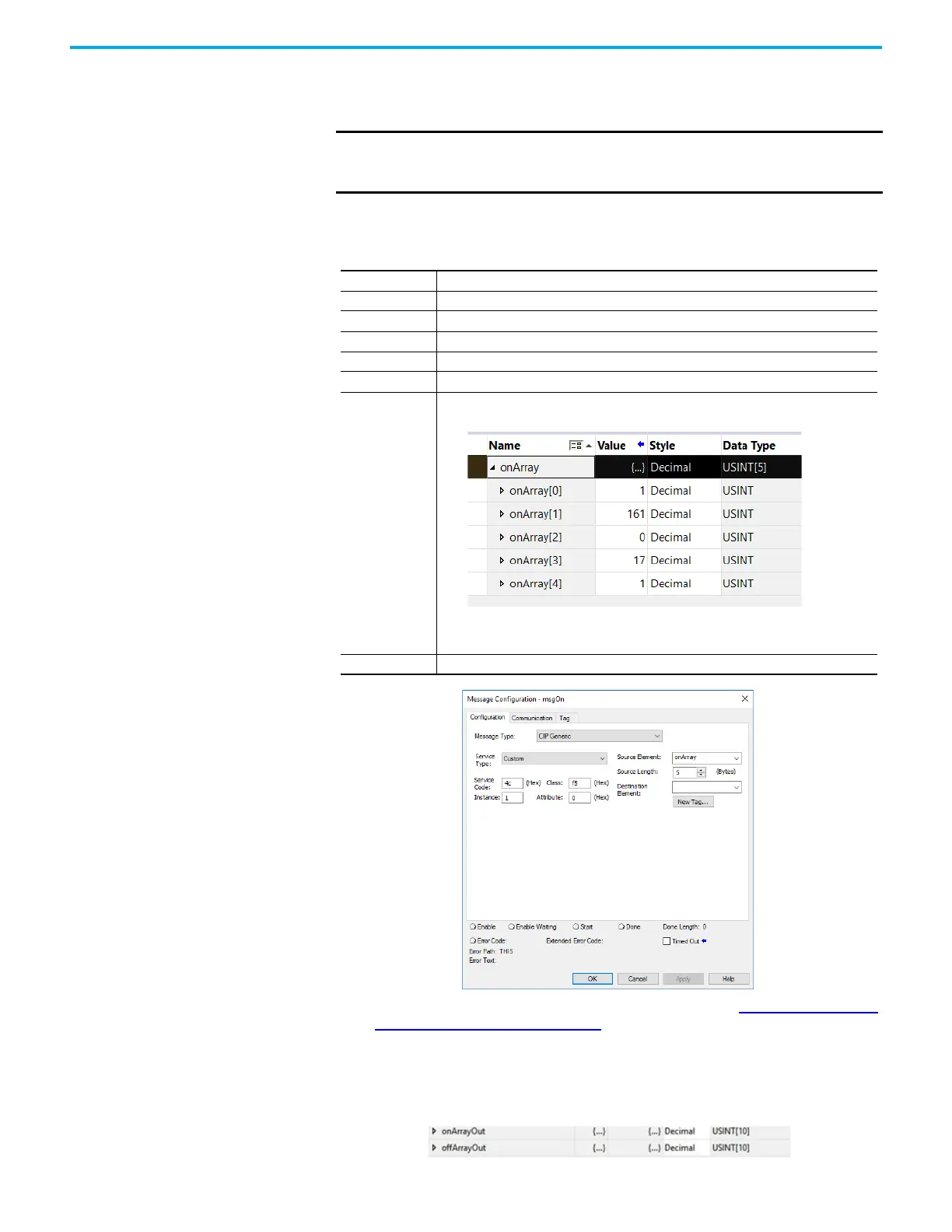Rockwell Automation Publication 1756-UM004D-EN-P - August 2022 59
Chapter 4 Security Options
Use a CIP Generic MSG to Enable SNMP
1. Add a MSG instruction to your program.
2. Configure the Configuration tab on the Message Configuration dialog
box as follows:
3. On the Communication tab, configure the Path. See Configure the MSG
Communication Path on page 41.
There are two additional tables to store the result of the IANA port
administrator state change operation.
Figure 8 - onArrayOut
IMPORTANT You cannot add a MSG instruction to your program if the controller
keyswitch is in RUN mode, or if the FactoryTalk Security settings deny
this editing option.
Table 17 - Enable SNMP
Message Type: CIP Generic
Service Type: Custom
Service Code: 4c
Instance: 1
Class: f5
Attribute: 0
Source Element:
Controller tag of USINT[5] data type.
In this example, the controller tag is named onArray and must match the following graphic:
IMPORTANT: The Source Element tag in your Logix Designer application project must match
the values that are shown in the graphic. If you use values that are different than the ones
shown, SNMP will not be enabled.
Source Length: 5
