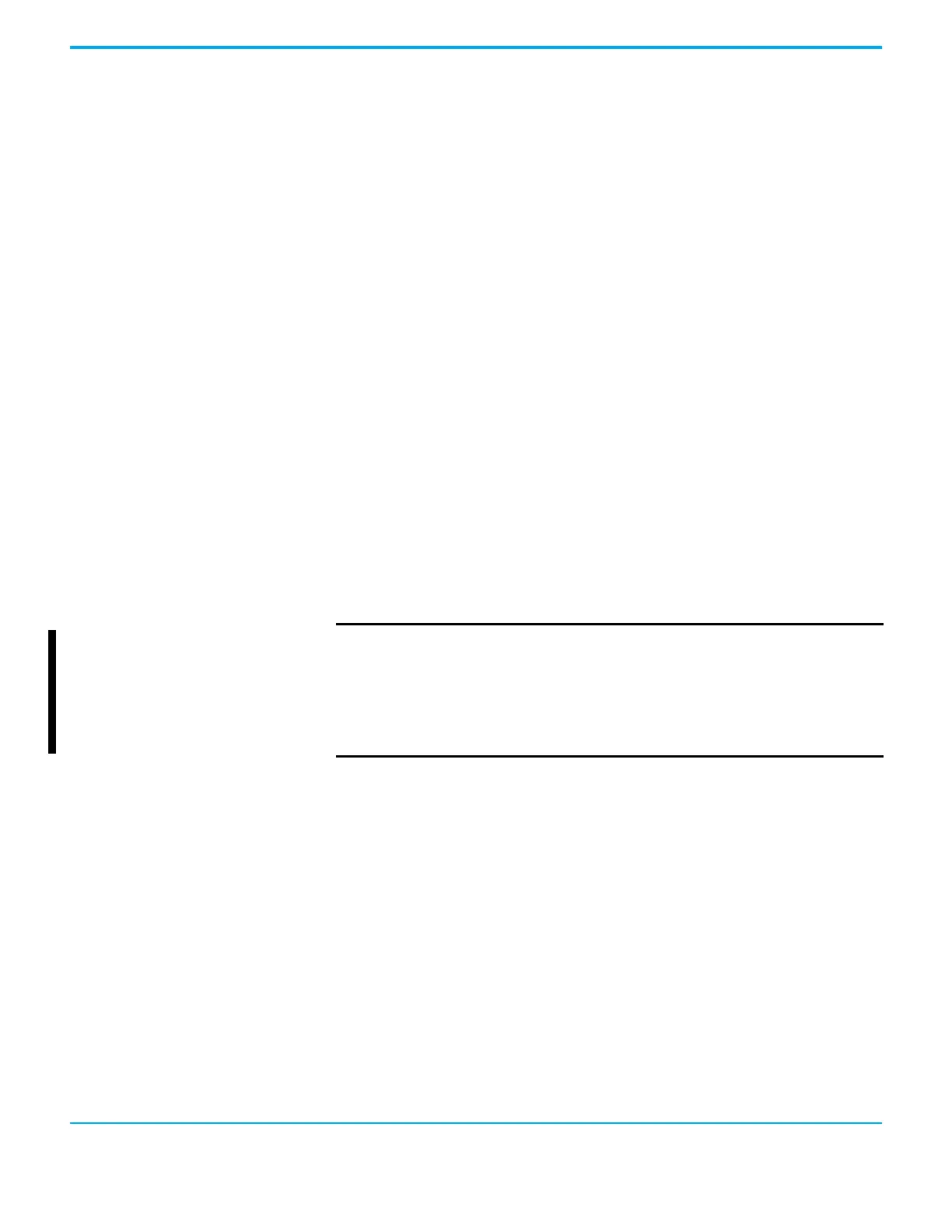14 Rockwell Automation Publication 1756-UM004D-EN-P - August 2022
Chapter 1 ControlLogix EtherNet/IP Network Device Overview
Protected Mode The 1756-EN2F, 1756-EN2T, 1756-EN2TP, 1756-EN2TR, 1756-EN3TR, and
1756-EN4TR support explicit protected mode.
(1)
When in this mode, the
module does not allow any configuration changes.
The only exception is for CIP Security devices such as the 1756-EN4TR. For
those, if a security policy has already been deployed to the module, then that
security policy can be modified while in explicit protected mode. If a security
policy has not yet been deployed to the module, then explicit protected mode w
prevents an initial policy from being deployed.
Enabling Explicit Protected Mode
To enable the module in an “explicit protected mode state”, follow these steps.
1. Set the rotary switches to position ‘900’.
2. Power up the device, and wait for the display to scroll, “Protected Mode –
Change Switch Settings”.
3. Power down the device.
4. Set the switches for normal operation.
5. Power up the device.
6. The device is now in Explicit Protected Mode.
Operation in Explicit Protected Mode
While operating in protected mode, the module rejects any CIP explicit
messages that would change the configuration of the module. For example,
you cannot change the IP address, speed, or duplex settings when the module
had Explicit Protected Mode enabled.
Disabling Explicit Protected Mode
To disable the “explicit protected mode state”, follow these steps.
1. Set the rotary switches on position ‘000’.
2. Power up the device, and wait for the display to scroll, “Unprotected
Mode – Change Switch Settings”.
3. Power down the device.
4. Set the switches for normal operation.
5. Power up the device.
6. The device is now in Unprotected Mode.
(1) For 1756-EN2F, 1756-EN2T, EN3TR, and 1756-EN2TR Versions 11.001 and later.
For 1756-EN2TP and 1756-EN4TR all versions
IMPORTANT When used in a Redundant Chassis Pair (RCP) with ControlLogix
controllers, the 1756-EN2x/1756-EN4x EtherNet/IP communication
modules have a special case for the Time Sync object, where the
PTP_Enable attribute is allowed to be set from the backplane.
This is needed to allow the controller to set the PTP enable using
unconnected messaging in the secondary (it is set via a class 1
connection in the primary controller, and in non-RCP cases).