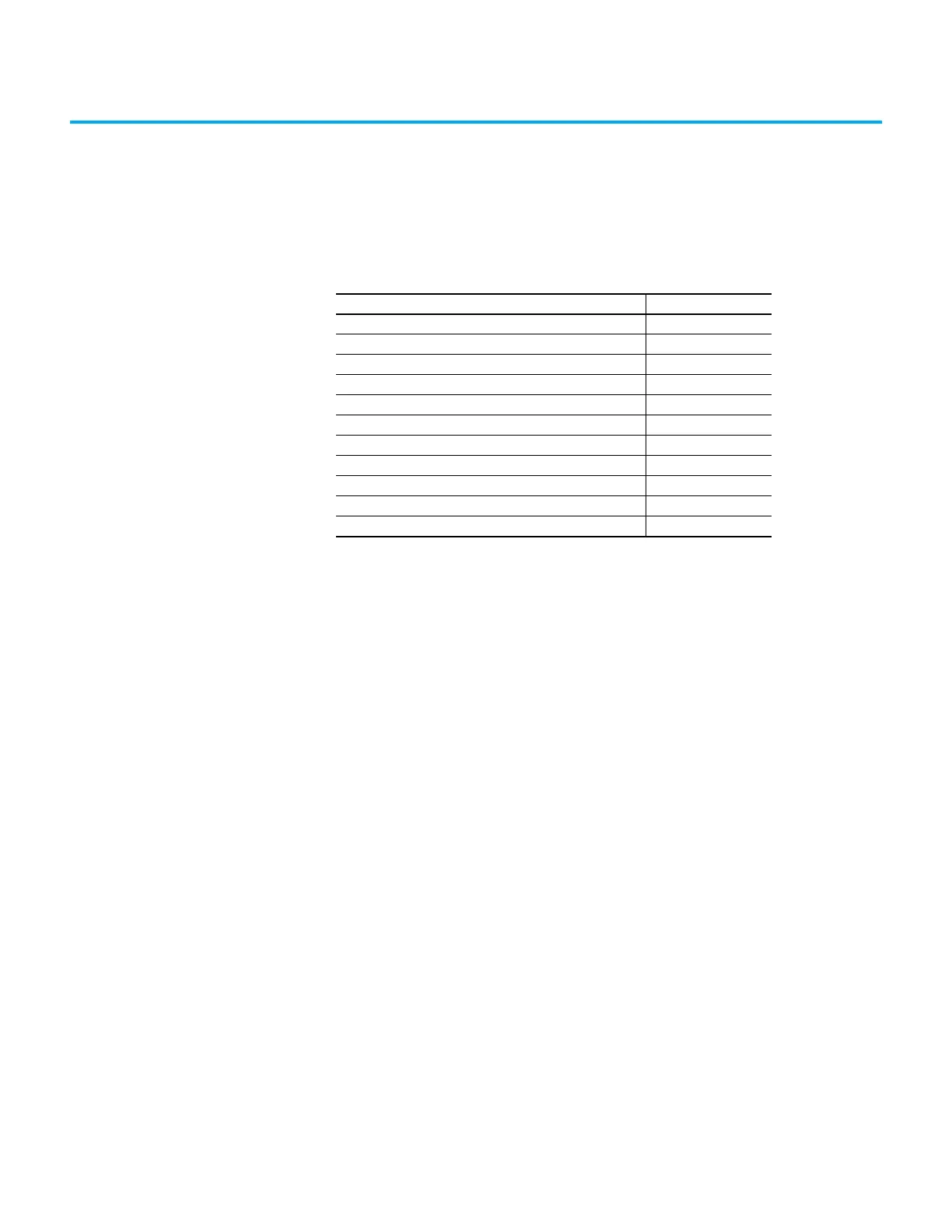Rockwell Automation Publication 1756-UM004D-EN-P - August 2022 41
Chapter 4
Security Options
For enhanced security, you can disable specific functionalities on an Ethernet
communication module as desired.
MSG Instruction You can use a CIP™ Generic MSG to disable many of the functionalities on a
module. This CIP Generic MSG originates in the controller and is sent to the
communication module receiving the change.
Configure the MSG Communication Path
While the Configuration tab on the Message Configuration dialog requires
specific information to disable or enable a specific feature, the method for
configuring the message communication path is the same for all features.
Communication goes through the backplane and Ethernet ports. When you
configure the communication path, the values in the path specify backplane or
Ethernet port:
•1 - Backplane
• 2 - Ethernet port
Topic Page
MSG Instruction 41
Disable/Enable an Ethernet Port 43
Disable the CIP Security Ports 46
Disable/Enable LLDP 49
Disable the USB Port 50
Disable/Enable the SD Card 51
Disable/Enable the 4-character Status Display 53
Disable/Enable the 1756-EN4TR Webpages 56
Disable/Enable Simple Network Management Protocol (SNMP) 58
Disable the Socket Object 60
Disable the Email Object 60
