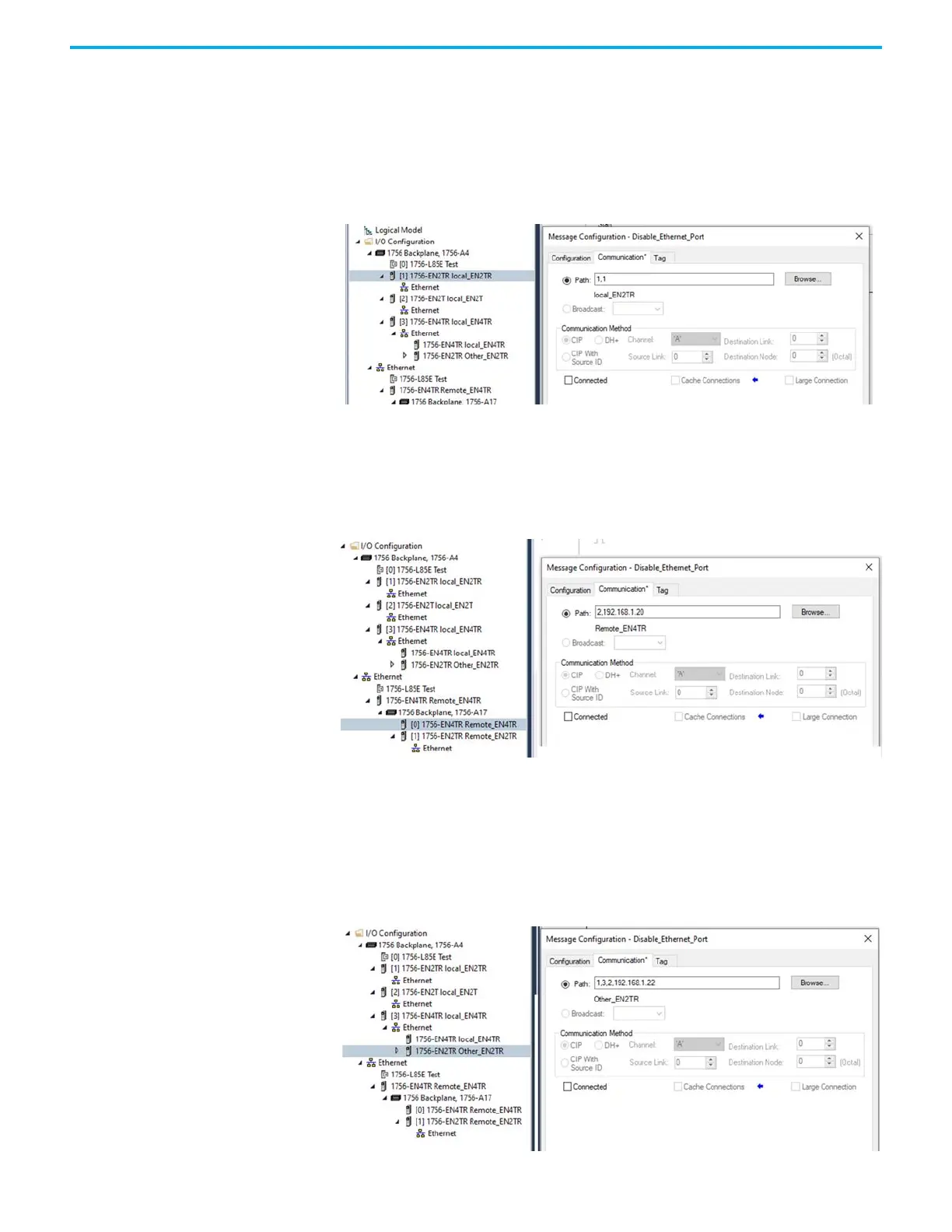42 Rockwell Automation Publication 1756-UM004D-EN-P - August 2022
Chapter 4 Security Options
Module In The Local Chassis
To disable or enable functionality in a module in the Local Chassis, the path is:
1, slot number of local module.
The path below is 1,1 denoting that the message originating in the controller is
going to the backplane (the first 1) over to slot 1 (the second 1), which is the
location of the local_EN2TR module that is receiving the change.
Remote Module Connected Through A Controller Ethernet Port
To disable or enable functionality in a module in a remote chassis that is
connected through the front port of a controller, the path is:
2 (denoting out the Ethernet port), IP address of the remote module that is
receiving the change.
Remote Module Connected to Controller Through a Module in the Local Chassis
To disable or enable functionality in a module in a remote chassis that is
connected through an Ethernet module in the local chassis, the path is:
1 (denoting from the controller to the backplane), slot number of local
communication module, 2 (denoting out the Ethernet port of the
communication module), IP address of remote module that is receiving the
change.
