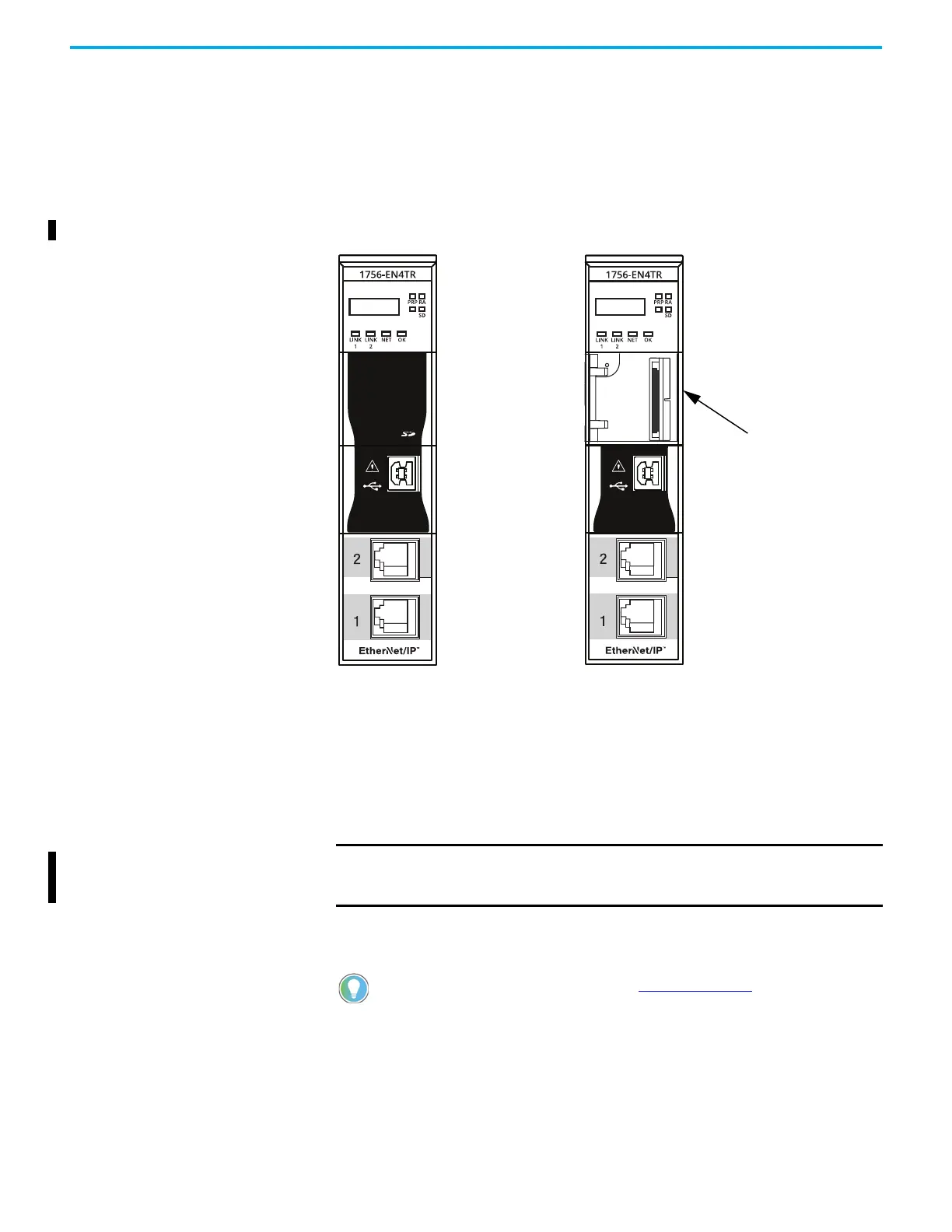Rockwell Automation Publication 1756-UM004D-EN-P - August 2022 17
Chapter 1 ControlLogix EtherNet/IP Network Device Overview
Secure Digital Card The 1756-EN4TR uses a Secure Digital (SD) card to store:
• Module firmware
• Module configuration
• Fault logs
You can provide the fault logs to technical support rather than shipping
then entire module.
The SD card slot is inside the front panel of the module.
When the device is powered up, the device uses the configuration from the SD
card if the configuration does not exist in the device. When a blank SD card is
inserted, or powered up, the configuration is copied from the device to the SD
card that was inserted.
If the module powers up with a configuration that does not match the
configuration on the already inserted SD card, the configuration on the SD
card is used and copied to the module.
If the module is already powered, and an SD card is inserted, a warning
message is displayed.
IMPORTANT The 1756-EN4TR does not save the CIP Security configuration
information to the SD card. On power-up, the CIP Security setting
returns to the module default setting.
To see other potential error messages, see Table 19 on page 64.
SD Card inside front panel.
