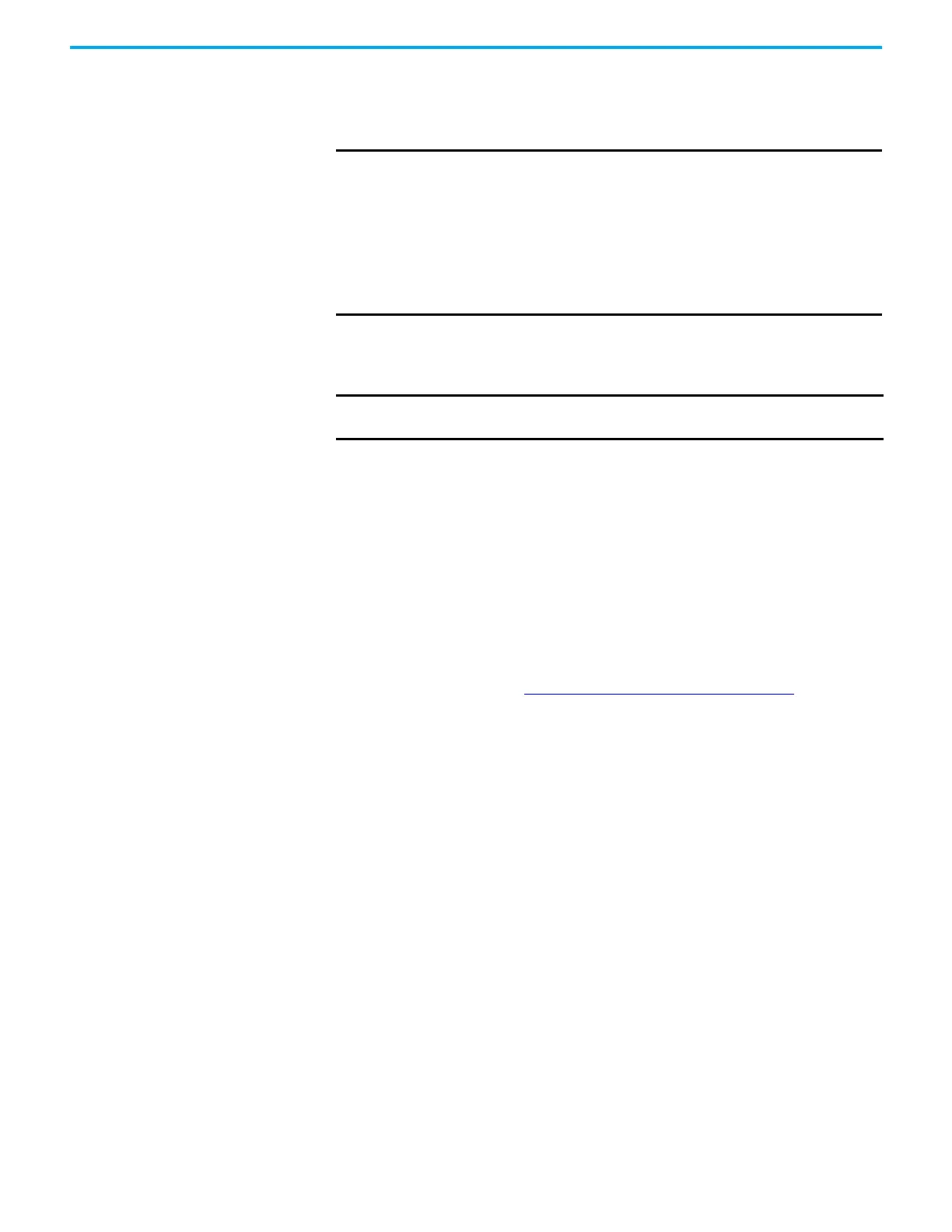18 Rockwell Automation Publication 1756-UM004D-EN-P - August 2022
Chapter 1 ControlLogix EtherNet/IP Network Device Overview
To change these results, do one of two things. One option is to do an out of box
reset on the module, if you want to use the configuration on the SD card. A
second option is to modify one of the configuration settings on the device, if
you want to use the configuration on the device.
The 1756-EN4TR supports the use of a 1784-SD1 (1 GB) and 1784-SD2 (2 GB)
card. You can use third-party SD cards with the device. You can use SD cards
with as much as 32 GB of memory.
If you use an SD card other than those cards that are available from
Rockwell Automation, unexpected results can occur. For example, you can
experience data corruption or data loss.
SD cards that are not provided by Rockwell Automation can have different
industrial, environmental, and certification ratings as those cards that are
available from Rockwell Automation. These cards can have difficulty with
survival in the same industrial environments as the industrially rated versions
available from Rockwell Automation.
Disable Secure Digital Card
To disable the SD card, see Disable/Enable the SD Card on page 51.
IMPORTANT If an SD card with a valid configuration is inserted into a 1756-EN4TR
module that does not match, an error is displayed on the status display
on the front of the module warning of this mis-configuration. If the SD
card is intended to be used in the 1756-EN4TR module it must be cleared
by external means and reinserted. If this is not done before the next
power cycle of the 1756-EN4TR with the non-matching configuration, this
configuration is copied to the 1756-EN4TR with all settings including the
IP address from the original module. This can possibly cause an IP
address conflict.
IMPORTANT Rockwell Automation does not test the use of third-party SD cards with
the device.