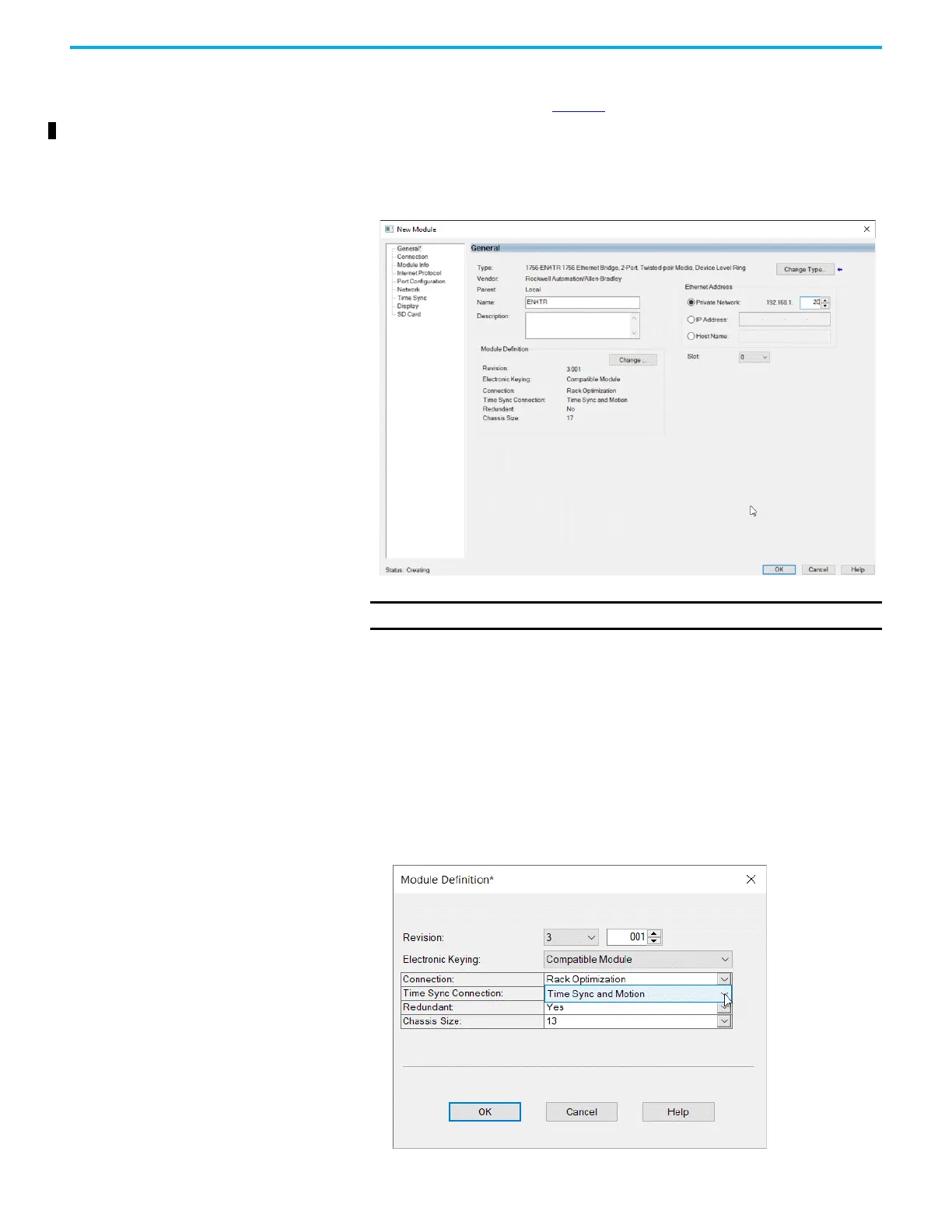30 Rockwell Automation Publication 1756-UM004D-EN-P - August 2022
Chapter 3 Connect Redundant EtherNet/IP Adapters
Configure a 1756-EN4TR
Redundant Adapter Pair
To configure a 1756-EN4TR redundant adapter pair, use the following steps.
1. To set the IP address, see page 26
.
2. Make sure you are using the Studio 5000 Logix Designer® application in
offline mode.
3. In the I/O configuration tree, add the 1756-EN4TR in slot 0.
4. Name your module and enter the IP address.
5. Click change under the module definition pane, and select "Yes" for
redundancy.
6. If you have one of the following modules in your chassis, Select Time
Sync and Motion.
• 1756-IB16IF
• 756-OB16IEF
•1756-OB16IEFS
When a chassis is configured for a 1756-EN4TR redundant adapter pair
and the I/O chassis contains any of the preceding modules, then the
1756-EN4TR modules must be configured as Time Sync and Motion or
unexpected connection drops can occur.
IMPORTANT Do not put any devices in slot 1 in the I/O configuration tree.
