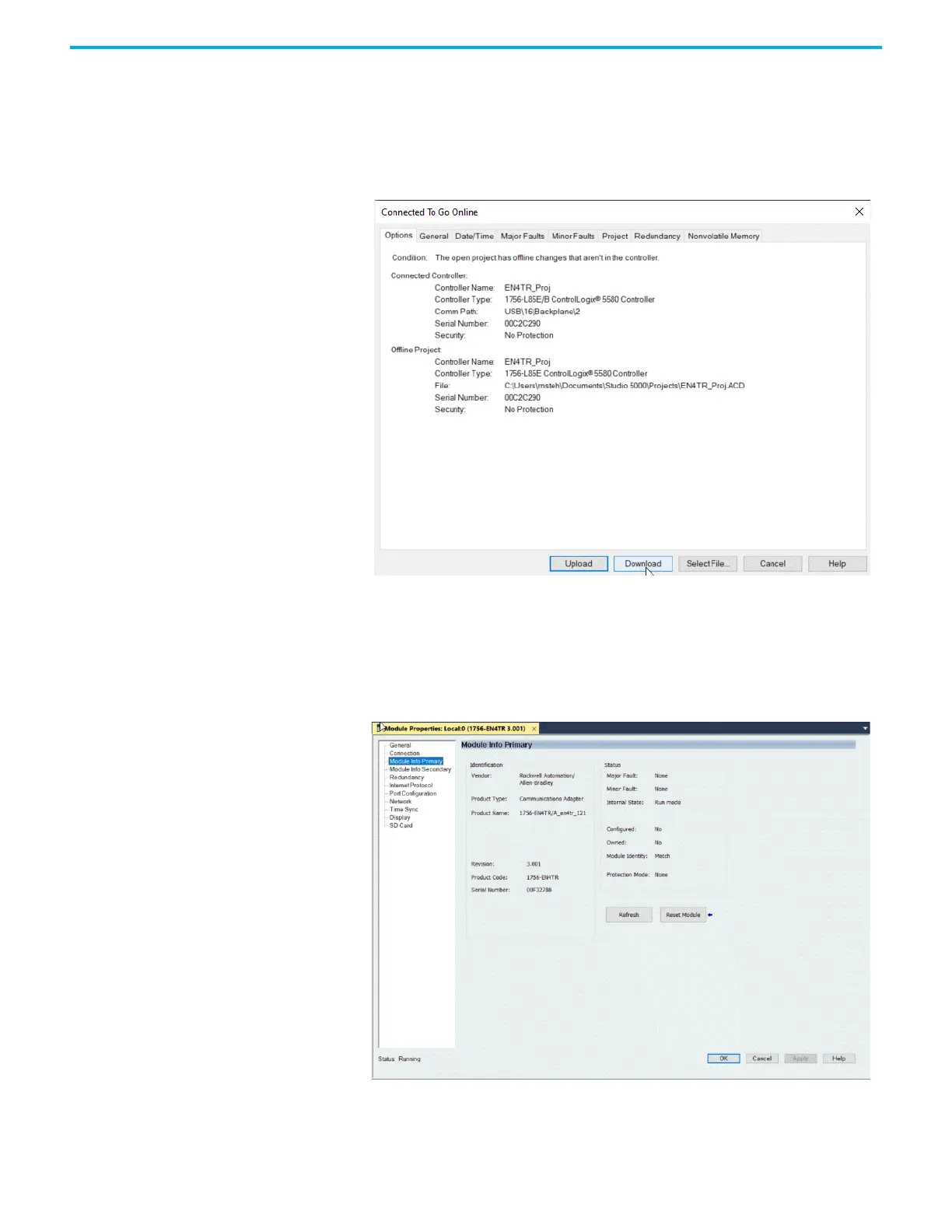Rockwell Automation Publication 1756-UM004D-EN-P - August 2022 31
Chapter 3 Connect Redundant EtherNet/IP Adapters
7. Power the adapters, and the synchronization process starts. Once
synchronization has completed, one adapter reports as PwQS and the
other adapter reports as QS. This status displays on the adapter.
The adapter that reports as QS has an IP address that was incremented
by one, which was incremented by the firmware in the module.
8. Go online with the project and click Download.
9. Examine the AOP screens by right-clicking on the module and select
Properties.
You can now see options in your configuration tree for Module Info Primary,
Module Info Secondary, and Redundancy.
The image below shows the Module Info Primary Tab.
