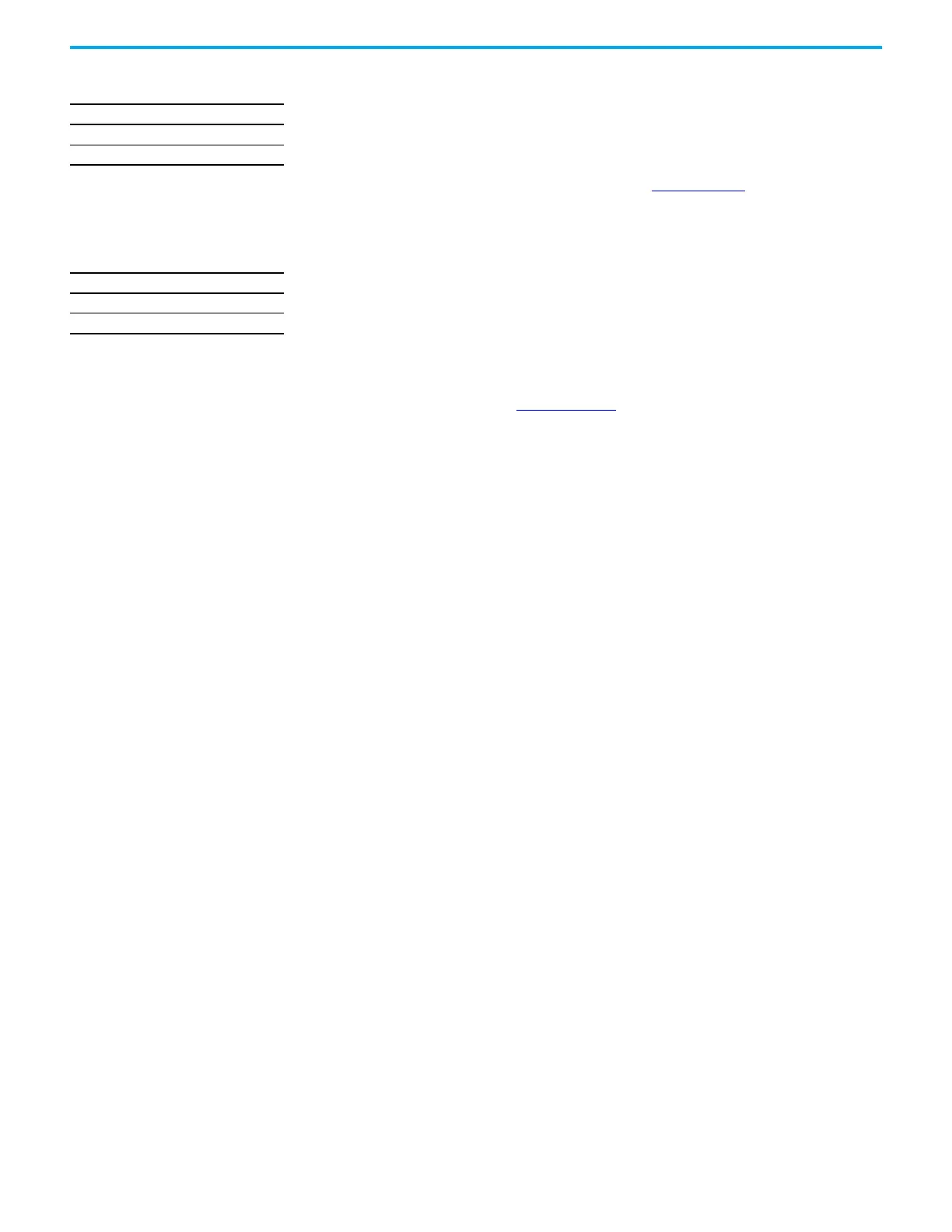60 Rockwell Automation Publication 1756-UM004D-EN-P - August 2022
Chapter 4 Security Options
Disable the Socket Object The module can use socket interfaces to communicate with Ethernet devices
that do not support the EtherNet/IP application protocol. The socket interface
is implemented via the Socket Object. The socket object is enabled by default.
You can use a CIP Generic MSG instruction to disable the socket object.
For more information on the socket interface, see EtherNet/IP Socket
Interface Application Technique, publication ENET-AT002
.
Disable the Email Object A Logix controller can send a generic CIP™ message instruction to the
EtherNet/IP communication module that instructs the module to send an
email message to an SMTP mail relay server that uses the standard SMTP
protocol. This process automatically communicates controller data and
application conditions to appropriate personnel.
The controller communicates with the Email Object via MSG instructions.
For more information on the Email Object, see EtherNet/IP Network Devices
User Manual, publication ENET-UM006
.
Applies to these modules:
1756-EN2x
1756-EN4x
Applies to these modules:
1756-EN2x
1756-EN4x
