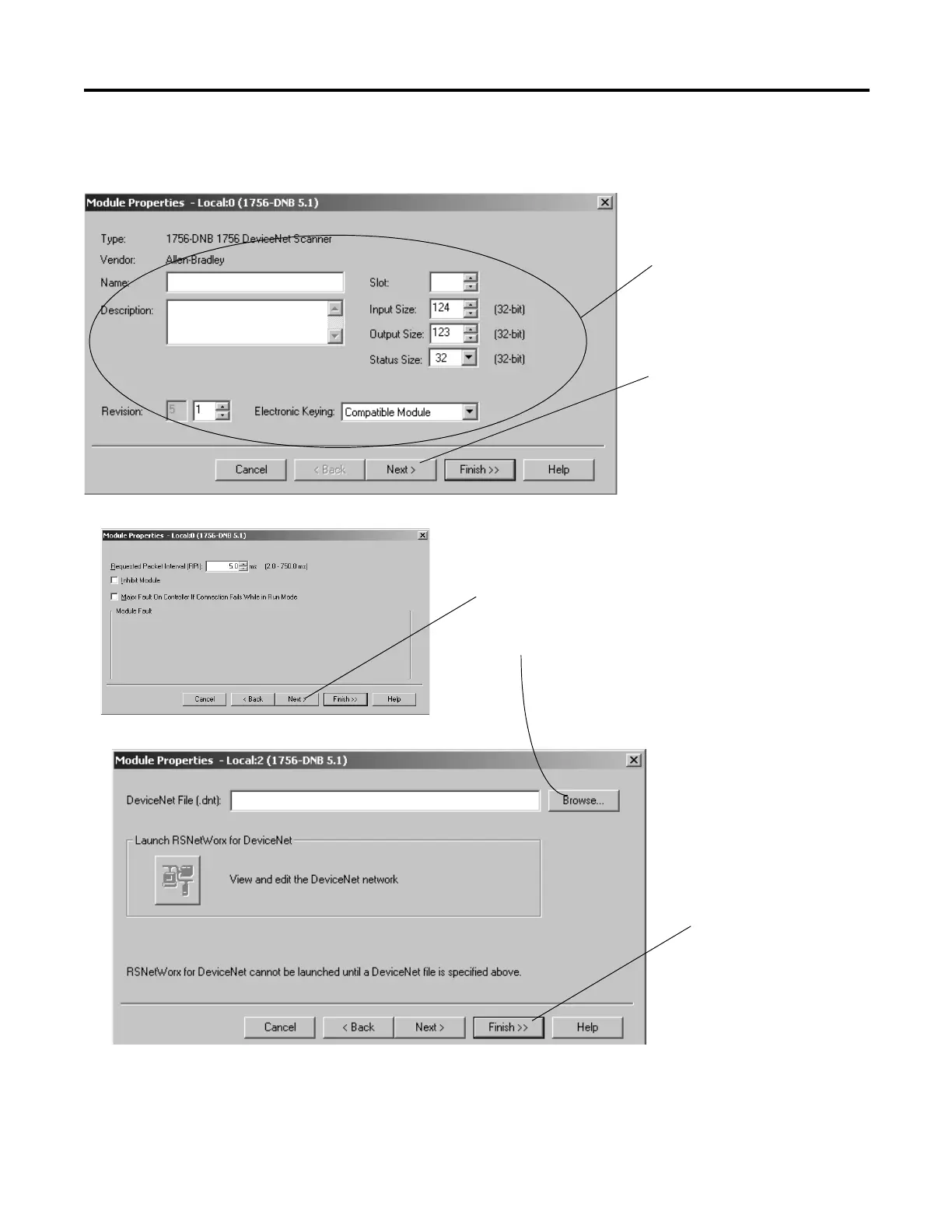Rockwell Automation Publication 1794-UM061B-EN-P - March 2020 53
Configure FLEX I/O Digital Modules on a DeviceNet Network Chapter 5
Define the Properties of the Scanner
3. Choose Next.
4. Choose Browse and find the RSNetWorx configuration file
for the network (.dnt file). The default path for the file is
…\Program Files\Rockwell
Software\RSNetWorxII\Networks.
5. Choose Finish.
1. Specify the general properties
(name, slot, sizes, and so on).
2. Choose Next.
