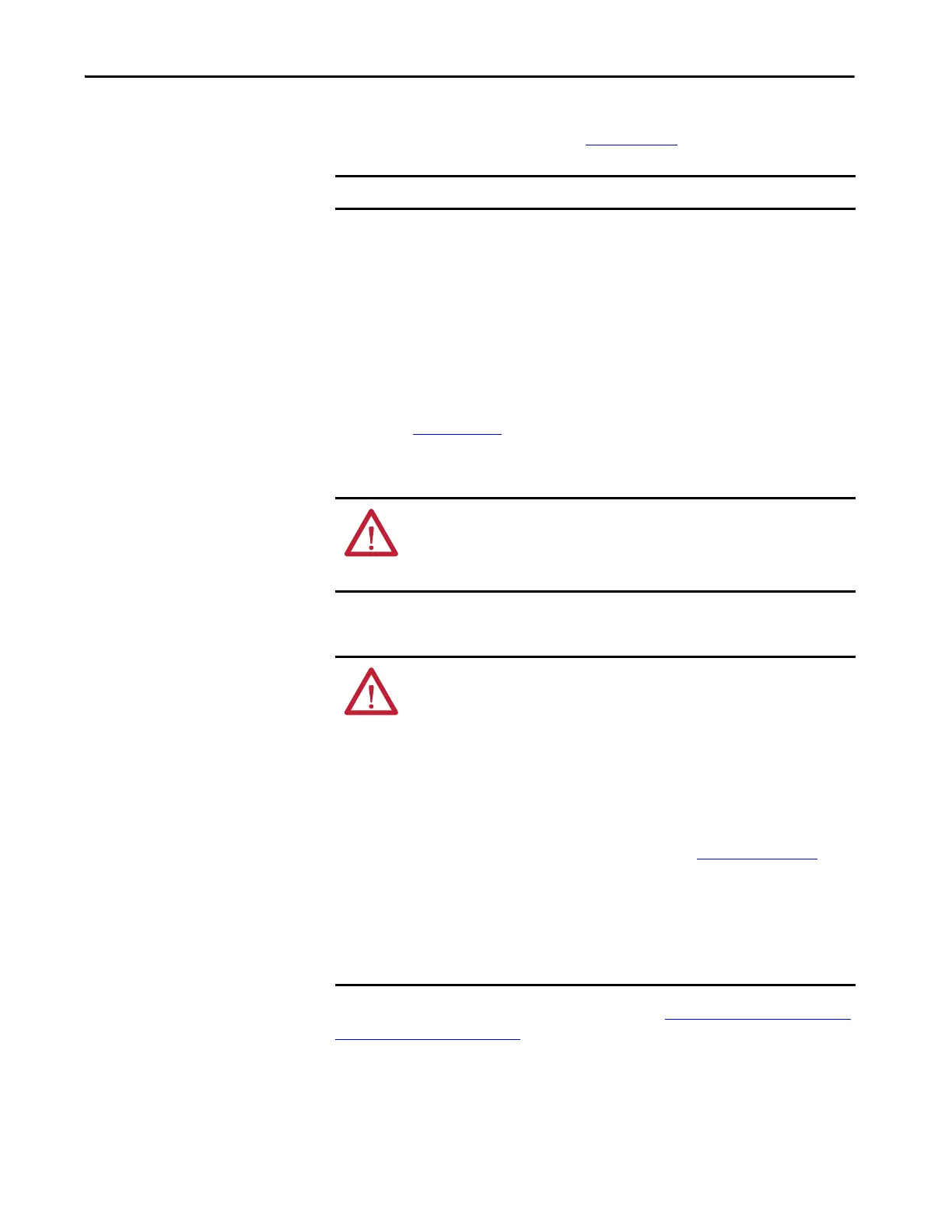Rockwell Automation Publication 843ES-UM001A-EN-P - February 2020 21
Safety Concept Chapter 2
Only download firmware and access product release notes from the Product
Compatibility and Download Center (rok.auto/pcdc
).
Safety Function During Firmware Update
The 843ES CIP Safety encoders are not safety capable when a firmware update is
in process. You must use other methods to maintain the safety function during
the update process.
For information on how to maintain the safety function during the update
process, for example, remove the module from service to perform the update, see
publication 1756-RM012
.
Safety Precautions
Observe these precautions for the proper use of a 843ES CIP Safety encoder.
For more information about safety precautions, see Configuration Ownership –
Reset Ownership on page 59.
IMPORTANT Do not download firmware from non-Rockwell Automation sites.
ATTENTION: Personnel responsible for the application of safety-related
programmable electronic systems (PES) must be aware of the safety
requirements in the application of the system and must be trained in the use of
the system.
ATTENTION: As serious injury can occur due to loss of required safety function,
follow these safety precautions.
• Do not use standard I/O data or explicit message data as safety data.
• Do not use the light-emitting diode (LED) status indicators on the encoder for
safety operations.
• Apply properly specified voltages to the encoder. The application of
inappropriate voltages can cause the module to fail to perform its specified
function, which could lead to loss of safety functions or damage to the module.
• Install the 843ES CIP Safety encoder as shown in Installation
on page 29.
• Set unique network node addresses before you connect devices to the network.
• Perform testing to confirm that device wiring, configuration, and operation is
correct before you start system operation.
• Do not disassemble, repair, or modify the encoder. This action can result in loss
of safety functions.
