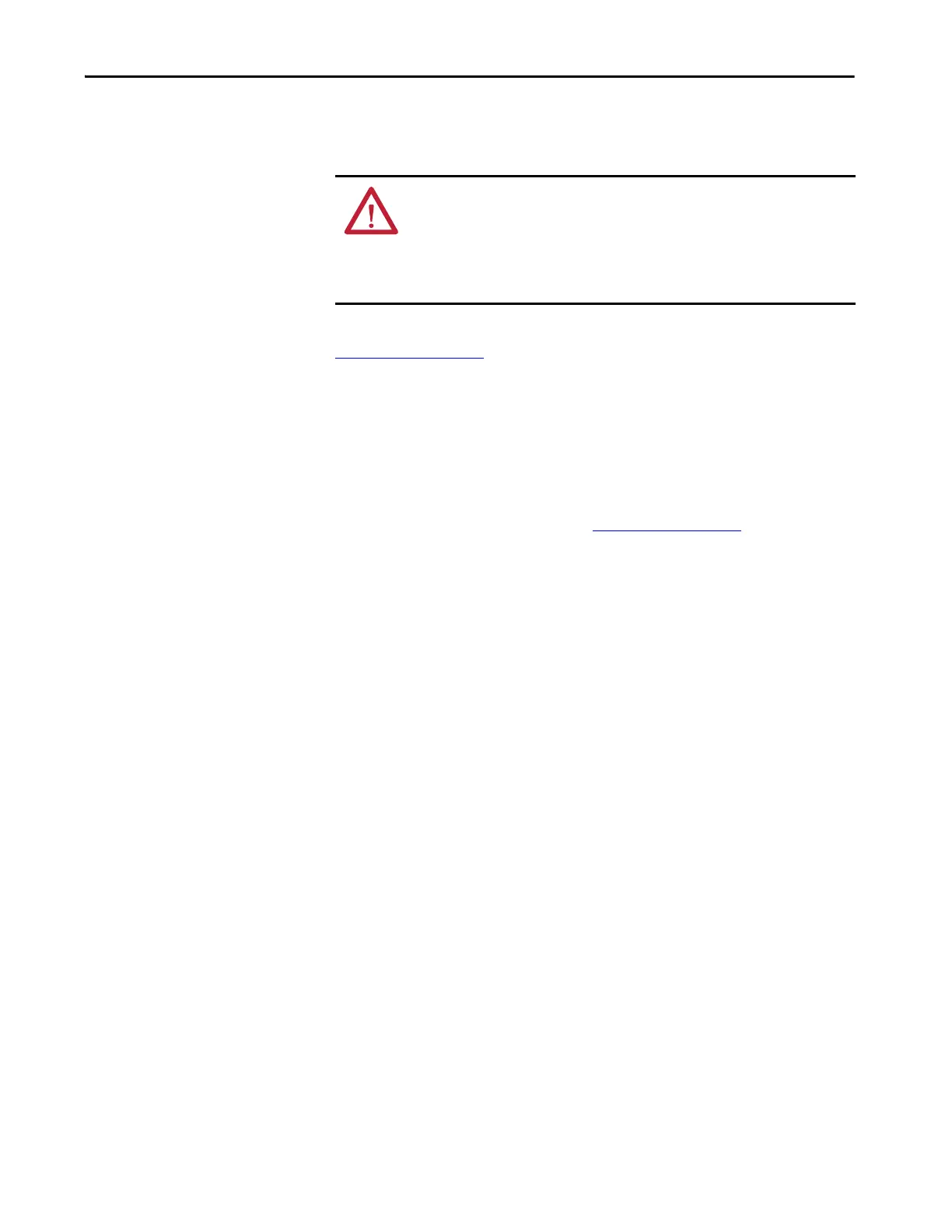Rockwell Automation Publication 843ES-UM001A-EN-P - February 2020 37
Installation Chapter 3
Disassembly
When disassembling, take care not to damage the parts necessary for housing
tightness. Never reuse damaged devices.
To disassemble the device, proceed in the reverse order of the assembly, see
Mechanical
on page 29.
Reassembly
Reassembling the device is only permitted under the following conditions:
• The device is undamaged.
• The screws can be newly secured against loosening.
• All safety instructions have been complied with.
• All the steps that are described in Mechanical
on page 29 have been
conducted and complied with.
ATTENTION: Before disassembly:
• Switch off the power supply and secure it against being switched on again.
• Physically disconnect the energy supply lines and discharge possibly remaining
residual energies.
• Remove operating and auxiliary materials and remaining processing materials.
