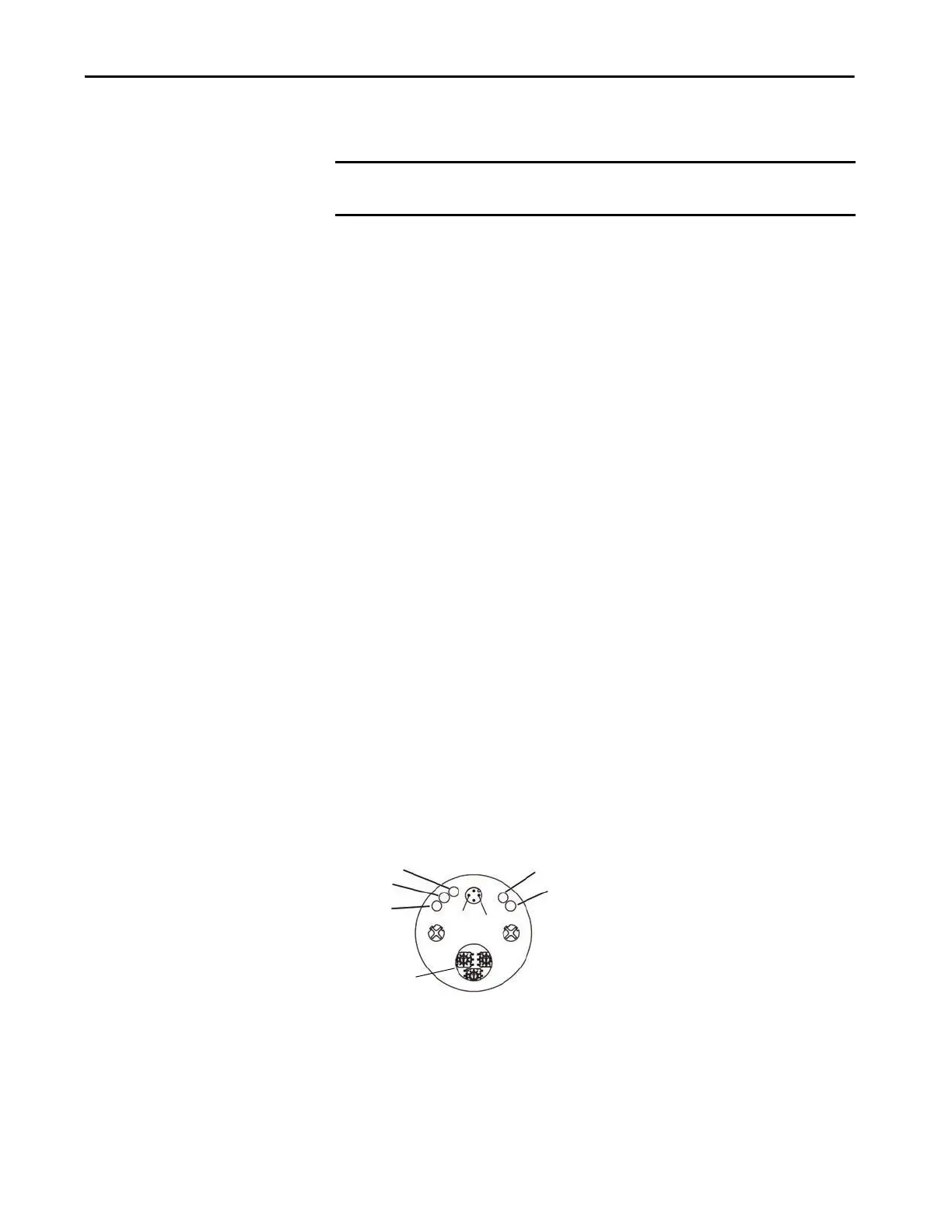Rockwell Automation Publication 843ES-UM001A-EN-P - February 2020 39
Installation Chapter 3
Cabling
Consider using the shortest length possible for both Ethernet and power cables.
Run Ethernet cables separate from power cables and run the DC power cable
away from AC power.
Verify that no other devices with high interference levels such as frequency
converters, solenoid valves, or contactors, are connected to the same power
supply as the encoder. Otherwise, use suitable voltage filtering.
We recommend shielded twisted-pair cables for both Ethernet and power
connections. These cables help avoid disruptions of signals from electrical noise
and from mechanical vibration and shock that are common in most industrial
environments. When installing the shielded cables, you must follow the
recommended installation guidelines to avoid ground loops. You must comply
with the maximum permissible connection cable length.
For shielded Ethernet cables, you must provide an equipotential grounding
network that overlays the existing electrical grounding and bonding system for
safety and fire. If you cannot provide an equipotential ground and the second
connection from the encoder is going to a switch, install a patch panel to break
the shield to the switch. Switches typically connect jack shield directly to the
ground lug, which connects the shield directly to ground.
Electrical Wiring Instructions
Three electrical connections are on the back of the housing.
A 4-pin M12 connector is used for the power supply connection. Two 4-pin M12
connectors are used for the Ethernet connection.
Figure 10 - Connectors
IMPORTANT Before connecting or disconnecting the signal cable, always disconnect the
power supply and secure it against switching on again.
GND
10…30V DC
Port 1 Port 2
Network Address
Switches
Net
Mod
Link 1
Encoder (not used)
Link 2
