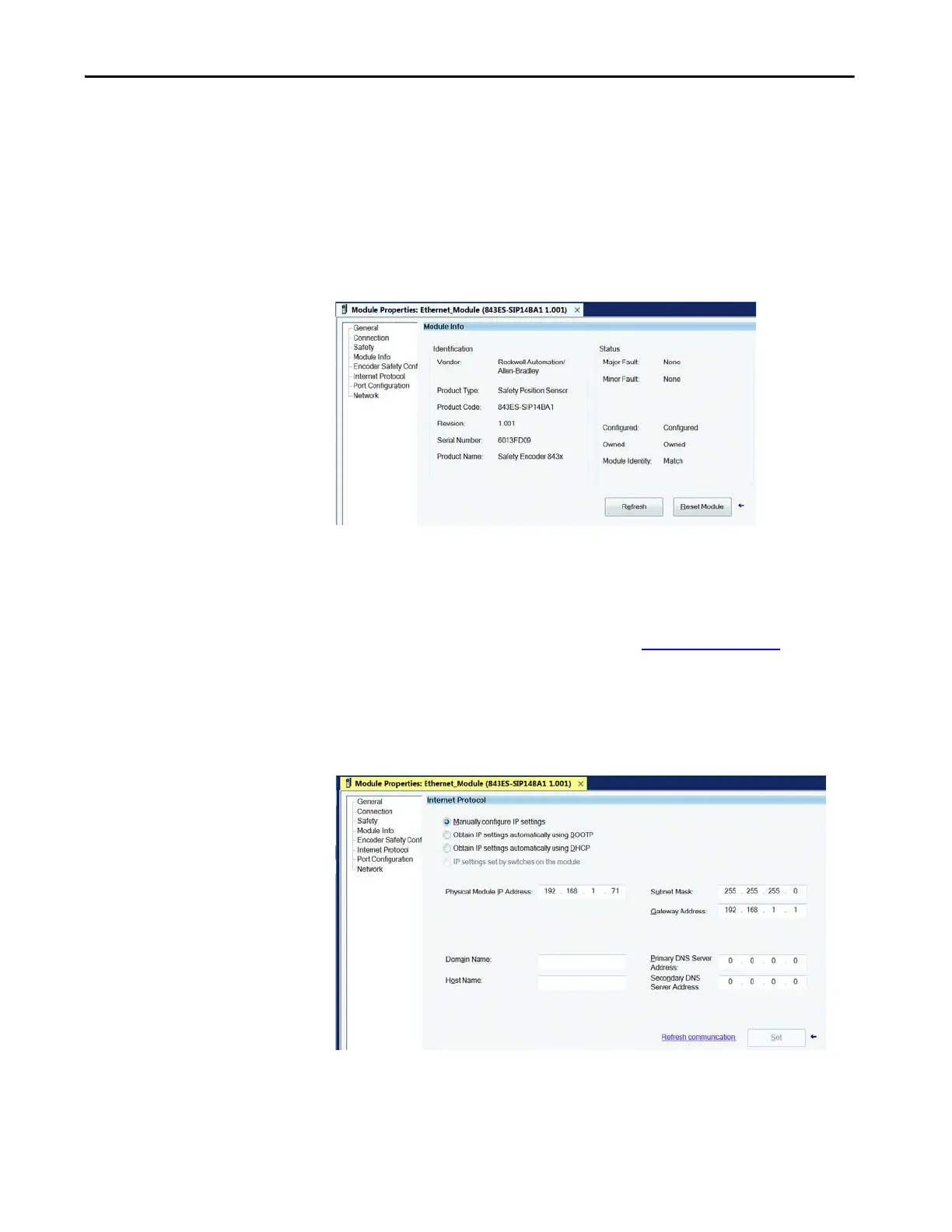Rockwell Automation Publication 843ES-UM001A-EN-P - February 2020 63
Configure the Encoder with Studio 5000 Environment Chapter 5
Module Info
This page displays module and status information about the module when the
project is online. You can use this category to complete the following:
• Determine the identity of the module
• Access module diagnostics
• Refresh the data on the screen
• Reset the module
Internet Protocol
This page allows you to edit the Internet Protocol (IP) settings of the encoder.
For more information on setting IP address, see Chapter 4 on page 41
.
You can use this page to complete the following:
• Set IP configuration settings
• Manually configure the IP settings
• Refresh the communication
