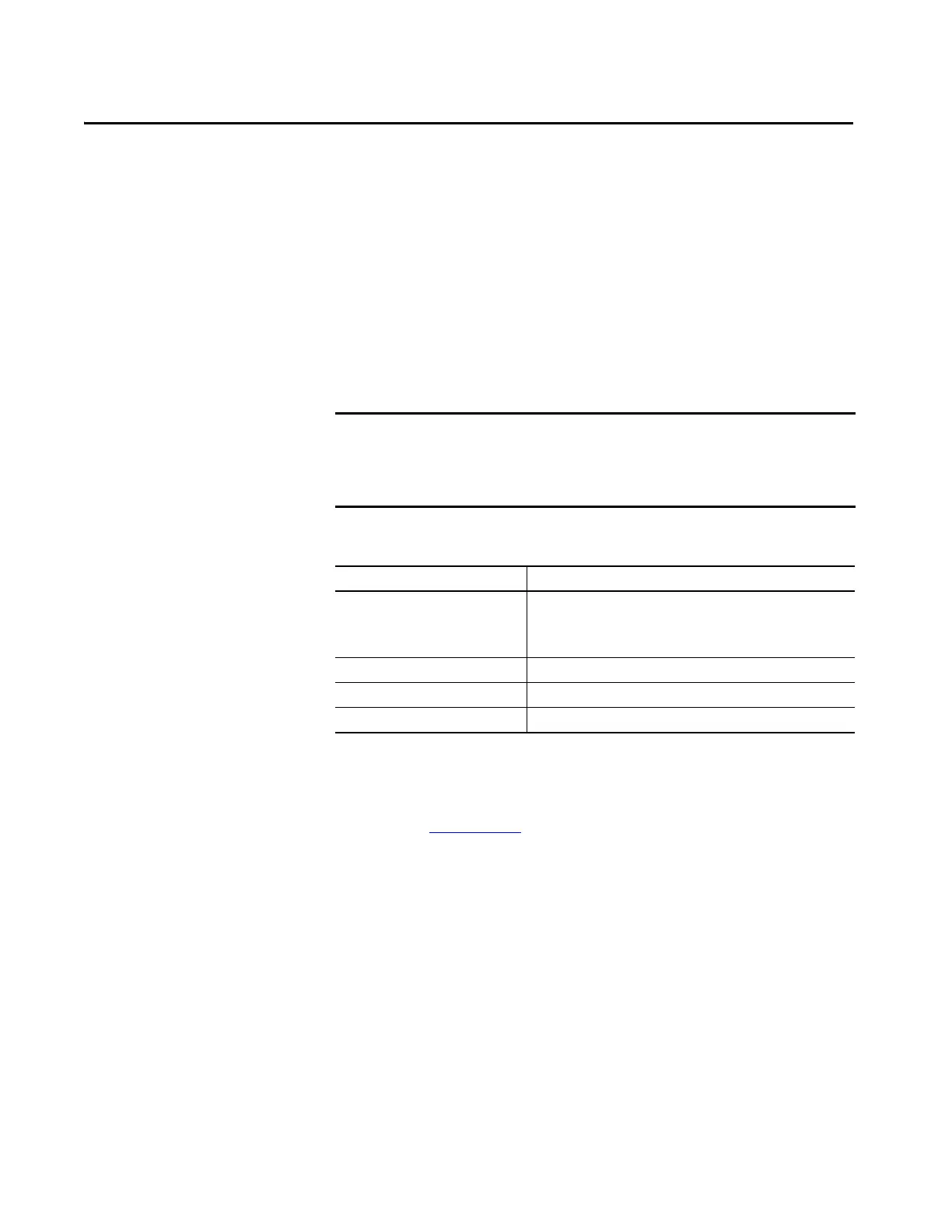Rockwell Automation Publication 843ES-UM001A-EN-P - February 2020 47
Chapter 5
Configure the Encoder with Studio 5000
Environment
This chapter describes how to configure your 843ES CIP Safety encoder in a
Logix Designer application project. You can use the default module
configuration or edit the module configuration.
For more information and to check compatibility between products and other
products in a system, see the Product Compatibility and Download Center
(PCDC) site (rok.auto/pcdc
).
Before You Begin
You must configure your 843ES CIP Safety encoder upon installation before it
can do any of the following:
• Verify the IP addresses for your programming terminal and 843ES CIP
Safety encoder.
• Verify that you connected all wiring and cabling properly.
• Be sure that you configured your communication driver (for example,
AB_ETH-1 or AB-ETHIP-1) in the RSLinx® Classic software.
• Create a Logix Designer application project.
The encoder does not work until it has been configured with at least the default
configuration.
IMPORTANT The 843ES CIP Safety encoder is compatible with ControlLogix 5580 and
CompactLogix 5380 controllers. The encoder is not compatible with
ControlLogix 5570, CompactLogix 5370, and any Logix controllers released
prior.
Table 15 - Encoder Compatibility
Product Version
Logix Controller Platform • GuardLogix 5580
• Compact GuardLogix 5380
• ControlLogix 5580
(1)
• CompactLogix 5380
(1)
(1) For standard only connection only.
Studio 5000 Environment Version 31 and later
RS Linx Classic Software Version 3.51 and later
FactoryTalk® Linx Version 6.00 and later
