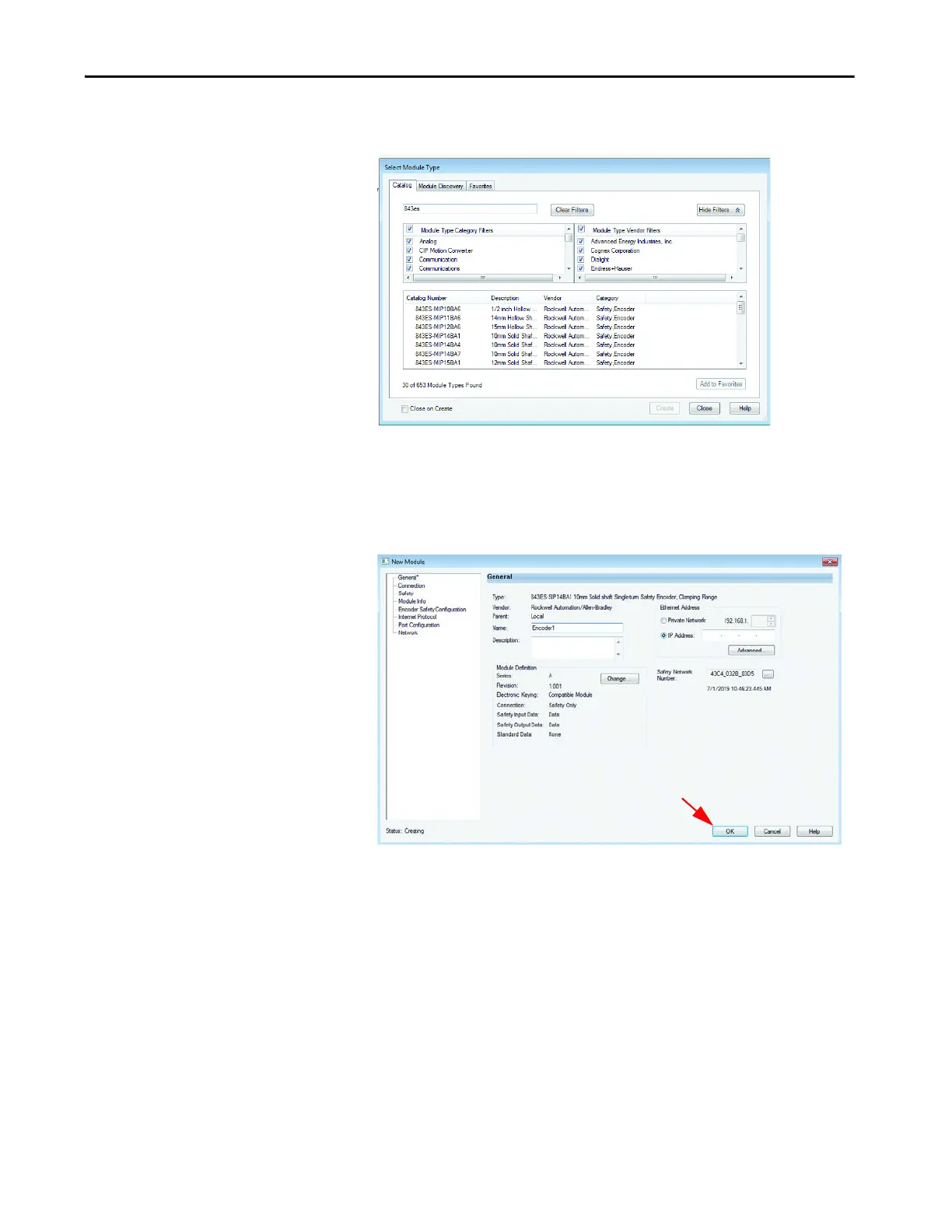Rockwell Automation Publication 843ES-UM001A-EN-P - February 2020 53
Configure the Encoder with Studio 5000 Environment Chapter 5
2. Select the module that matches the description of your 843ES CIP Safety
encoder and click Create.
The New Module dialog box appears with a list of categories on the left
side. The number and type of categories varies by module type.
3. Click OK to use the default configuration as shown or edit the module
configuration. The rest of this chapter describes how to edit module
configuration categories.
