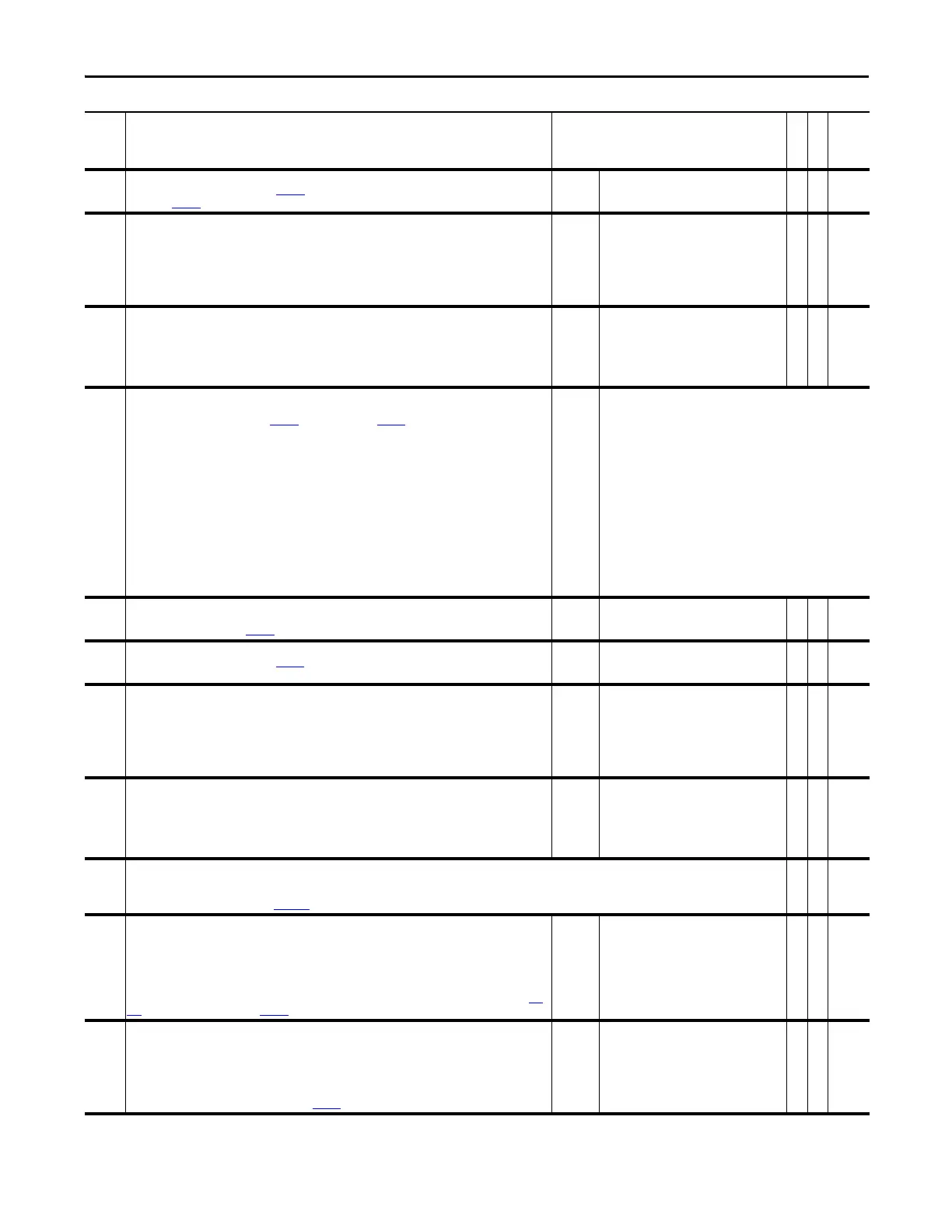Rockwell Automation Publication 20D-PM001D-EN-P - March 2019 115
Programming and Parameters Chapter 2
852 Dig Out 2 Bit
Selects the bit, from the word linked to Par 851 [Dig Out 2 Data], that will change the status of Digital Output 2
(e.g., when Par
852 [Dig Out 2 Bit] equals 0, bit 0 of Par 851 [Dig Out 2 Data] will control Digital Output 2).
Default:
Min/Max:
0
-32/31
Y
RW 16-bit
Integer
853 Dig Out2 On Time
Defines the amount of time between a False to True transition on the output status and the corresponding
change in state of Digital Output 2. If a transition on an output condition occurs and starts the time delay and the
output condition returns to its original state before the delay timer reaches the setpoint, the delay timer will be
aborted and the corresponding output status or digital output will not change state. Par 853 [Dig Out2 On Time]
can be disabled by setting the delay time to 0 (zero).
Note: This parameter was added for firmware version 3.001.
Default:
Min/Max:
Units:
0.00
0.00/600.00
s
RW 16-bit
Integer
854 Dig Out2 OffTime
Defines the amount of time between a True to False transition on the output status and the corresponding
change in state of Digital Output 2. If a transition on an output condition occurs and starts the time delay and the
output condition returns to its original state before the delay timer reaches the setpoint, the delay timer will be
aborted and the corresponding output status or digital output will not change state.
Note: This parameter was added for firmware version 3.001.
Default:
Min/Max:
Units:
0.0
0.0/600.00
s
RW 16-bit
Integer
855 Rly Out3 Sel
Identifies the signal used on Digital Output 3. If the desired signal is not available in the selection list, choose
option 0 - “User Select” and link with Par
856 [Rly Out3 Data] and Par 857 [Rly Out3 Bit] to select the desired
parameter for output.
Default:
Options:
1 =
0 =
1 =
2 =
3 =
4 =
5 =
6 =
7 =
8 =
9 =
10 =
11 =
12 =
13 =
14 =
“Not Fault”
“User Select” 15 = “Torque Limit”
“Not Fault” 16 = “Power Limit”
“Not Alarm” 17 = “Fault”
“Ready” 18 = “Alarm”
“Running” 19 = “Command Dir”
“Reserved” 20 = “Actual Dir”
“Reserved” 21 = “Jogging”
“Enable On” 22 = “In Position”
“Active” 23 = “Posit Watch1”
“At Speed” 24 = “Posit Watch2”
“At Setpt 1” 25 = “Cmpr 1 A</=B”
“Above Setpt 2” 26 = “Cmpr 1 A>/=B”
“At ZeroSpeed” 27 = “Cmpr 2 A</=B”
“Speed Limit” 28 = “Cmpr 2 A>/=B”
“CurrentLimit”
856 Rly Out3 Data
Link a word to this parameter that will control the Relay Output 3. The bit within the selected word that will
control Relay Output 3 is set by Par 857 [Rly Out3 Bit].
Default:
Min:
Max:
00000000000000000000000000000000
00000000000000000000000000000000
11111111111111111111111111111111
Y
RW 32-bit
Boolean
857 Rly Out3 Bit
Selects the bit, from the word linked to Par 856 [Rly Out3 Data] that will change the status of the Relay Output 3
(e.g., when Par 857 [Rly Out3 Bit] equals 0, bit 0 of Par 856 [Rly Out3 Data] will control the Relay Output 3).
Default:
Min/Max:
0
-32/31
Y
RW 16-bit
Integer
858 Rly Out3 On Time
Defines the amount of time between a False to True transition on the output status and the corresponding
change in state of Relay Output 3. If a transition on an output condition occurs and starts the time delay and the
output condition returns to its original state before the delay timer reaches the setpoint, the delay timer will be
aborted and the corresponding output status or relay output will not change state. Par 858 [Rly Out3 On Time]
can be disabled by setting the delay time to 0 (zero).
Note: This parameter was added for firmware version 3.001.
Default:
Min/Max:
Units:
0.00
0.00/600.00
s
RW 16-bit
Integer
859 Rly Out3 OffTime
Defines the amount of time between a True to False transition on the output status and the corresponding
change in state of Relay Output 3. If a transition on an output condition occurs and starts the time delay and the
output condition returns to its original state before the delay timer reaches the setpoint, the delay timer will be
aborted and the corresponding output status or relay output will not change state.
Note: This parameter was added for firmware version 3.001.
Default:
Min/Max:
Units:
0.00
0.00/600.00
s
RW 16-bit
Integer
General BitSwap Description
The six (6) Bit Swap functions are used to replace one bit in a word with one bit from a different word. This is typically done to a control word where one bit in the control word
is replaced by a bit from another word such as a digital input. Four (4) input parameters and one (1) output parameter are used to accomplish each Bit Swap function. Refer to
the User Functions 1 block diagram on page 190
.
860
865
870
875
880
885
BitSwap 1A Data
BitSwap 2A Data
BitSwap 3A Data
BitSwap 4A Data
BitSwap 5A Data
BitSwap 6A Data
This is the main word in which 1 bit will be edited. All of the data from this word except the selected bit in Par
861 [BitSwap 1A Bit] are passed to Par 864 [BitSwap 1 Result].
Default:
Min/Max:
0
32 bits of data
Y
RW 32-bit
Boolean
861
866
871
876
881
886
BitSwap 1A Bit
BitSwap 2A Bit
BitSwap 3A Bit
BitSwap 4A Bit
BitSwap 5A Bit
BitSwap 6A Bit
This parameter specifies the bit to be replaced in Par 860 [BitSwap 1A Data].
Default:
Min/Max:
0
0/31
RW 16-bit
Integer
No. Name
Description
Values
Linkable
Read-Write
Data Type
