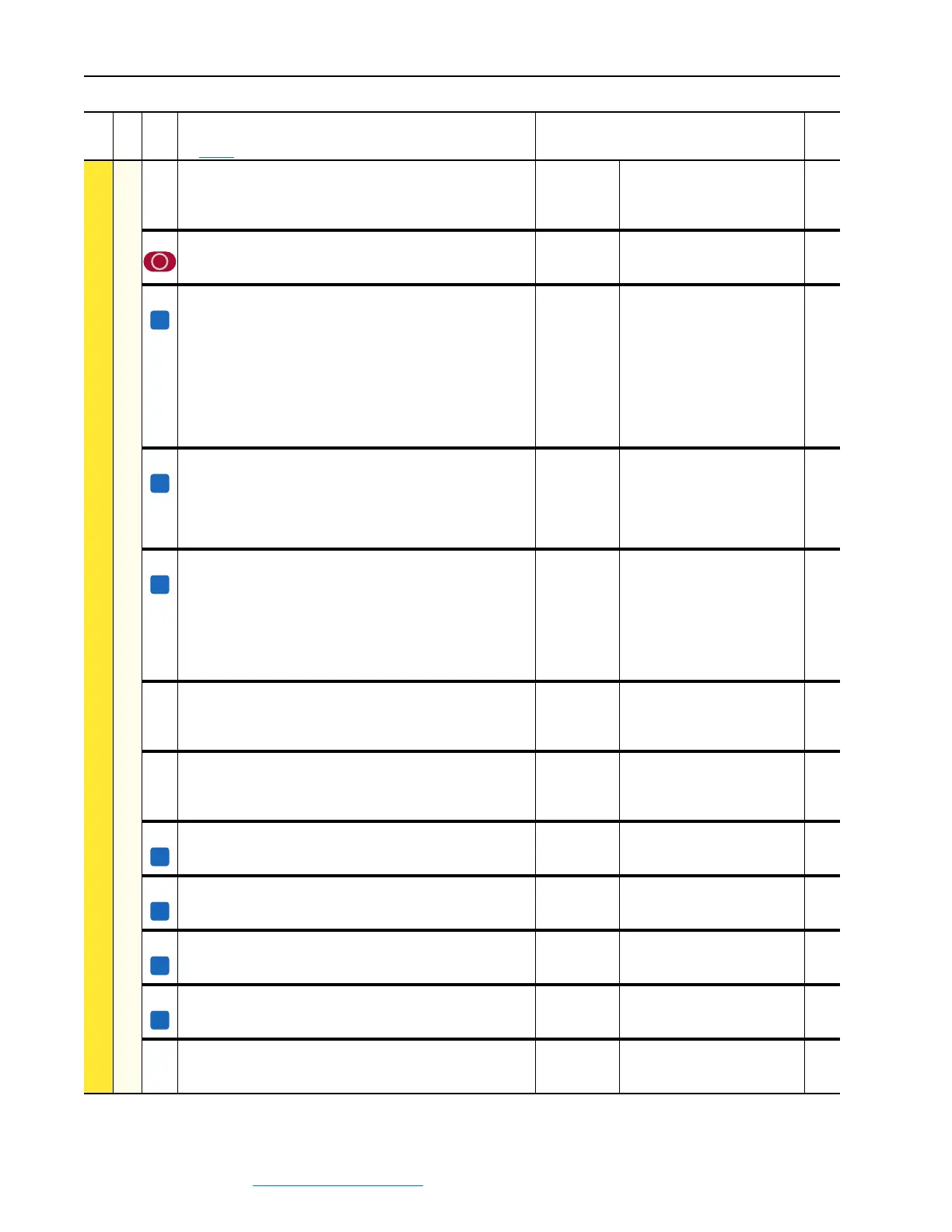PowerFlex Digital DC Drive User Manual - Publication 20P-UM001C-EN-P - July 2008
3-30 Programming and Parameters
DYNAMIC CONTROL
Ramp Rates
32 [Decel Time 2]
Sets the rate of deceleration for Ramp 2.
Deceleration rate for Ramp 2 = Par 2 [Maximum Speed] / Par 30
[Decel Time 2].
Default:
Min/Max:
Units:
10
0 / 65535
s
2
245 [Speed Ramp En]
Enables or disables the ramp function. The Ramp Reference block is
bypassed when this parameter is set to 0 “Disabled”.
Default:
Options:
1 =
0 =
1 =
“Enabled”
“Disabled”
“Enabled”
344 [Zero Ramp Output]
Activates either the ramp output (1) or the brake function (0). When
this parameter is set to 0 “Active”, the drive brakes through the
maximum available torque and the motor will perform a Current Limit
Stop. Two quadrant drives do not support a brake option.
• “Active” = The ramp output is disabled and Pars 113 [Ramp Out]
and 114 [Ramp Out Pct] are immediately set to zero.
• “Not Active” = The ramp output is enabled. and Pars 113 [Ramp
Out] and 114 [Ramp Out Pct] follow the Ramp Reference block
commands.
Default:
Options:
1 =
0 =
1 =
“Not Active”
“Active”
“Not Active”
345 [Zero Ramp Input]
Activates or deactivates the ramp input.
• “Active” = The ramp input is not active and Pars 110 [Ramp In] and
111 [Ramp In Pct] = 0.
• “Not Active” = The ramp input is activated and Pars 110 [Ramp In]
and 111 [Ramp In Pct] correspond to the set reference.
Default:
Options:
1 =
0 =
1 =
“Not Active”
“Active”
“Not Active”
110,
111
373 [Freeze Ramp]
Determines whether the last ramp output reference value is retained
or whether the ramp output reference value is active.
• “Active” = The value of the ramp output at the time of activation is
retained irrespective of any possible reference value changes at
the ramp input.
• “Not Active” = The ramp output value follows the ramp input value
according to the Ramp Reference Block commands.
Default:
Options:
1 =
0 =
1 =
“Not Active”
“Active”
“Not Active”
660 [Accel Time 1]
Sets the rate of acceleration for Ramp 1.
Acceleration rate for Ramp 1 = Par 2 [Maximum Speed] / Par 660
[Accel Time 1].
Default:
Min/Max:
Units:
10
0 / 65535
s
2
662 [Decel Time 1]
Sets the rate of deceleration for Ramp 1.
Deceleration rate for Ramp 1 = Par 2 [Maximum Speed] / Par 662
[Decel Time 1].
Default:
Min/Max:
Units:
10
0 / 65535
s
2
665 [S Curve Accel 1]
Defines the acceleration curve for S–shaped ramp 1.
Default:
Min/Max:
Units:
1.00
0.10 / 60.00
s
666 [S Curve Decel 1]
Defines the deceleration curve for S–shaped ramp 1.
Default:
Min/Max:
Units:
1.00
0.10 / 60.00
s
667 [S Curve Accel 2]
Defines the acceleration curve for S–shaped ramp 2.
Default:
Min/Max:
Units:
1.00
0.10 / 60.00
s
668 [S Curve Decel 2]
Defines the deceleration curve for S–shaped ramp 2.
Default:
Min/Max:
Units:
1.00
0.10 / 60.00
s
1212 [Acc Dec Filter]
Internal acceleration/deceleration calculation filter for the Torque
Winder line speed reference.
Default:
Min/Max:
Units:
30
0 / 5000
ms
File
Group
No.
Parameter Name & Description
See page 3-2 for symbol descriptions
Values
Related
A
A
A
A
A
A
A
