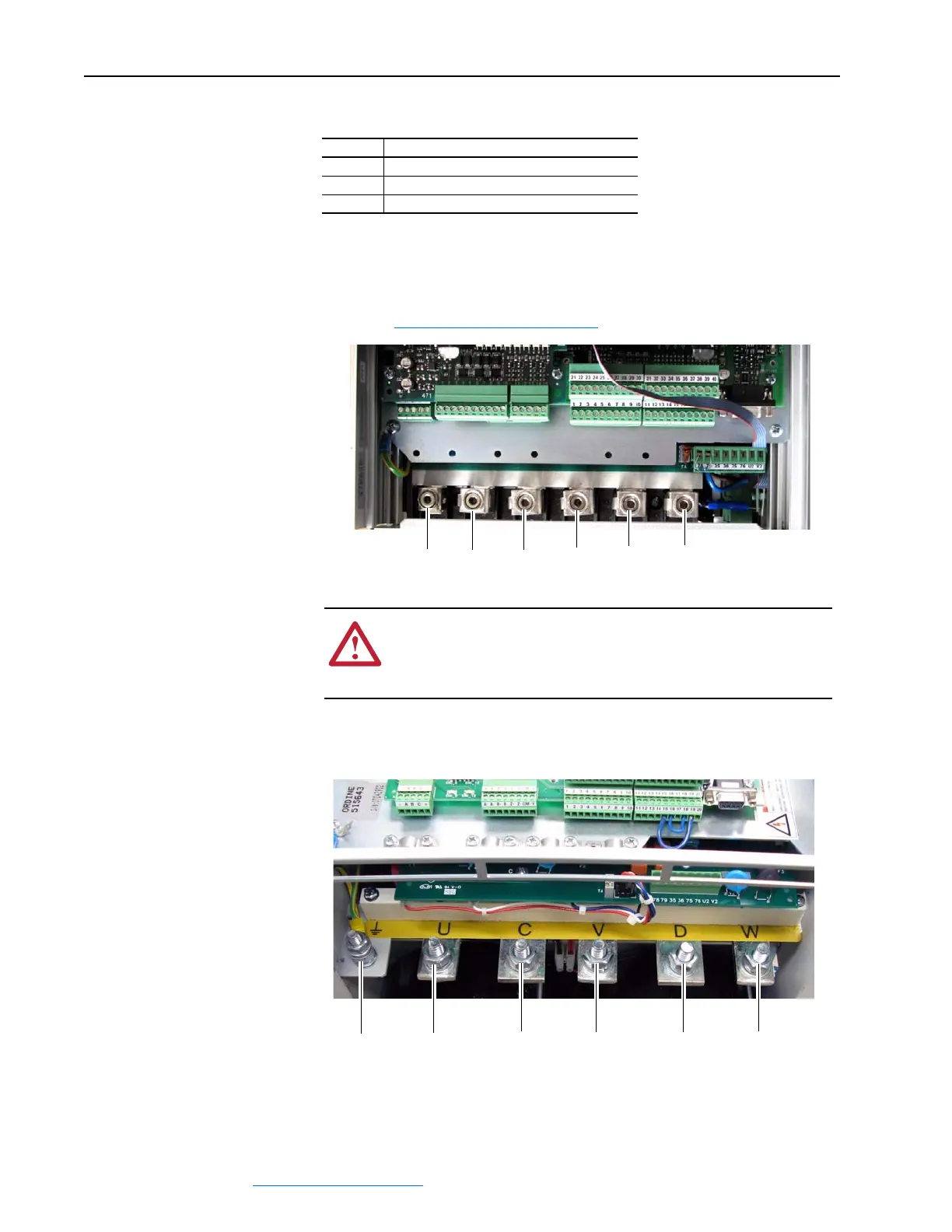PowerFlex Digital DC Drive User Manual - Publication 20P-UM001C-EN-P - July 2008
1-20 Installation and Wiring
Armature Converter Connections
Figure 1.14 Frame A Armature Converter Terminal Block Location
Figure 1.15 Frame B Armature Converter Terminal Block Location
Terminals Description
U, V, W Three phase AC input to the armature converter
C, D DC output to the motor armature
PE Safety ground
UCV DWPE
Front View
!
ATTENTION: Do not operate the drive with the power
terminal cover removed. Operating the drive with the power
terminal cover removed may result in a hazardous condition that
could cause personal injury and/or equipment damage.
Note: Front view of drive shown with bottom protective and power terminal covers removed.
Refer to Removing the Drive Covers on page 1-7
for information on removing the drive covers.
UCVDW
PE
