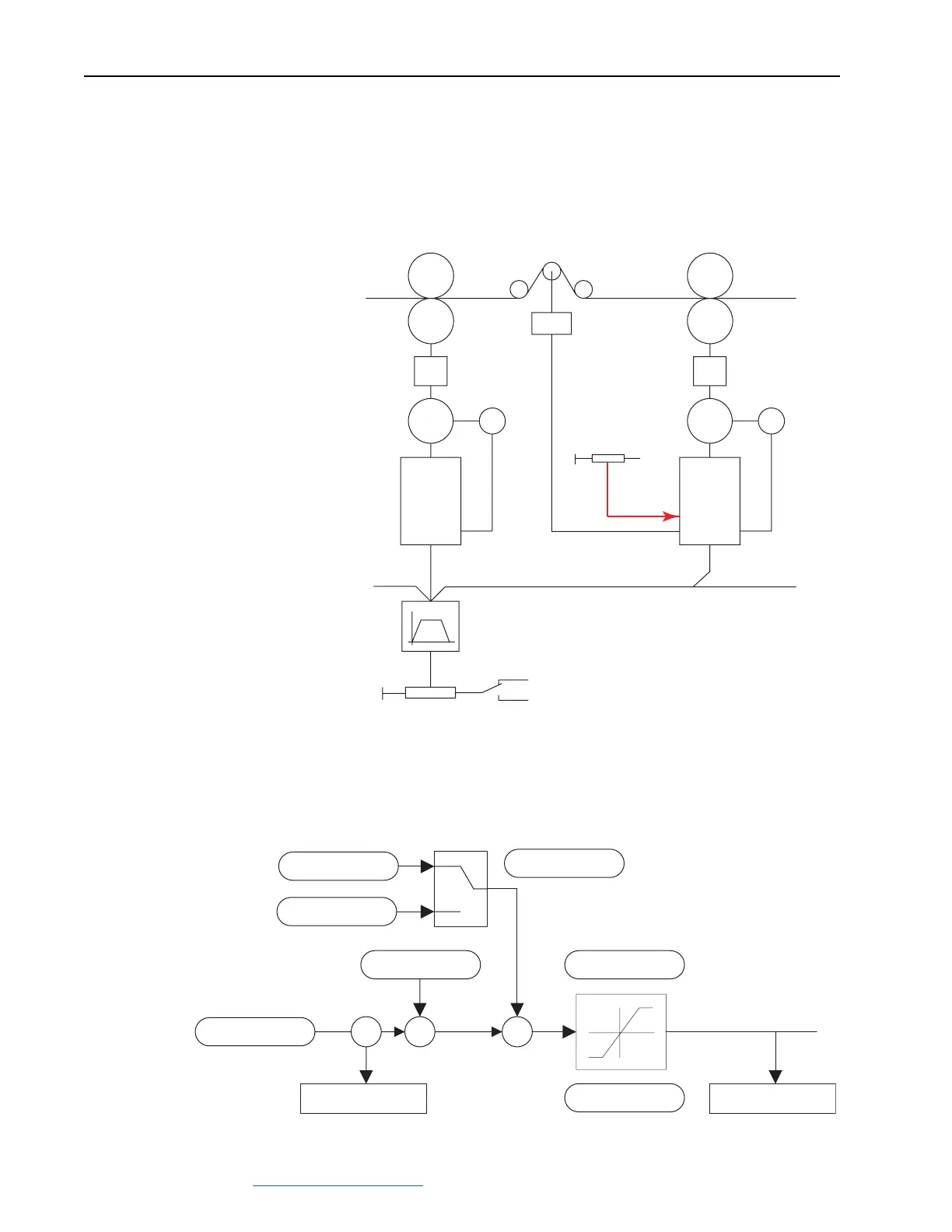PowerFlex Digital DC Drive User Manual - Publication 20P-UM001C-EN-P - July 2008
C-12 Application Notes
Configure the Tension Set Point Signal in the Follower Drive(s)
Configure the initial tension for the application in the Follower drive(s):
• Set Par 75 [Anlg In2 Sel] to 17 “PID Setpt 0”
In addition, configure the following in the Follower drive(s):
• Verify that Par 762 [PID Setpoint Sel] is set to 0 “Setpoint 0”
Line Speed
Master
NIP-Roll
Reverse
Forward
Load Cell
0 - +10V
Tension Set
-10V
Set
Feedback
Line Speed Signal
Master
Drive
Slave
Drive
(Internal Ramp)
Line Speed Reference
+10V Forward
-10V Reverse
M
E
M
E
Σ
+
+
P763
PID Feedback
P757
PID Clamp
P759
PID Error
P763
PID Feedback
P1254
PID Error Gain
P1194
Act Ten Ref Pct
+
+
+
Σ
P760
PID Setpoint 0
P761
PID Setpoint 1
P762
PID Setpoint Sel
