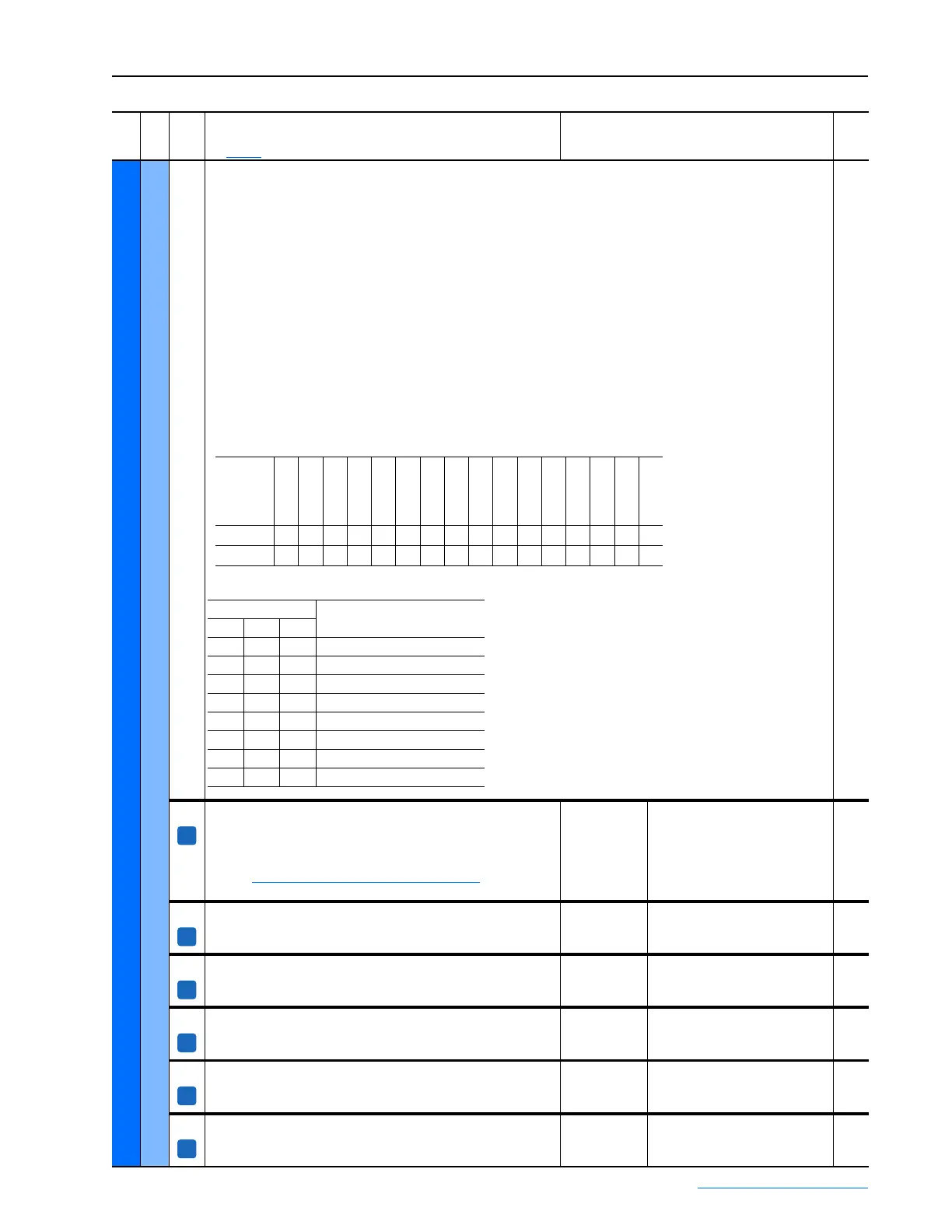PowerFlex Digital DC Drive User Manual - Publication 20P-UM001C-EN-P - July 2008
Programming and Parameters 3-51
UTILITY
Diagnostics
1328 [Drive Logic Rslt]
The final logic command resulting from the combination of all DPI and discrete inputs. This parameter has the same
structure as the product specific logic command received via DPI and is used in peer to peer communications. For each bit,
1=Condition true and 0=Condition false.
Bit 0 “Stop” - Stop command
Bit 1 “Start” - Start command
Bit 2 “Jog” - Jog command
Bit 3 “Clear Faults” - Clear faults command
Bit 4 “Forward” - Forward direction command
Bit 5 “Reverse” - Reverse direction command
Bit 6 “Local” - Local control command”
Bit 7 “MOP Inc” - MOP Increment command
Bit 8 “Accel 1” - Acceleration Rate 1 command
Bit 9 “Accel 2” - Acceleration Rate 2 command
Bit 10 “Decel 1” - Deceleration Rate 1 command
Bit 11 “Decel 2” - Deceleration Rate 2 command
Bit 12-14 “Spd Ref ID 0-2” - Speed reference source
(1)
Bit 15 “MOP Dec” - MOP Decrement command
1381 [TestPoint Sel]
Selects the function whose value is displayed in [TestPoint Val].
These are internal values that are not accessible through any other
parameters. Typically, these are internal drive variables and registers.
Refer to Testpoint Codes and Functions on page 4-14
for more
information.
Default:
Min/Max:
566
566 / 574
1382 [TestPoint Data]
The present value of the function selected in Par 1381 [Testpoint Sel].
Default:
Min/Max:
Read Only
-2
31 /
2
31
- 1
1383 [TaskLoad 32 ms]
The load percentage of the 32 ms task in the firmware.
Default:
Min/Max:
Read Only
0.00 / 100.00
1384 [TaskLoad 1 ms]
The load percentage of the 1 ms task in the firmware.
Default:
Min/Max:
Read Only
0.00 / 100.00
1385 [TaskLoad 2 ms]
The load percentage of the 2 ms task in the firmware.
Default:
Min/Max:
Read Only
0.00 / 100.00
1386 [TaskLoad 8 ms]
The load percentage of the 8 ms task in the firmware.
Default:
Min/Max:
Read Only
0.00 / 100.00
File
Group
No.
Parameter Name & Description
See page 3-2 for symbol descriptions
Values
Related
MOP Dec
Spd Ref ID 2
Spd Ref ID 1
Spd Ref ID 0
Decel 2
Decel 1
Accel 2
Accel 1
MOP Inc
Local
Reverse
Forward
Clear Faults
Jog
Start
Stop
Default
0000000000000001
Bit
1514131211109876543210
(1)
Bits
Description14 13 12
0 0 0 No Command - Manual Mode
0 0 1 Spd Ref A Auto
0 1 0 Spd Ref B Auto
0 1 1 Preset Spd 3 Auto
1 0 0 Preset Spd 4 Auto
1 0 1 Preset Spd 5 Auto
1 1 0 Preset Spd 6 Auto
1 1 1 Preset Spd 7 Auto
A
A
A
A
A
A
