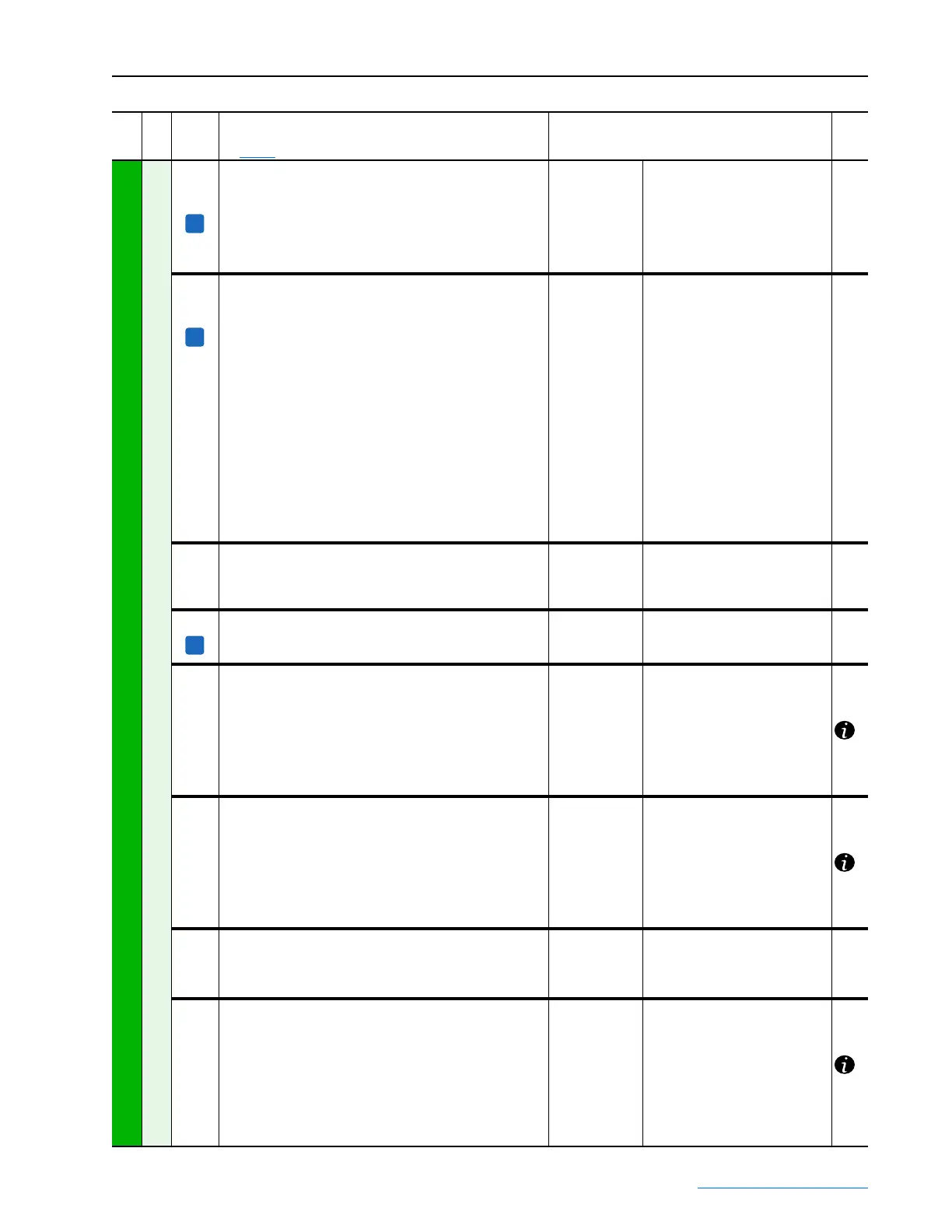Programming and Parameters 3-63
PowerFlex Digital DC Drive User Manual - Publication 20P-UM001C-EN-P - July 2008
INPUT / OUTPUT
Analog Inputs
74
79
84
[Anlg In1 Offset]
[Anlg In2 Offset]
[Anlg In3 Offset]
Offset value for the analog inputs. If the input has an offset or if
the variable assigned to the input already has a value although
there is no input signal present, this can be compensated for via
the value in this parameter.
Default:
Min/Max:
0
–32768/+32767
259
260
261
[Anlg In1 Tune]
[Anlg In2 Tune]
[Anlg In3 Tune]
Automatic fine tuning of the analog inputs. If this command is
given, parameter [Ainx Tune Scale] is automatically selected so
that the input signal present, normally full scale, corresponds to
the maximum variable value, such as the value of Par 45 [Max
Ref Speed]. Two conditions are necessary for automatic fine
tuning:
• An input voltage greater than 1V or an input current greater
than 2 mA.
• Positive polarity. The value found is automatically set for the
opposite direction for four quadrant drives.
Note: The automatically calculated value can, if necessary, be
modified manually via parameter [Ainx Tune Scale]. When using
analog input tuning, Pars [Analog Inx Scale] are normally set to
1.0.
Default:
Options:
0 =
0 =
1 =
“Ready”
“Ready”
“Tune”
295
296
297
[Anlg In1 Target]
[Anlg In2 Target]
[Anlg In3 Target]
Enables sampling for the analog inputs.
Default:
Options:
0 =
0 =
1 =
“Assigned”
“Assigned”
“Not Assigned”
792 [Anlg In1 Filter]
Analog input 1 filter.
Default:
Min/Max:
Units:
0
0 / 1000
ms
1042 [Anlg In1 Cmp]
Defines a reference point for the signal of analog input 1 around
which a comparison range can be set (via Par 1043 [Anlg In1
Cmp Err]) and monitored.
[Anlg In1 Cmp] = (comparison value) x 10000 / (max. reference
value), where the values of “comparison” and “max. reference”
are determined by the min/max of the related parameter
selected via Par 70 [Anlg In1 Sel].
Default:
Min/Max:
0
– / +10000
1043,
1044,
1045
1043 [Anlg In1 Cmp Err]
Defines a value above and below the value set in parameter
1042 [Anlg In1 Cmp] at which Par 1045 [Anlg In1 Cmp Eq] will
transition.
[Anlg In1 Cmp Err] = (tolerance value) x 10000 / (max. reference
value), where the values of “tolerance” and “max. reference” are
determined by the min/max of the parameter selected via Par 70
[Anlg In1 Sel].
Default:
Min/Max:
0
0 / 10000
1042,
1044,
1045
1044 [Anlg In1 Cmp Dly]
Amount of time that must elapse, after the value in Par 1043
[Anlg In1 Cmp Err] has been reached, before Par 1045 [Anlg In1
Cmp Eq] transitions.
Default:
Min/Max:
Units:
0
0 / 65000
ms
1042,
1043,
1045
1045 [Anlg In1 Cmp Eq]
Provides an indication, after the amount of time specified in Par
1044 [Anlg In1 Cmp Dly] has elapsed, when the value set in
parameter 1043 [Anlg In1 Cmp Err] has been reached.
• “0” = The value of analog input 1 is above or below the value
set in Par 1043 [Anlg In1 Cmp Err].
• “1” = The value of analog input 1 is within the range set in Par
1043 [Anlg In1 Cmp Err].
Note: This parameter can be assigned to a digital output.
Default:
Min/Max:
Read Only
0 / 1
1042,
1043,
1044
File
Group
No.
Parameter Name & Description
See page 3-2 for symbol descriptions
Values
Related
A
A
A
