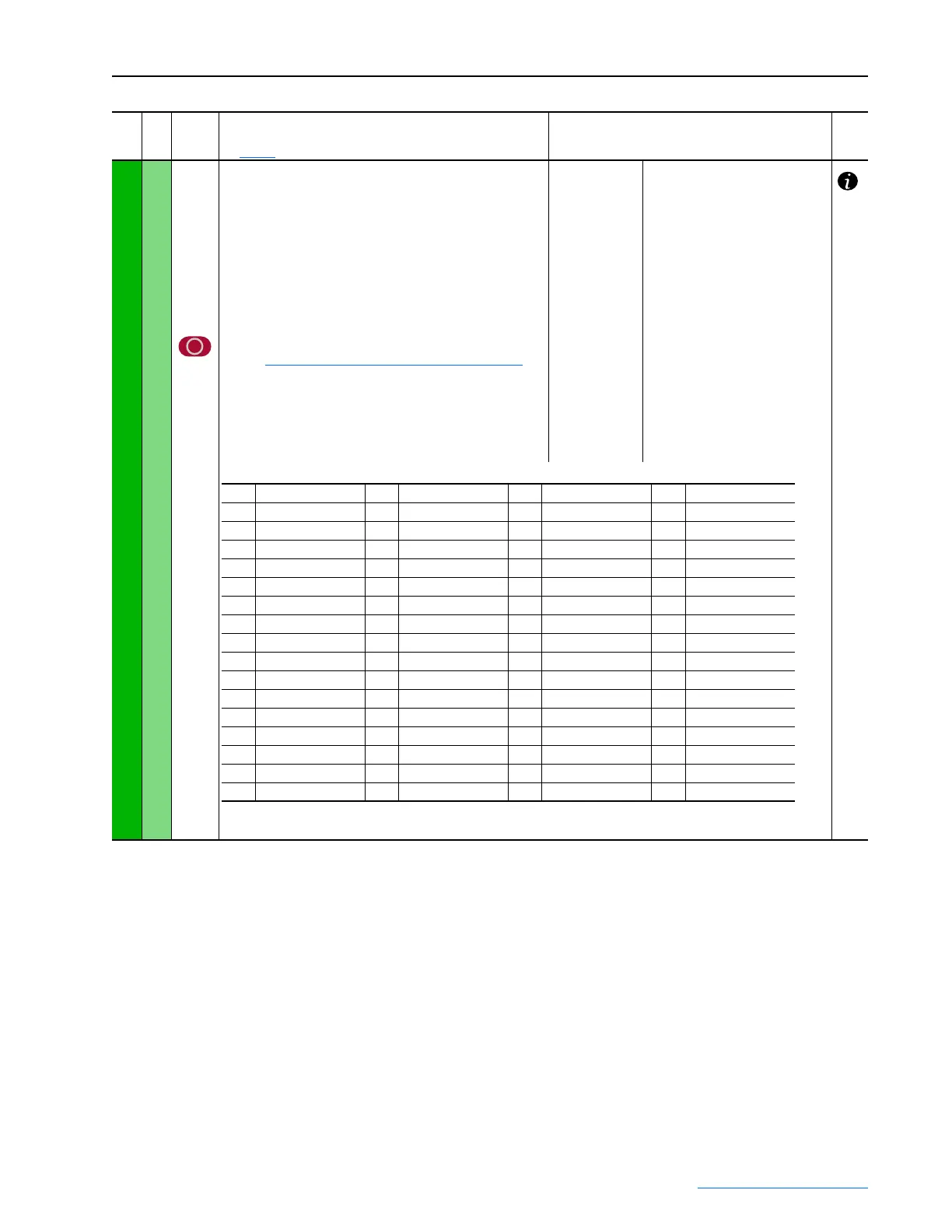Programming and Parameters 3-65
PowerFlex Digital DC Drive User Manual - Publication 20P-UM001C-EN-P - July 2008
INPUT / OUTPUT
Digital Inputs
133
134
135
136
137
138
139
140
141
142
143
144
[Digital In1 Sel]
[Digital In2 Sel]
[Digital In3 Sel]
[Digital In4 Sel]
[Digital In5 Sel]
[Digital In6 Sel]
[Digital In7 Sel]
[Digital In8 Sel]
[Digital In9 Sel]*
[Digital In10 Sel]*
[Digital In11 Sel]*
[Digital In12 Sel]*
Selects the function driven by the digital input.
Refer to Option Definitions for [Digital Inx Sel] on page 3-66.
*These parameters are used to configure the digital inputs on
the I/O Expansion circuit board.
Note: Option 35 was changed from “Fld Weaken En” to “Force
MinFld” and option 64 “Invert Flt” was added with firmware
version 2.001.
Options:
Default:
Default:
Default:
Default:
Default:
Default:
Default:
Default:
Default:
Default:
Default:
Default:
2 =
3 =
11 =
1 =
17 =
18 =
19 =
31 =
0 =
0 =
0 =
0 =
“Stop/CF”
“Start”
“Jog”
“Enable”
(1)
“Speed Sel 1”
“Speed Sel 2”
“Speed Sel 3”
“Contactor”
“Not Used”
“Not Used”
“Not Used”
“Not Used”
1 A digital input (1-8 only) must be configured for “Enable”.
2 This option is not available (“Reserved”) for digital inputs 9 - 12.
File
Group
No.
Parameter Name & Description
See page 3-2 for symbol descriptions
Values
Related
0 = “Not Used” 17 = “Speed Sel 1” 34 = “Field Reg En” 51 = “Diam Reset”
1 = “Enable”
(1) (2)
18 = “Speed Sel 2” 35 = “Force MinFld” 52 = “DiamCalc Dis”
2 = “Stop/CF”
(2)
19 = “Speed Sel 3” 36 = “Freeze Ramp” 53 = “Torq Wind En”
3 = “Start”
(2)
20 = “PI Enable” 37 = “UsrDefinedA0” 54 = “Speed Match”
4 = “Fwd/Reverse”
(2)
21 = “PI Hold” 38 = “UsrDefinedA1” 55 = “Diam I/D En”
5 = “Run”
(2)
22 = “PI Reset” 39 = “UsrDefinedA2” 56 = “Wind/Unwind”
6 = “Run Forward”
(2)
23 = “PI Invert” 40 = “UsrDefinedA3” 57 = “Diam Preset0”
7 = “Run Reverse”
(2)
24 = “Local” 41 = “UsrDefinedA4” 58 = “Diam Preset1”
8 = “Run Level”
(2)
25 = “Acc2 & Dec2” 42 = “UsrDefinedA5” 59 = “Taper Enable”
9 = “RunFwd Level”
(2)
26 = “Accel 2” 43 = “UsrDefinedA6” 60 = “Spd DemandEn”
10 = “RunRev Level”
(2)
27 = “Decel 2” 44 = “UsrDefinedA7” 61 = “Winder Side”
11 = “Jog”
(2)
28 = “MOP Inc” 45 = “Droop Enable” 62 = “PI-PD Enable”
12 = “Jog Forward”
(2)
29 = “MOP Dec” 46 = “PD Enable” 63 = “Jog TW En”
13 = “Jog Reverse”
(2)
30 = “Fast Stop” 47 = “PID SetptSel” 64 = “Invert Flt”
14 = “Aux Fault” 31 = “Contactor” 48 = “PI Cent vs0”
15 = “Clear Faults” 32 = “MOP Reset” 49 = “PI Cent vs1”
16 = “Auto/Manual” 33 = “TorqueReduce” 50 = “Diam Calc”
