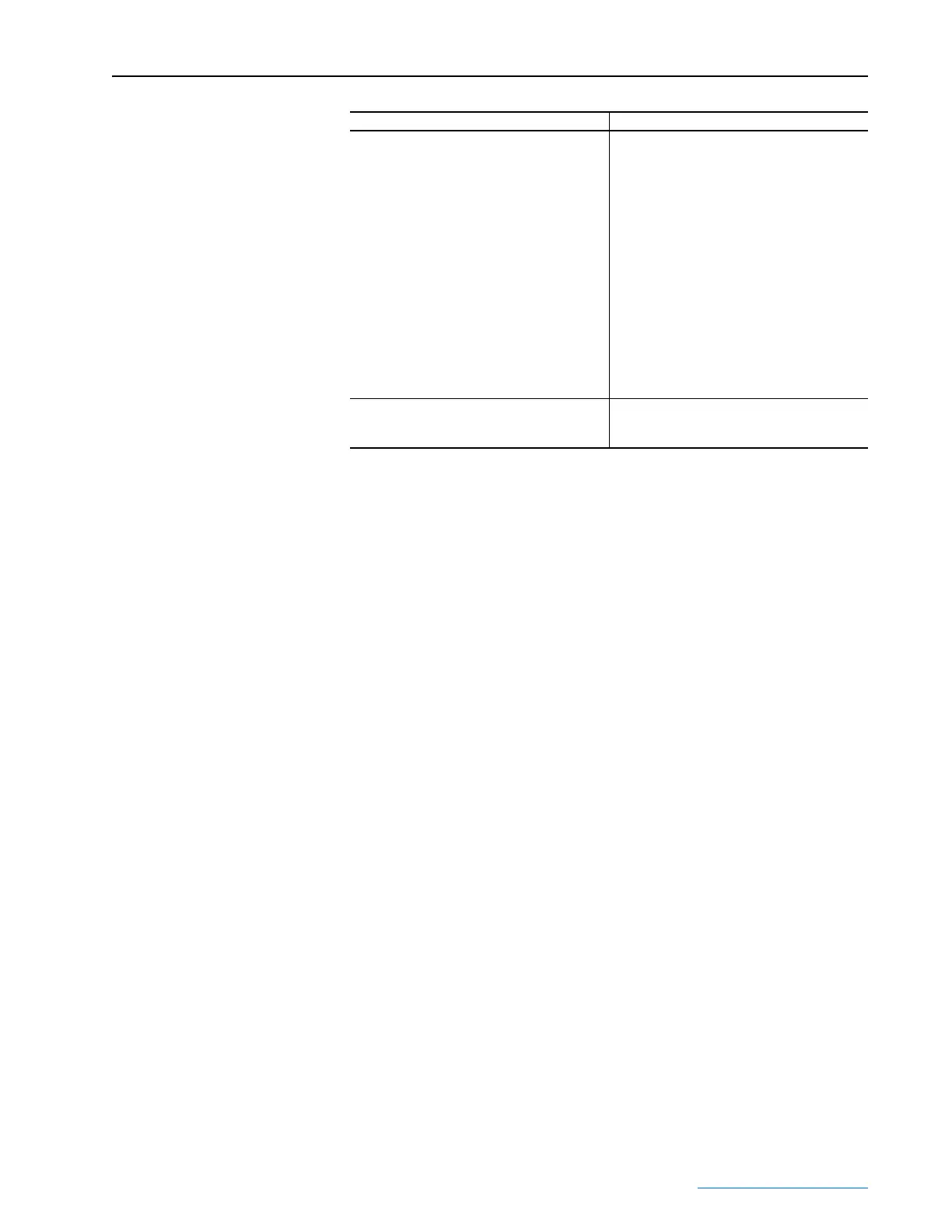PowerFlex Digital DC Drive User Manual - Publication 20P-UM001C-EN-P - July 2008
Troubleshooting 4-11
The external DB resistor contactor, if used, has
not closed.
• Verify that the drive is "Ready", then verify that
the required coil voltage is present at terminals
75 and 76 (Relay Output 2). If the coil voltage is
present at terminals 75 or 76, then verify that
proper voltage is at the DB contactor coil.
• Inspect contactor for mechanical problems.
• Verify that parameter 1391 [ContactorControl]
is set properly.
• Verify that the auxiliary contacts for the AC
Input or DC Output contactor and DB contactor
are properly wired in series to a digital input on
the drive.
• Verify that the appropriate digital input selection
parameter (133-144 [Digital Inx Sel]) is set to
31 “Contactor”.
• Verify that parameter 629 [Relay Out 2 Sel] is
set to 24 “ContactorDB”.
The drive starts from the HIM but will not start
from the terminal block.
Check masks for Terminal Block control (see
parameters 591 [Logic Mask] and 592 [Start
Mask]).
Drive Symptom Action
