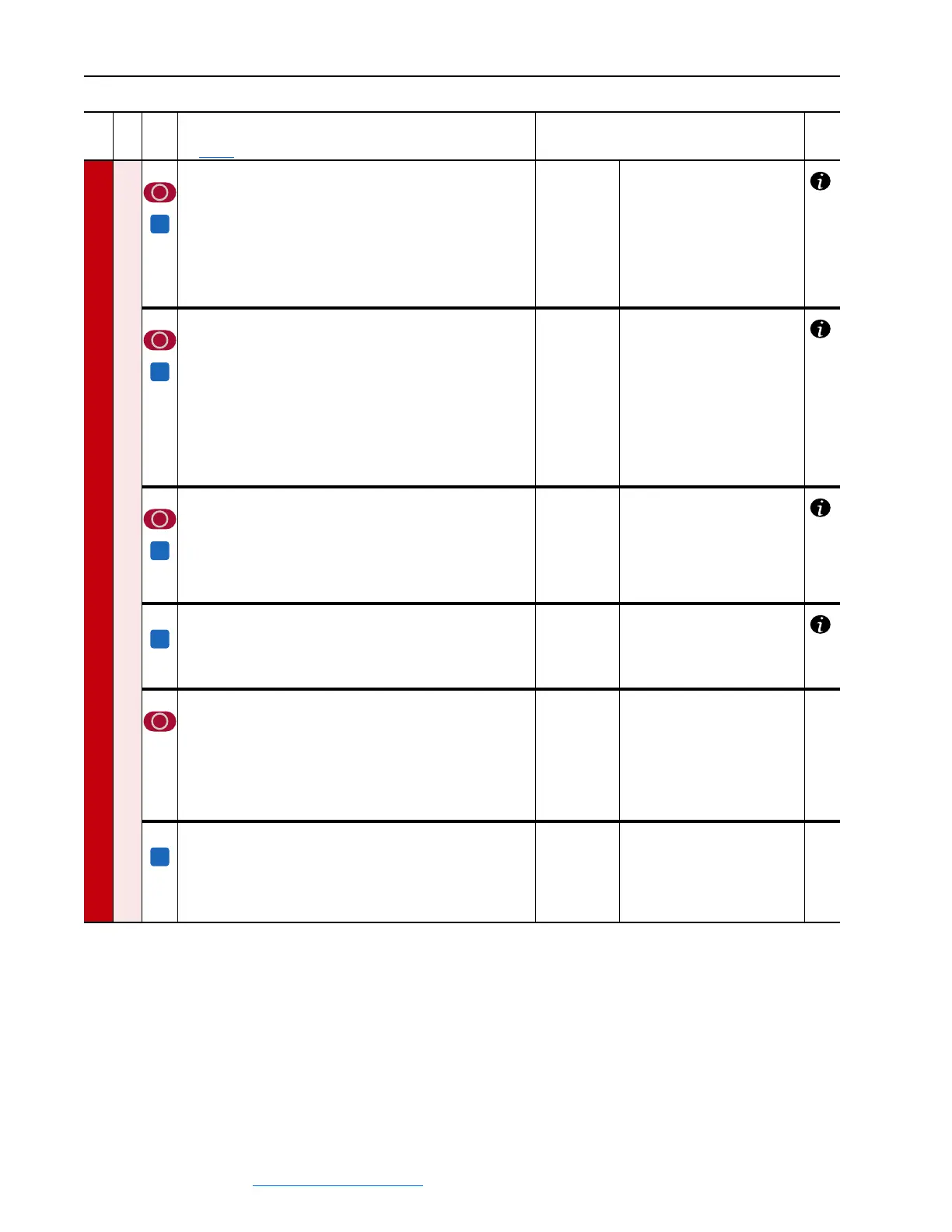PowerFlex Digital DC Drive User Manual - Publication 20P-UM001C-EN-P - July 2008
3-26 Programming and Parameters
SPEED COMMAND
Speed Regulator
123 [Spd Zero I En]
Enables/Disables the output of the integral section of the speed
regulator. Used in the Zero Speed function.
• “Enabled” = The output of the integral section of the speed
regulator is set to zero when the speed reference and the speed
feedback are equal to zero. The I component is enabled when a
reference value is entered to restart acceleration.
• “Disabled” = Disables the output of the integral section of the speed
regulator.
Default:
Options:
0 =
0 =
1 =
“Disable”
“Disable”
“Enable”
124 [Spd Ref Zero En]
This parameter is only active when Par 125 [Spd Zero P En] = 1
“Enabled”. Used in the Zero Speed function.
• “Enabled” = The proportional gain, equal to Par 126 [Spd Zero P
Gain] at zero speed, is equal to Par 87 [Spd Reg Kp] when the
speed reference is higher than the value defined in Par 106 [Ref
Zero Level].
• “Disabled” = The proportional gain, equal to Par 126 [Spd Zero P
Gain] at zero speed, is equal to the value in Par 87 [Spd Reg Kp]
when the speed reference or the actual speed is higher than the
value defined in Par 106 [Ref Zero Level].
Default:
Options:
0 =
0 =
1 =
“Disable”
“Disable”
“Enable”
125 [Spd Zero P En]
“Enabled” = When both the speed reference value and the actual
speed value = 0, the proportional gain value in Par 126 [Spd Zero P
Gain] is active after the delay time defined in Par 108 [Speed Zero
Delay]. Used in the Zero Speed function.
“Disabled” = The speed regulator keeps its proportional gain
component when the drive is stopped.
Default:
Options:
0 =
0 =
1 =
“Disable”
“Disable”
“Enable”
126 [Spd Zero P Gain]
The proportional gain of the speed regulator that is only active when
the value of the speed reference and actual speed = 0. This
parameter is only active when Par 125 [Spd Zero P En] = 1 “Enabled”.
Used in the Zero Speed function.
Default:
Min/Max:
Units:
10.00
0.00 / 100.00
%
242 [Speed Reg En]
Enables/Disables the speed regulator output to the torque/current
regulator.
• “Enabled” = The speed regulator output is connected to the input of
the torque/current regulator.
• “Disabled” = The speed regulator output is not connected to the
input of the torque/current regulator. Par 39 [Torque Ref] is
connected to the input of the current regulator.
Default:
Options:
1 =
0 =
1 =
“Enabled”
“Disabled”
“Enabled”
39,
41,
236
348 [Lock Speed Integ]
Enables or disables the integral (I) function of the speed regulator.
• “Not active” = The integral component of the speed regulator is
enabled.
• “Active” = The integral component of the speed regulator is
disabled.
Default:
Options:
1 =
0 =
1 =
“Not active”
“Active”
“Not active”
File
Group
No.
Parameter Name & Description
See page 3-2 for symbol descriptions
Values
Related
A
A
A
A
A
