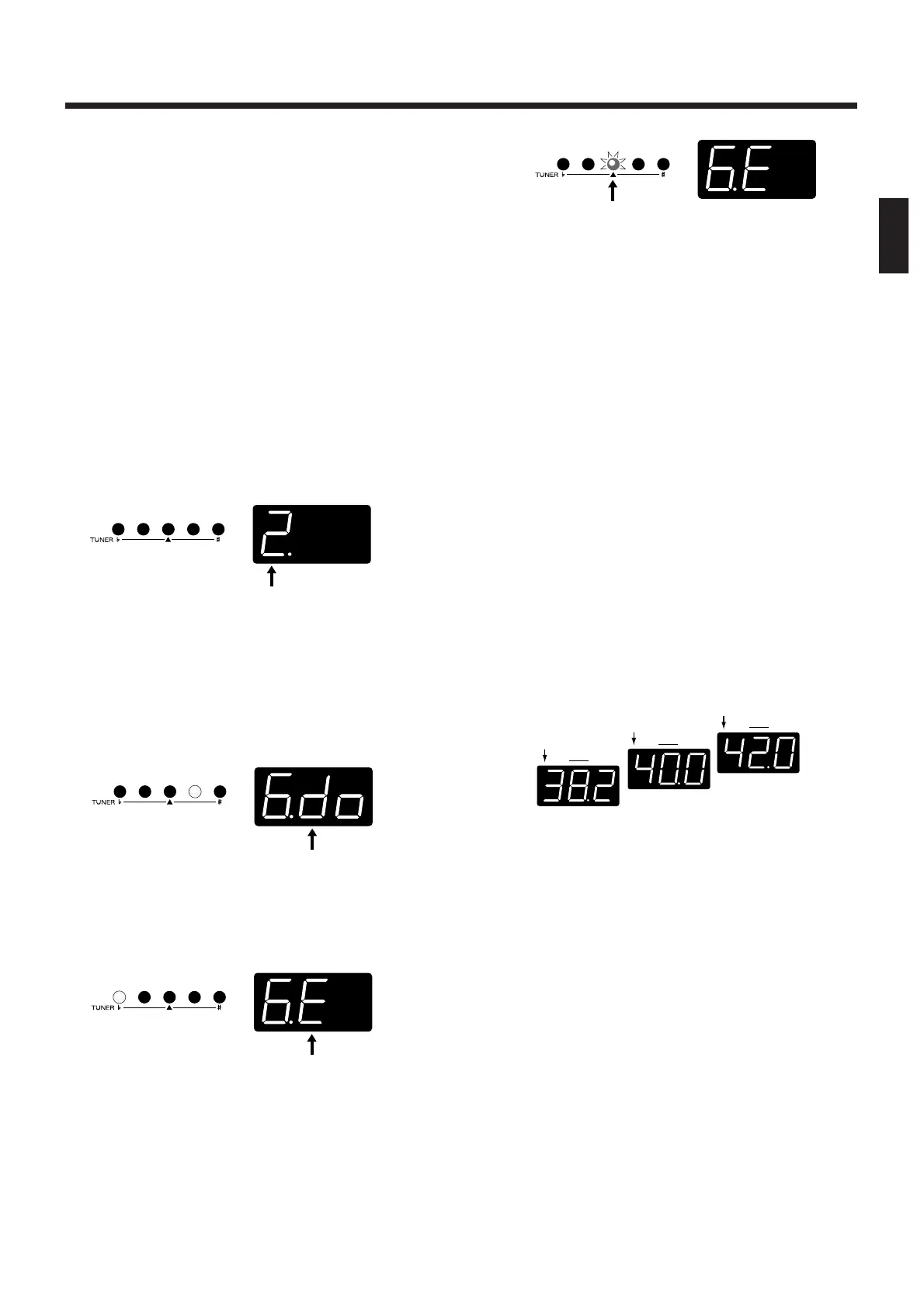Guitar Tuning (Tuner Function)
To set the pitch accurately, try using the GR-30’s
built-in tuner to tune the guitar you are playing. This
tuner works exactly the same way other tuners on the
market do. With the power turned on, turn the
PARAMETER SELECT dial to any position other than
“PATCH INC/DEC BY S1/S2”, and carry out the fol-
lowing steps.
<How to Tune the Guitar>
1. While pressing [S1] on the GK-2A, step on the
pedal furthest to the left (TUNER). (You can also
press [-] while holding down [EDIT/PLAY].)
The tuner function is called up, and the following
appears in the display window:
<<fig. 1-4>>
2. Play string 6 on the guitar.
The string number automatically switches to “6.”
The note currently set for string 6 (notes are tuned
by semitones) is shown in the second place of the
display. (“D#” in the figure shown below.)
<<fig. 1-5>>
3. Turn the tuning peg while playing string 6 until
the correct tuning is achieved.
<<fig. 1-6>>
4. Along with using the tuning peg to make fine
adjustments, the center green light of the five-light
indicator also lights up when the tuning is close to
correct.
When the light changes from green to red, it
means the string 6 is now tuned to “E.”
<<fig. 1-7>>
5. Tune each of the other strings, 5 to 1, to A, D, G, B,
and E respectively.
6. When you are finished tuning, press any pedal, or
[S1] or [S2] on the GK-2A, to return to the Play
mode.
Matching Pitches of Other
Instruments
The master tuning (basic pitch) set at the factory for
the GR-30’s sounds and internal tuner is A = 440.0 Hz.
When you need to match the pitch of another instru-
ment, or if you want to change the basic pitch, by car-
rying out the following steps, you change the master
tuning.
1. While pressing [EDIT/PLAY], press the [-] button,
and after the tuner function described above is
called up, once more press the [-] button while
pressing [EDIT/PLAY].
2. Middle A is shown in Hertz in the display.
<<fig. 1-8>>
3. Press the [+] and [-] buttons to set the pitch you
want. (Here the pitch can be changed to any fre-
quency from 427.2 to 452.7 Hz.)
4. Press [EDIT/PLAY] again to return to the Play
mode.
✽
Except when “CHROMATIC” has been set to “on” (p.
40), changing the GR-30’s master tuning does not pro-
duce a corresponding change in the pitch of the synthe-
sizer’s sound. Other than situations where you are con-
trolling the sound with an external MIDI device, or
when “CHROMATIC” in a patch is set to “on1” to
“on3”, synthesizer sounds controlled by the guitar have
no connection with the master tuning, but rather, corre-
spond to the guitar’s actual pitch.
If you use the internal tuner to retune your guitar after
making the settings outlined above, all of the pitches,
including the guitar’s, will in tune.
