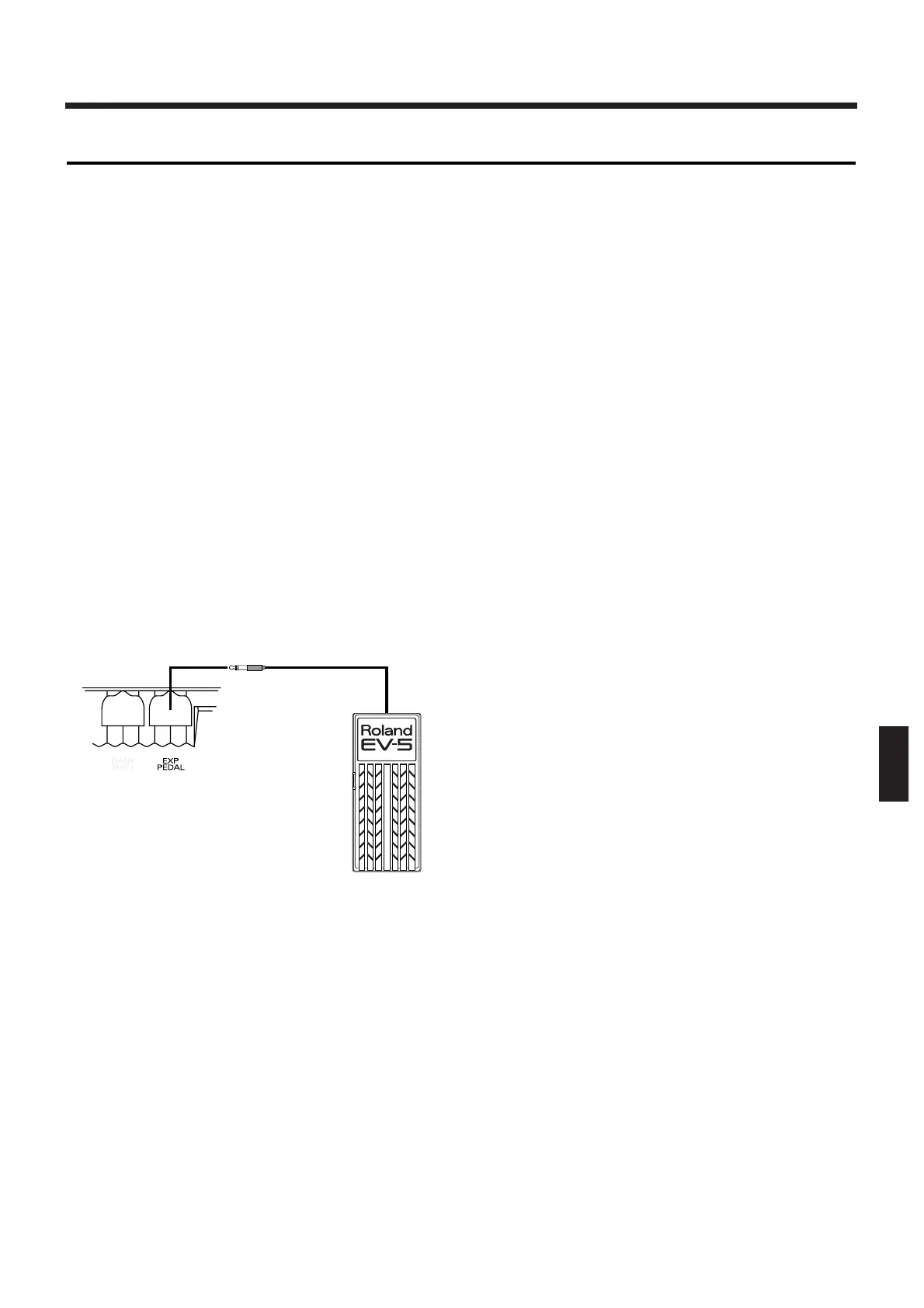By connecting an external expression pedal (EXP
pedal), you can use the pedal in adding various
effects to synth sounds. You can choose from fifteen
effects that can be controlled with the EXP pedal,
including pitch, volume, Arpeggiator tempo, and the
like.
You can also use the EXP pedal in sending MIDI data,
and for setting control change numbers as well. All of
the above settings can be saved to patches.
✽
Use only the specified expression pedal (EV-5; sold sepa-
rately). By connecting any other expression pedals, you
risk causing malfunction and/or damage to the unit.
To Add Effects
Plug an EXP pedal, such as a model EV-5 (sold sepa-
rately) into the EXP PEDAL jack on the rear panel.
Use the EXP pedal in any mode, and the effect set to
the patch called up at that time will immediately be
applied.
<<fig. 7-2>>
✽
After the EXP pedal has been used to add some effect to
whatever patch was called up, and then you switch to
another patch, regardless of the pedal’s position, the
pedal effect is canceled momentarily, and the patch that
has been called up will play in its basic original condi-
tion. After switching a patch, the actions of the EXP
pedal influence the sound from the moment the pedal
first moves again.
However, if the volumes of the patches both before and
after switching are controlled by the EXP pedal, the vol-
ume corresponding to the position of the EXP pedal
before the switch remains.
To Switch Effects
(EXP PEDAL)
<Selecting the Expression Pedal Effect Type>
1. Select the patch whose effect type you want to
change, and press [EDIT/PLAY] to go into the
Edit mode.
2. Set the EDIT TARGET dial to FOOT PEDAL, and
the PARAMETER SELECT dial to “D” (EXP
PEDAL).
3. When you press the [+] and [-] buttons, the display
changes. (For more on available changes and the
effects that you can get with each setting, refer to
◆ below.)
4. When you have selected the effect you want,
switch the PARAMETER SELECT dial to “WRITE
PATCH?”, and press the [+] and [-] buttons simul-
taneously to write the patch.
➼
When saving to another patch number, before step 4,
turn the PARAMETER SELECT dial to “WRITE
TO...”, and use the [+] and [-] buttons to designate a
patch number as the destination.
➼
When making settings, play the guitar while pressing
pedal 1 to try the effect. At this time, it is suggested that
you set the EXP pedal’s minimum volume to the lowest
setting.
◆ Selectable Effect Variations in Step 3
VoL (Volume)
Adjusts the volume level, from zero up to the level
set with the GK-2A’s volume knob.
Ad1 (Add First Tone)
Controls the volume of only the first tone. In
patches using both tones, you get the effect of the
first tone being added to the second.
Ad2 (Add Second Tone)
Controls the volume of only the second tone. In
patches using both tones, you get the effect of the
second tone being added to the first.
49
7
Using External Expression Pedals (EV-5)
