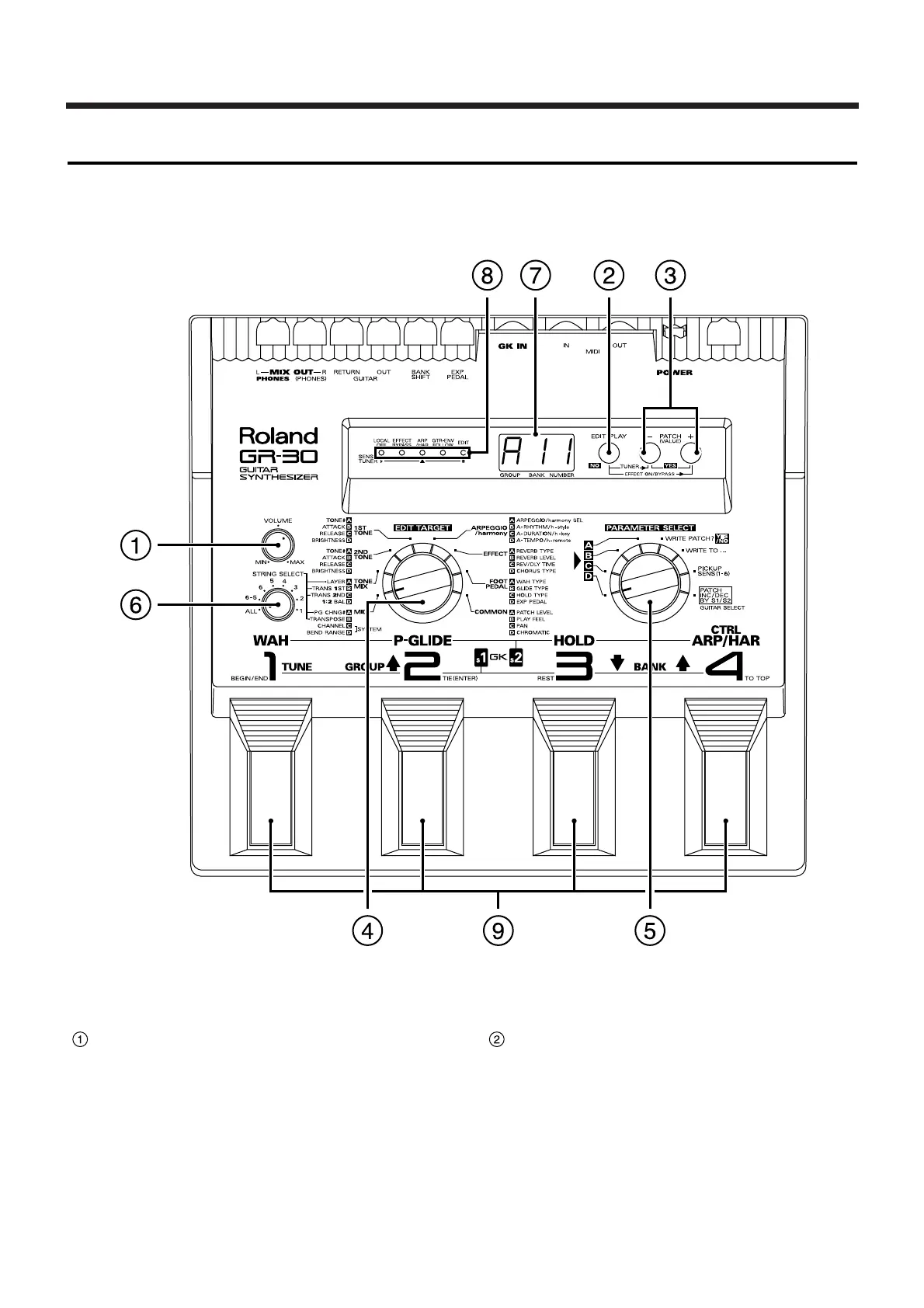Panel Descriptions
8
VOLUME Knob
This knob adjusts the signal volume output from the
MIX OUT jack. The center marking provides an easy
reference setting when connecting to an instrument
amp or mixer.
✽
The output level from the GUITAR OUT jack is con-
trolled separately.
EDIT/PLAY Button
This button switches between the Play mode and the
Edit mode.
Pressing the button while you are in the Play mode
switches the GR-30 to the Edit mode, enabling each
dial to select various settings, and allowing you to
create and save sounds, adjust sensitivity, and so on.
Pressing the button again returns the unit to the Play
mode.
