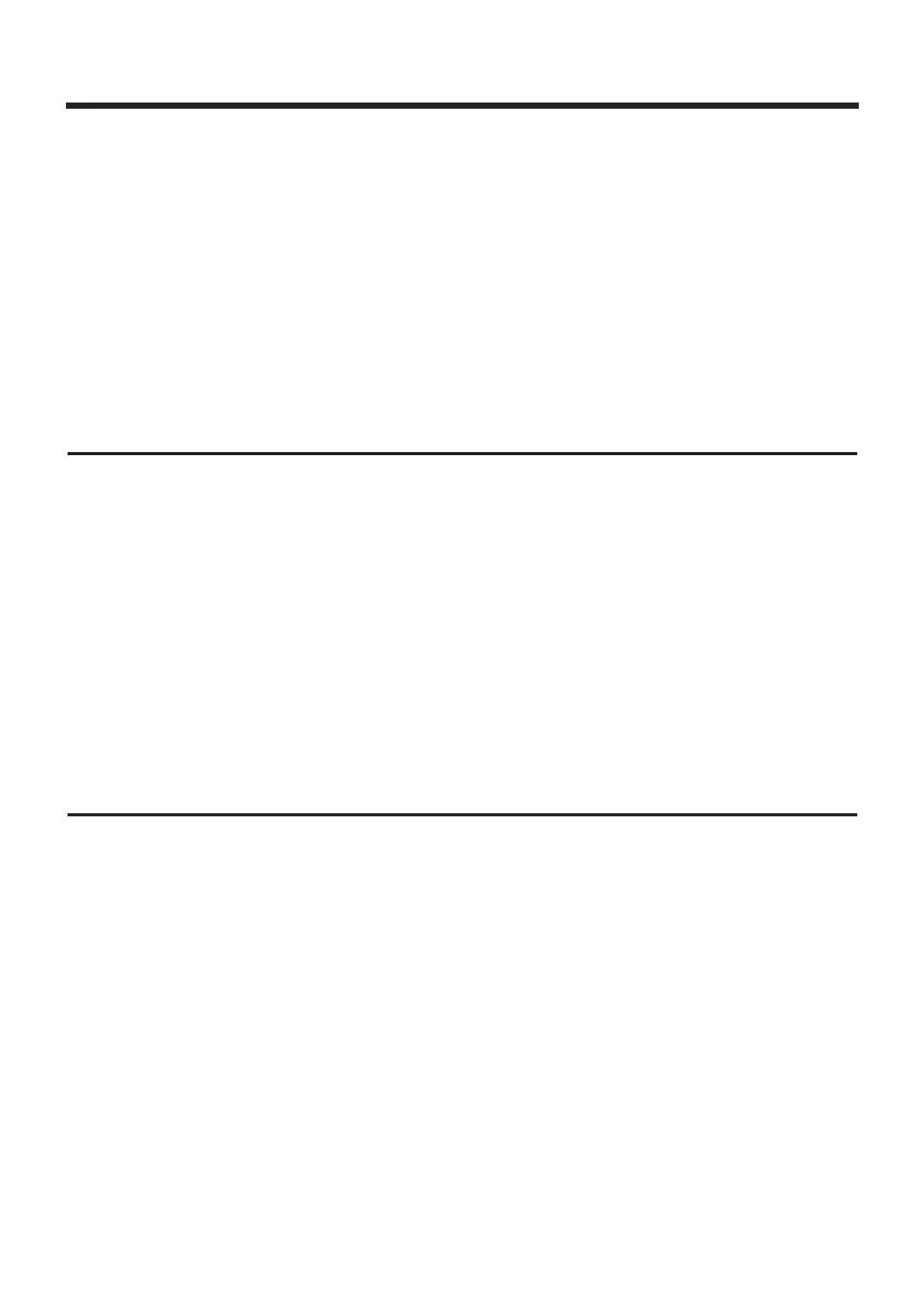FL1 to FL3 (Flanger 1 to 3)
A shallow flange effect. The speed of the waver-
ing increases as settings go from 1 to 3.
FL4 to FL6 (Flanger 4 to 6)
The robust, metallic reverberation of this flanger is
a very up-front sound. The speed of wavering
increases as settings go from 4 to 6.
FL7 to FL8 (Flanger 7 to 8)
Resembling chorus, these settings feature softer
reverberation. “FL8” creates a faster undulation
than “FL7.”
Sd1 to 6 (Short Delay 1 to 6)
An extremely short delay. There are six settings,
each with different delay times and repeats.
SE1 and SE2 (Special Effect 1 and 2)
This add special effects to the synthesizer sound
(two types.)
44
Temporarily Turning Off Effects (EFFECT BYPASS)
When you want to compare a sound with and with-
out effect, and while you are making various settings
in the process of creating a patch, there will be times
when you’ll want a simple way to turn the internal
reverb and chorus on and off. You get this kind of
convenience with the Effect Bypass.
<Temporarily Turning Off an Effect>
1. While in any status, when you press [+] while
holding down [EDIT/PLAY], the green “EFFECT
BYPASS” light on the five-light indicator will
come on, and without any of the settings changed,
the reverb or chorus will fall silent.
2. When you again press [+] while holding down
[EDIT/PLAY], the indicator light goes off, and you
are returned to normal conditions.
✽
Since Effect Bypass remains a temporary condition
throughout, the bypass conditions are not preserved
even when saving to patches or if the power is turned off.
To turn off an effect in an individual patch, select the
“oFF” setting in either REVERB TYPE (p. 42) or
CHORUS TYPE (p. 43) and store that setting in the
patch.
What to do if Built-in Effects Cannot Be Heard
If the built-in reverb or chorus is having no effect,
double-check reconfirm each of the following:
• Check whether the EFFECT BYPASS indicator light
is on.
• See if the “oFF” setting in either REVERB TYPE (p.
42) or CHORUS TYPE (p. 43) is selected.
• See if the REVERB LEVEL (p. 43) value is adjusted
to a suitable level.
• If the “rE.L” (REVERB LEVEL) function is selected,
make sure that the EXP pedal is not rocked back all
the way.
