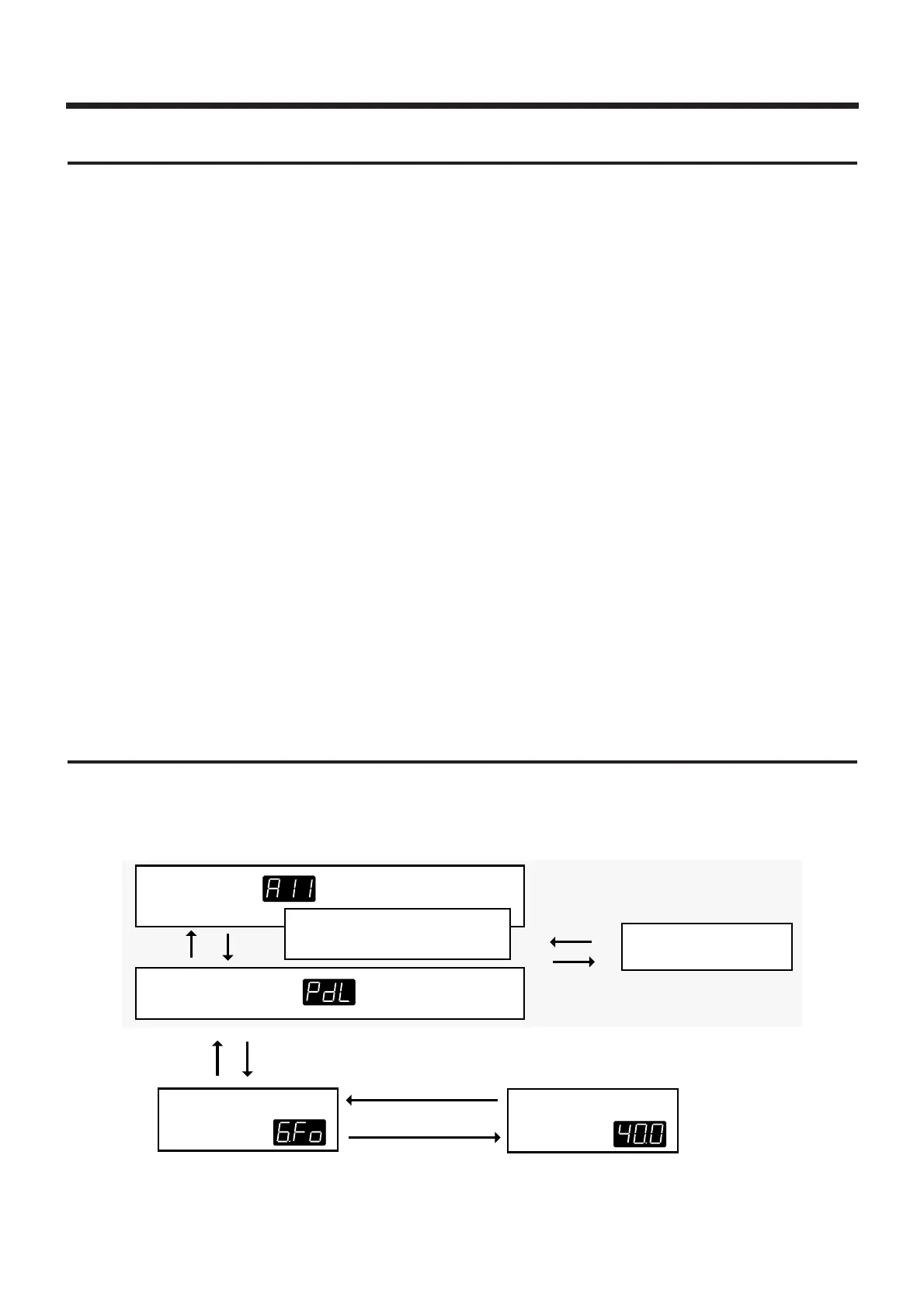While in either Play mode or Pedal Effect mode,
pressing the [EDIT/PLAY] button once puts you into
the Edit mode, and the green EDIT light at the right
end of the five-light indicator lights up.
This mode is mainly for carrying out such procedures
as creating sounds and making settings to the differ-
ent kinds of effects, and writing these to patches. It is
also used for making settings that affect the entire
system, such as sensitivity and MIDI settings.
[+] and [-]
Used for changing the values settings of whatever
item has been currently selected with the dial.
[EDIT/PLAY]
To return to the Play mode.
EDIT TARGET
Used when selecting one of the eight settings
groups.
PARAMETER SELECT
Besides being used to select from among the four
items (A through D) in each Edit Target, it is used
for calling up the write and sensitivity settings
screens.
STRING SELECT
Used to select a string which is to have settings
applied to it (however many that is).
Pedals 1 to 4
Used as auxiliary pedals in such operations as
making any number of settings, and confirming
effects.
GK-2A [S1] and [S2]
Used for changing the values settings same as [+]
and [-].
External Bank Shift Pedal
Same as above
While in the Edit mode, a change in even one place in
the settings of the patch that has been called up is
indicated by the green EDIT light in the five-light
indicator starting to flash. Furthermore, if you jump
to the Play mode without performing the write proce-
dure, the red light will flash, and if at this point you
proceed to switch patches, a message is displayed
stating that you have just lost the changes you had
made.
28
Edit Mode: What It Means, How It Works
Getting Into and Out of Each Mode
Moving into and out of the three main modes, as well as changing the various other screens is carried out as
shown in the figure below.
<<fig. 4-1>>
