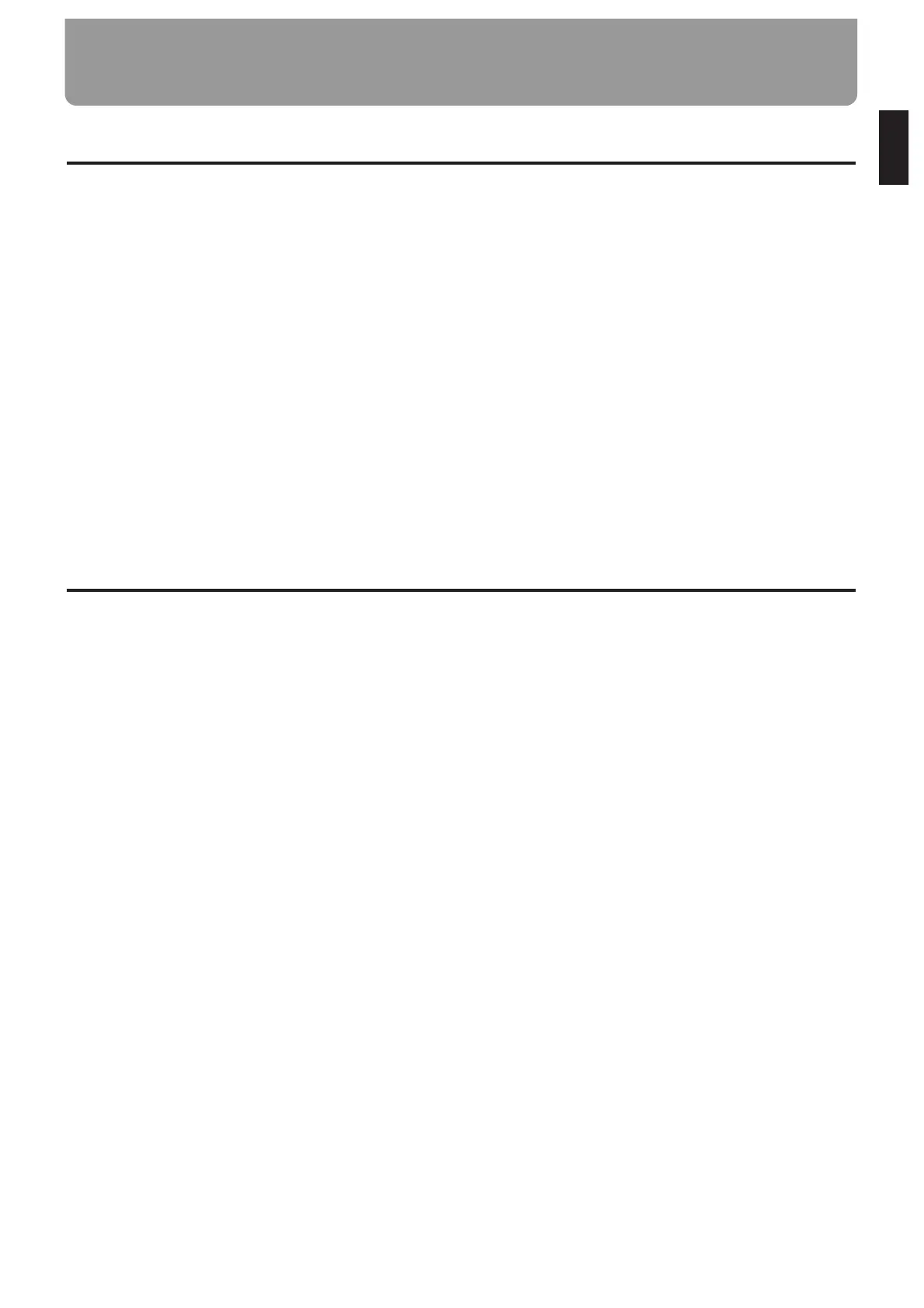The GR-30 guitar synthesizer, though small and com-
pact, is big on functions and high-quality sounds.
Say “synthesizer,” and people generally think of the
typical kind with a keyboard controller. However,
since the keys on a keyboard synthesizer are in
essence simply advanced versions of basic on/off
switches, synthesizers cannot really offer a faithful
expression of strings or wind instruments.
On the other hand, with the guitar, the part of the
instrument that actually vibrates (i.e. the string) is
touched directly. As a result it excels in the expressive
power that arises from slight changes in pitch —
changes even smaller than a semitone — or vibrato or
muting. And because guitars are easy to play, there
are more people playing guitars than keyboards.
With these points in mind, the guitar synthesizer was
developed as an instrument that, while played like a
guitar, could be used for sound generation much like
other synthesizers.
The guitar synthesizer is set up with separate pickups
for each of the guitar’s metal strings. These pickups
register and send the frequency and amplitude infor-
mation in each strings’s vibration to the synthesizer,
which then in turn expresses the data as pitch, vol-
ume, and tone.
By connecting an external MIDI device (e.g. another
sound generator) via the MIDI OUT connector, you
can also export guitar performance data while simul-
taneously playing the instrument’s internal sound
generator.
Starting Out
7
About the Guitar Synthesizer
What You Can Do with the GR-30
• While playing with the feel of an ordinary guitar,
you can freely choose from a huge selection of syn-
thesizer sounds, 384 in all.
→You can take solos with synth sounds only, or with
layered synth and guitar sounds; you can even
switch between the two modes.
→When playing chords, you can get the rich, full
ensemble sounds that the synthesizer provides.
→Switch from electronic guitar to other instrument
sounds (acoustic guitar, bass, organ, winds, ethnic
instruments, and so on) in an instant — without
actually switching instruments.
• Properly installed, the GK-2A synthesizer driver
(sold separately) can also be used with an acoustic
guitar strung with metal strings.
• Not only are you able to layer two synthesizer
tones, and freely assign sounds to each string, you
can also record fine adjustments to such parame-
ters as brightness and attack, and difference
between the pitch of the guitar and synthesizer
sounds (p. 32—36).
• With the Synth Harmonist function, you can add
beautiful synthesizer harmonies, in keys you desig-
nate, to guitar sounds (or to another synth sound
— p. 64).
• You can get various arpeggio effects with the built-
in Arpeggiator (p. 51).
• By applying effects (reverb and chorus) to the syn-
thesizer sound, you can get richer, fuller sounds
(p. 42).
• Get a variety of panning affects-put two different
synth sounds in stereo (L-R), spread out the six gui-
tar string sounds, distribute the sounds in order
from left to right, and so on (p. 39).
• With the four tone switching pedals, you can get
various effects such as wah-wah and whammy
(p. 45—48).
• Using an external expression pedal (such as the
model EV-5), you can change the volume, pitch,
and arpeggio tempo, and so on for the sounds that
are played (p. 49).
• You can also convert a guitar performance to MIDI
messages for playing on an external sound genera-
tors (p. 70).
• When using for MIDI sequencer input, you can cre-
ate realistic plucked stringed instrument parts
(sounds), something that keyboards don’t do well,
adding richer expression to melody parts (p. 77).
• Tuning is a snap when you set the guitar tuner
function (p. 15).
