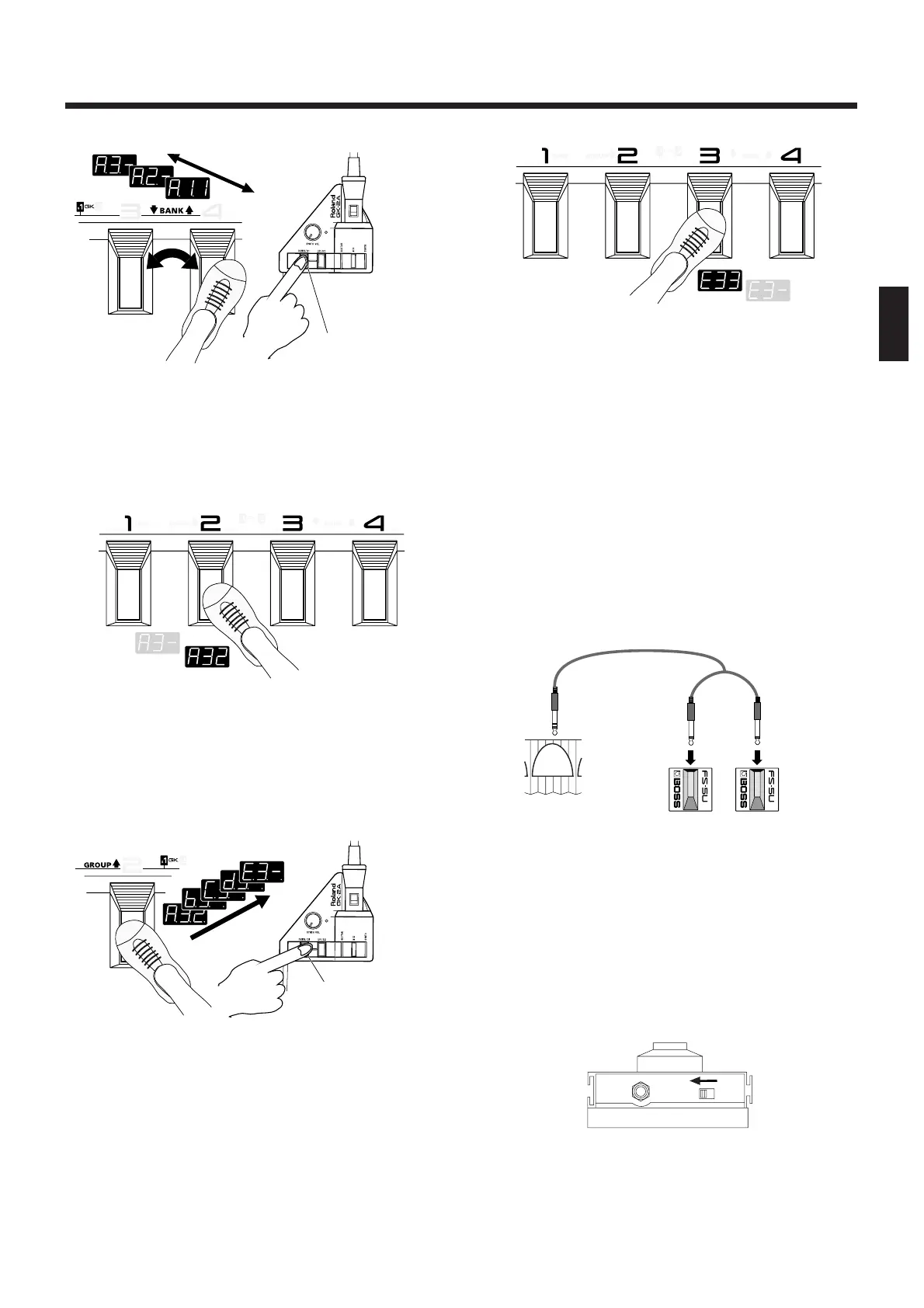2. After selecting the desired bank, release the S1
switch, and you now will be able to select a patch
from the four patches in that bank, using each of
the four pedals.
<<fig. 2-6>>
3. When you wish to change groups, step on
[GROUP ↑] (pedal 2) while holding down [S1] as
in step 1. Pedal 2 continues switching to the next
group only while [S1] is being held; pressing the
pedal allows you to progress to the next group.
<<fig. 2-7>>
4. After selecting the desired group/bank, let go of
the [S1] button as done in step 2, and you will now
be able to designate patches by stepping on the
pedals.
<<fig. 2-8>>
Using the Base Module plus
an External Footswitch to
Select Patches
By plugging a foot switch into the BANK SHIFT jack
on the rear panel, you can switch banks (the preced-
ing steps 1 and 2) without pressing [S1].
With one DP-5 (sold separately) to rise through patch
bank numbers, or with two Boss FS-5U foot switches
and a branch cable (sold separately) to move both up
and down through the patch banks, it’s possible to
perform this procedure using only your feet.
<<fig. 2-9>>
✽
Sometimes when pressing and releasing the foot switch
to switch banks, you may find that while the bank does
change, the patch number may not (light will flash);
however, this does not indicate any malfunction. By
pressing first the [+] button then the [-] button, you can
return to the previous patch. You can also make the set-
ting with the FS-5U polarity switch, as shown in the
figure below.
<<fig. 2-10>>
✽
If the PARAMETER SELECT dial has been set to
"PATCH INC/DEC BY S1/S2", the action of the foot
switch just described changes to switching patches up
and down (the same as PATCH [+] and [-] on the unit).
