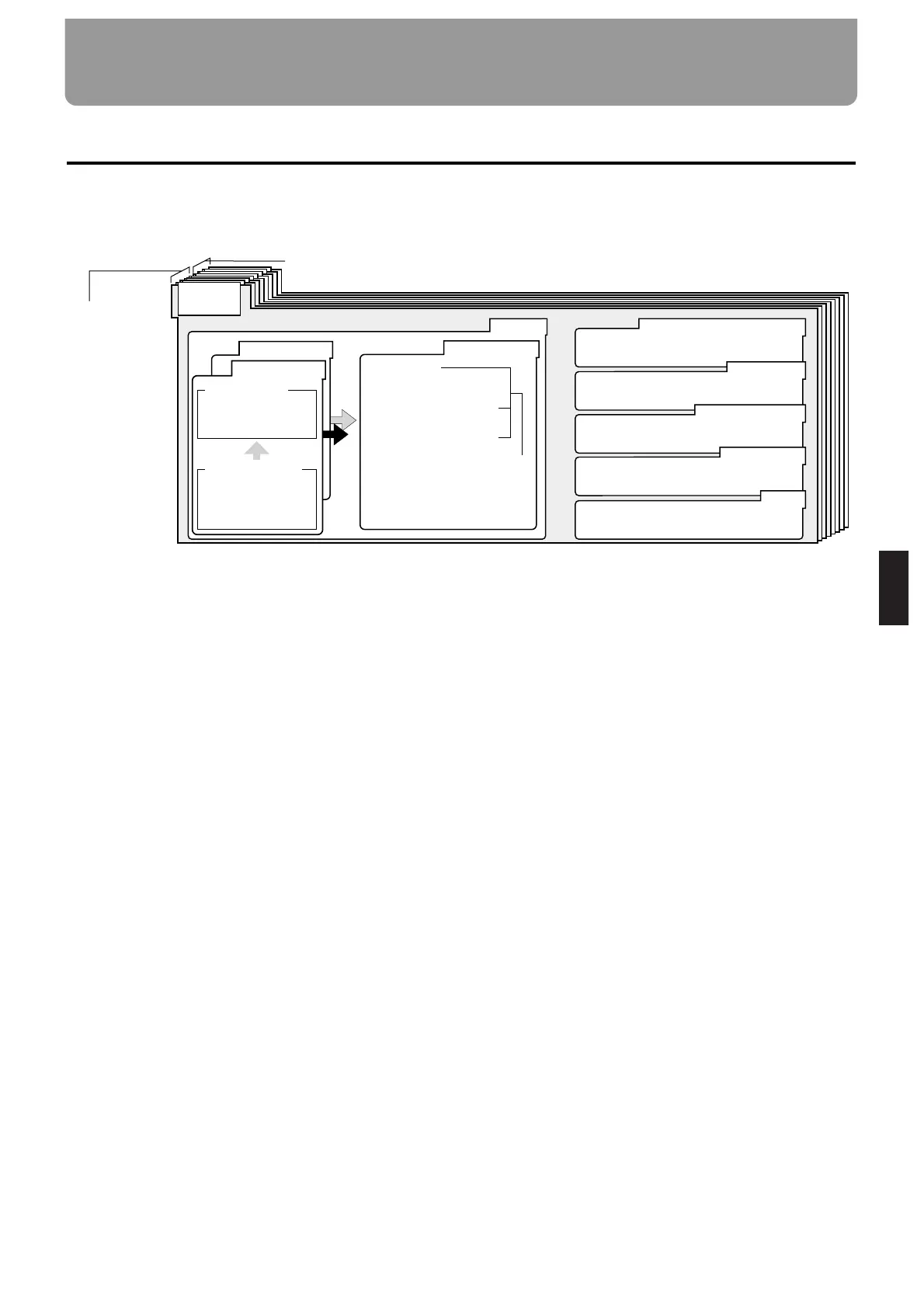A11
Arpeggio and harmony settings
ARPEGGIO/harmony
EFFECT
Effect Settings (Two Effects)
Reverb/Chorus
Settings for Base Module Pedals
and External Pedals
FOOT PEDAL
Settings applying to the entire Patch
COMMON
Patch Level (Volume), etc.
External Device and its MIDI
Send/Receive Signal Settings
MIDI
128 User Patches
A11 – D84
128 Preset Patches
E11 – H84
TONE
2nd TONE
TONE MIX
1st TONE
(Piano, Organ, etc.)
Tone Selection
Tone Adjustment
#1 – #384
•Attack
•Release
•Brightness
•Layer
1st/2nd Level Balance
Layering of 1st and
2nd Tones
•Transpose 2nd
•Transpose 1st
•1: 2BAL
It's possible to make settings
to each string individually.
Chapter 5: Adjusting Sounds (Patches)
29
5
Details of Putting a Patch Together
Sound (Patch)
— Composed of Two Tones
As shown in the above figure, you can take any two
of the 384 built-in tones (the base of material for synth
sounds) and use them.
Those two selected tones are called the “first tone”
and the “second tone.”
You can assign the selected tones separately to indi-
vidual strings, and then layer them (p. 34).
You can also adjust parameters such as attack (p. 32),
release (p. 33), brightness (p. 33), and transpose (p.
34).
Like selecting a tone, adjustments and settings can be
saved to patches.
Recording and Settings of
Each Patch
Besides patch tone selection and string assignments,
and the adjustments, you can set and store the follow-
ing items, as well as other items.
• How effects are applied (p. 42)
• Arpeggiator patterns and related settings (p. 51)
• Harmonist settings (p. 64)
• What happens when you step on a on-board or
external pedal (p. 45)
• Program numbers sent to external MIDI devices (p.
72)
• External sound generator transpositions (p. 76)
For more information about these settings proce-
dures, please consult the reference pages for each
item.
The Relationship Between
Arpeggiator/Harmonist and
Patches
When you are playing, you can use either of the two
functions, called Arpeggiator and Harmonist.
Whether selecting one of them (p. 55, 66), or deciding
whether or not to have the function on when a patch
is called up (p. 55, 65), these settings can be made for
each patch individually.
Likewise, arpeggio patterns (the sequence of strings
that the Arpeggiator function creates and plays) can
also be set to each patch individually. There are dif-
fering arpeggio patterns in each of the prepared
patches that came with your GR-30 at the time you
purchased it. You can also create and save your own
original patterns. (For details, see p. 60.)
