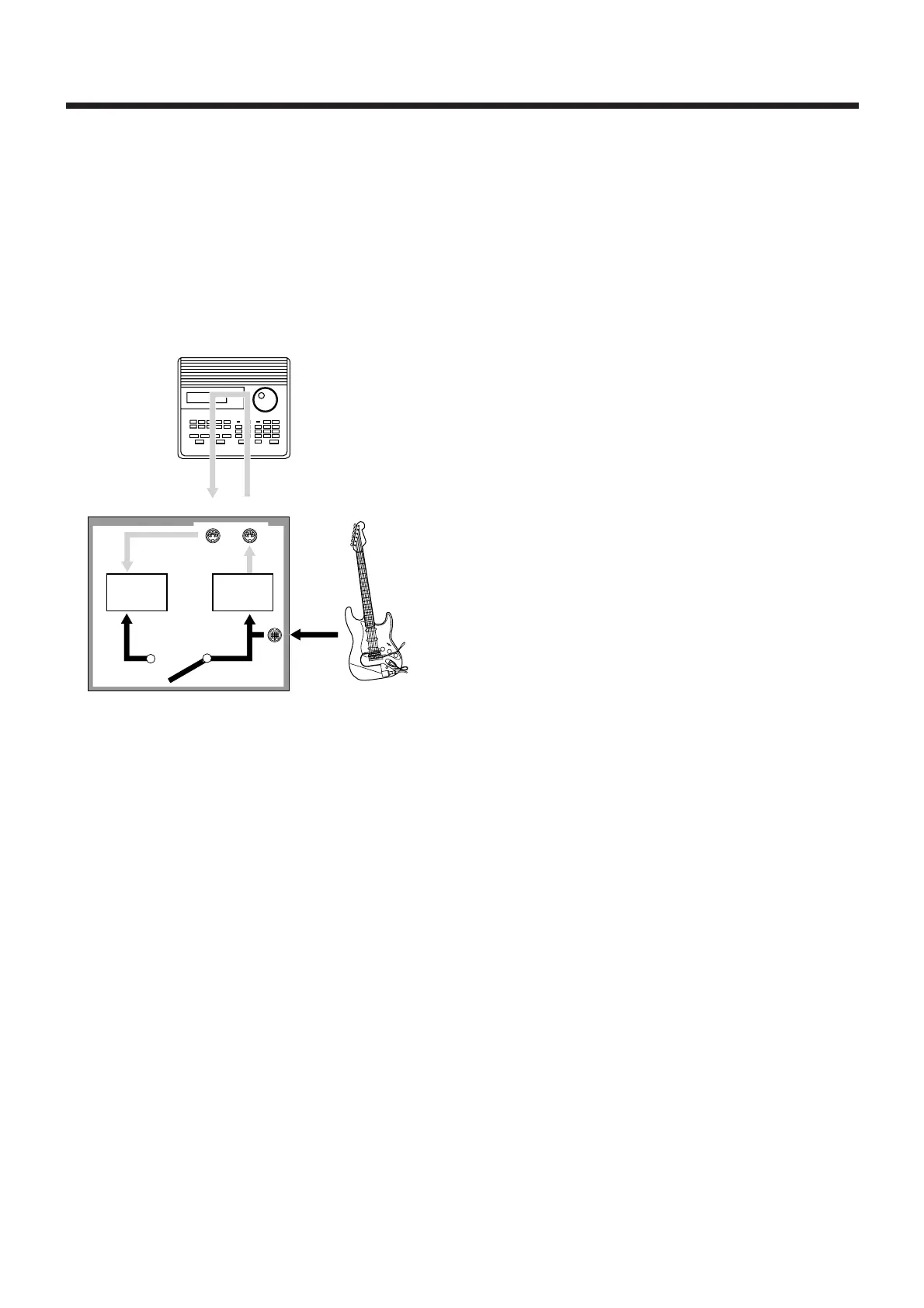About “Local Control Off”
While the GR-30’s internal sound generator and gui-
tar controller are connected together, it is set to “Local
On.” In contrast to this, “Local Off” is when the GR-
30’s internal sound generator and guitar controller are
separated, and only MIDI message from a sequencer
is played. Also, guitar performance message is out-
put only from MIDI OUT.
<<fig. 10-4>>
Collisions of performance data from both the guitar
and the sequencer that occur at times such as when
“soft thru” is enabled can be prevented by turning off
local control.
To turn off local control, switch the power off and
back on while holding down the [EDIT/PLAY] but-
ton. Also, local control is automatically switched off
when the Polyphonic function is called up at
powerup. (The setting for turning off local control is
canceled when the power is switched on, and is not
saved in memory.)
✽
The detailed behavior of internal functions differs
depending on whether local control is on or off. Local
control is normally on, but you should be sure to switch
off local control when a loop connection with external
equipment is used.
Making a MIDI loop connection with local control
remaining on may result in problems or faulty opera-
tion, such as failure to recognize switch operations.
Creating Realistic Plucked
String Instrument Sounds (Data)
Using the GR-30 to input parts for guitars and similar
string instruments, including harps, koto, and others,
makes it possible to achieve voicing and an expressive
feeling of dispersions for separately plucked strings
that cannot be reproduced with keyboard input.
When doing this, however, attention should be given
to the following points.
❍ Make sure that no Quantize function (a function
which forces data with loose input timing to con-
form to precise timing as eighth notes, sixteenth
notes, or the like) has been enabled for input-data
timing on the sequencer.
❍ When performing post-recording operation on the
sequencer to shift the position of data, make sure
that Bend messages are also shifted along with
Note messages, so as not to destroy the correspon-
dences between the two types of messages.
Also, those special changes in pitch that can only be
produced by a guitar synthesizer (such as using the
tremolo bar and harmonized bending) can also be
input to the sequencer and played by means of trans-
mission in the Mono mode, which uses one MIDI
channel for each string.
How to Record Arpeggiator
and Harmonist Performances
<Recording Arpeggiator Effects on a Sequencer>
Example 1
Arpeggiate the notes of the external MIDI sound gen-
erator, and record the results
Set “ARPEGGIO/harmony SEL” to “A.-E”, and while
in the same state as step 4 of “Input Procedures and
Settings for Each Device” on p. 77, play the guitar and
make sure the external MIDI sound generator is
arpeggiated. After that, continue from step 5 to
record.
Example 2
Arpeggiate the GR-30’s first and second tones, and
record the results
Set the patch “ARPEGGIO/harmony SEL” setting to
“A.-1”, “A.-2”, or “A.-b”, and carry out recording.
(Arpeggios are played while recording, but only the
original guitar-performance information — and not
arpeggio information itself — is recorded on the
sequencer.) If the same patch is used during play-
back, performance information is received from MIDI
IN and the GR-30 rebuilds the arpeggios.
✽
The setting “ArP” is not suitable for “ARPEGGIO/har-
mony SEL” when a sequencer and the GR-30 are con-
nected by a MIDI cable (local control off).
