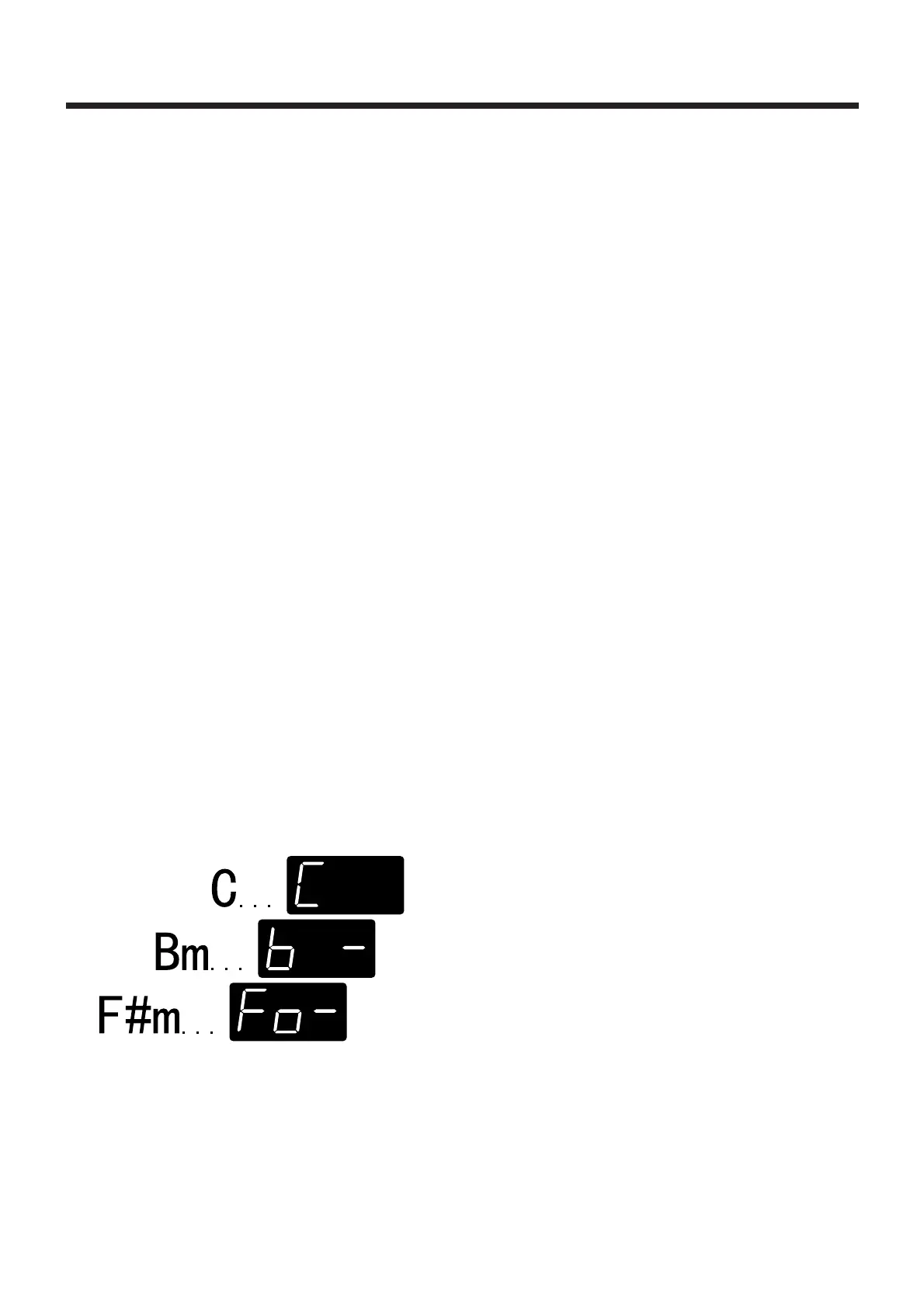Setting the Key (h-key)
The “ARPEGGIO/harmony” setting which is used to
make the patch setting for key of the melody played,
such as C or Gm (G minor), is “h-key” (harmony key).
<An Example of Changing h-key>
1. Use “ARPEGGIO/harmony SEL” to call up a
patch for which Harmonist is selected, and press
[EDIT/PLAY] to enter the Edit mode.
2. Set the EDIT TARGET dial to “ARPEGGIO/har-
mony” and the PARAMETER SELECT dial to “C”
(h-key).
3. The current setting is shown on the display (C, G#,
E-, and so on; for details, see ◆ below).
4. Use [+] and [-] to choose the desired key, then turn
the PARAMETER SELECT dial to “WRITE
PATCH?”, and press [+] and [-] simultaneously to
write the patch.
➼
To save to another patch number, then before step 4,
turn the PARAMETER SELECT dial to “WRITE
TO...”, and use the [+] and [-] buttons to designate a
patch number as the destination.
◆ Settings available in step 3 and examples
of how they appear on the display are
shown below.
C, C#, Eb (D#), E, F, F#, G, Ab (G#), A, Bb (A#), and B
Cm, C#m, Ebm (D#m), Em, Fm, F#m, Gm, Abm,
(G#m), Am, Bbm (A#m), and Bm
<<fig. 9-3>>
✽
If “diM” has been selected for the “h-style” setting
described earlier, the harmony remains the same no mat-
ter what “h-key” setting is used. (The harmony is fixed
at a diminished third above the melody.)
●●●●●●●●●●●●●●●●●●●●●●●●●●●●●●●●●●●●●●●●●●●●●●●●●●●●●●●●●●●●●●●●●●●●●●●●●●●●●●●●●●●●●●●●●●●●●●●●●●●●
<About the Key Display>
The key set for a patch for which Harmonist is on can
be checked without examining “h-key” in the Edit
mode. What follows are two methods for displaying
a key to be checked.
❍ In the pedal Effect mode...
The key is displayed approximately once every
four seconds, between the “PdL” displays.
❍ When “PATCH INC/DEC BY S1/S2” has been
selected while in the Play mode...
The key is displayed approximately once every
four seconds, between the displays of the patch
number.
However, when “h-style” is set to “diM” (dimin-
ished), this is indicated by displaying “diM” instead
of the key (h-key setting).
●●●●●●●●●●●●●●●●●●●●●●●●●●●●●●●●●●●●●●●●●●●●●●●●●●●●●●●●●●●●●●●●●●●●●●●●●●●●●●●●●●●●●●●●●●●●●●●●●●●●
68
