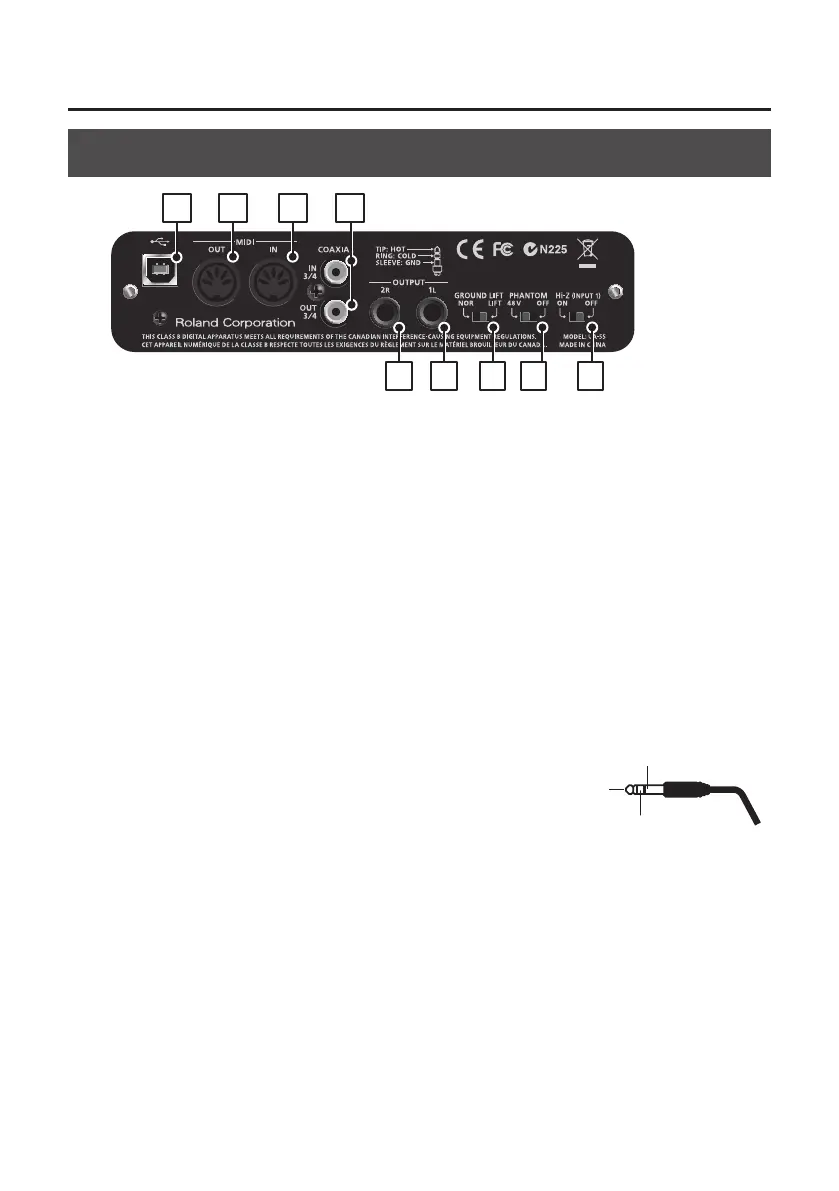12
Panel Descriptions
Rear Panel
11
12
14 15 16 1714
12
13
11. USB connector
Connects the QUAD-CAPTURE to a computer that is compatible with USB 2.0.
Before connecting, you must install the driver (p. 14).
12. MIDI OUT/IN connectors
Connect the MIDI OUT connector to your MIDI sound module, etc. Connect the MIDI IN connector to
your MIDI keyboard or MIDI controller.
13. COAXIAL IN (3/4)/OUT (3/4) jacks
The COAXIAL IN (3/4) jack inputs the digital audio signal. The COAXIAL OUT (3/4) jack outputs the
digital audio signals.
* While the QUAD-CAPTURE is synchronized with external digital equipment, a small pop noise
may be heard, but this does not indicate a malfunction.
14. OUTPUT 1L/2R jacks (balanced TRS type)
Outputs the analog audio signal.
* When using balanced TRS jacks with the OUTPUT 1L/2R
jacks, they should be wired as shown in the illustration.
Make connections only after rst checking the pin outs of
the other equipment you intend to connect.
GND (SLEEVE)
HOT (TIP)
COLD (RING)