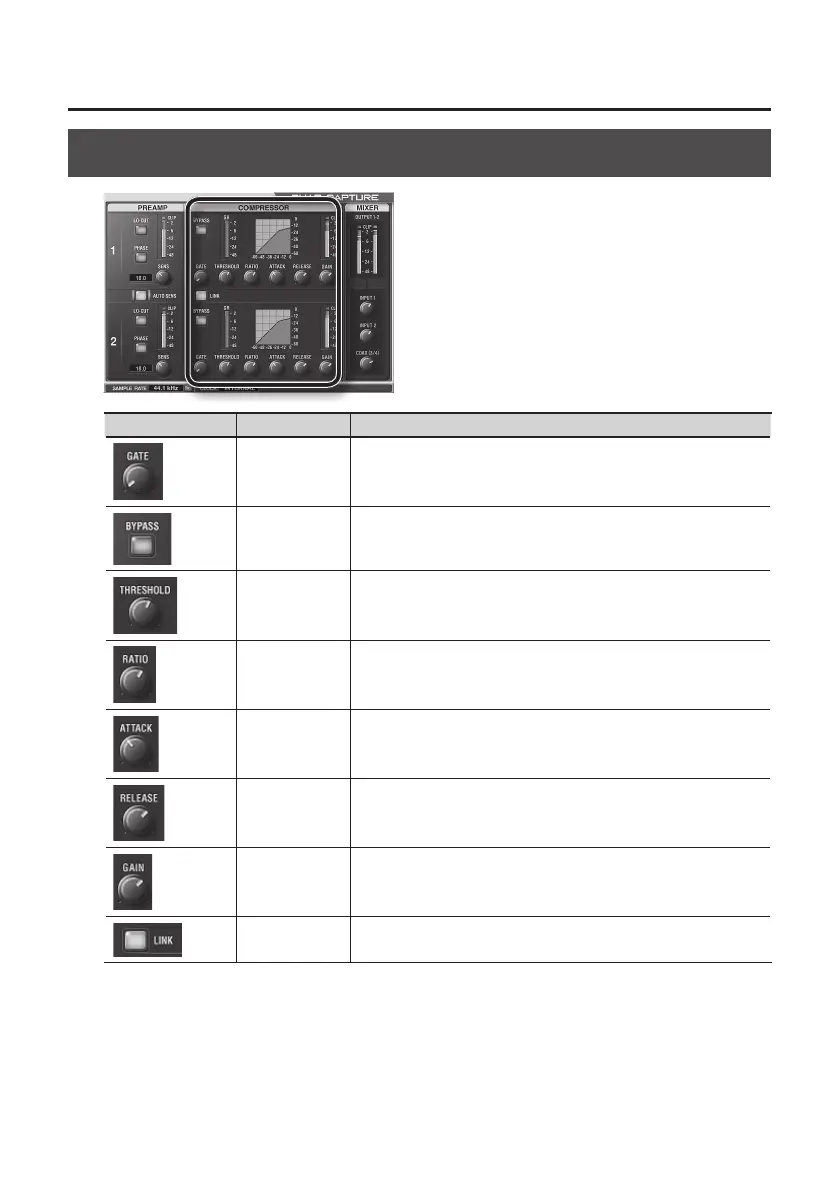30
Setting from the Control Panel
Setting the Compressor
Screen Indication Setting Description
Gate Mutes signals below a specied level (in dB).
Bypass
When set to o, the compressor is enabled. When set to on, the
compressor is disabled.
Threshold
Species the signal level (in dB) at which the compressor begins
operating.
Ratio
Species the compression ratio by which the audio signal is to be
compressed.
Attack
Time
Species the time (in msec) from when the input level exceeds the
threshold level until the compressor begins to operate.
Release
Time
Species the time (in msec) from when the input level falls below the
threshold level until the compressor stops operating.
Gain Adjusts the output level (in dB) of the compressor.
Stereo
Link
When you set this function to on, the compressor setting of the
INPUT 2R jack will follow that of the INPUT 1L jack.