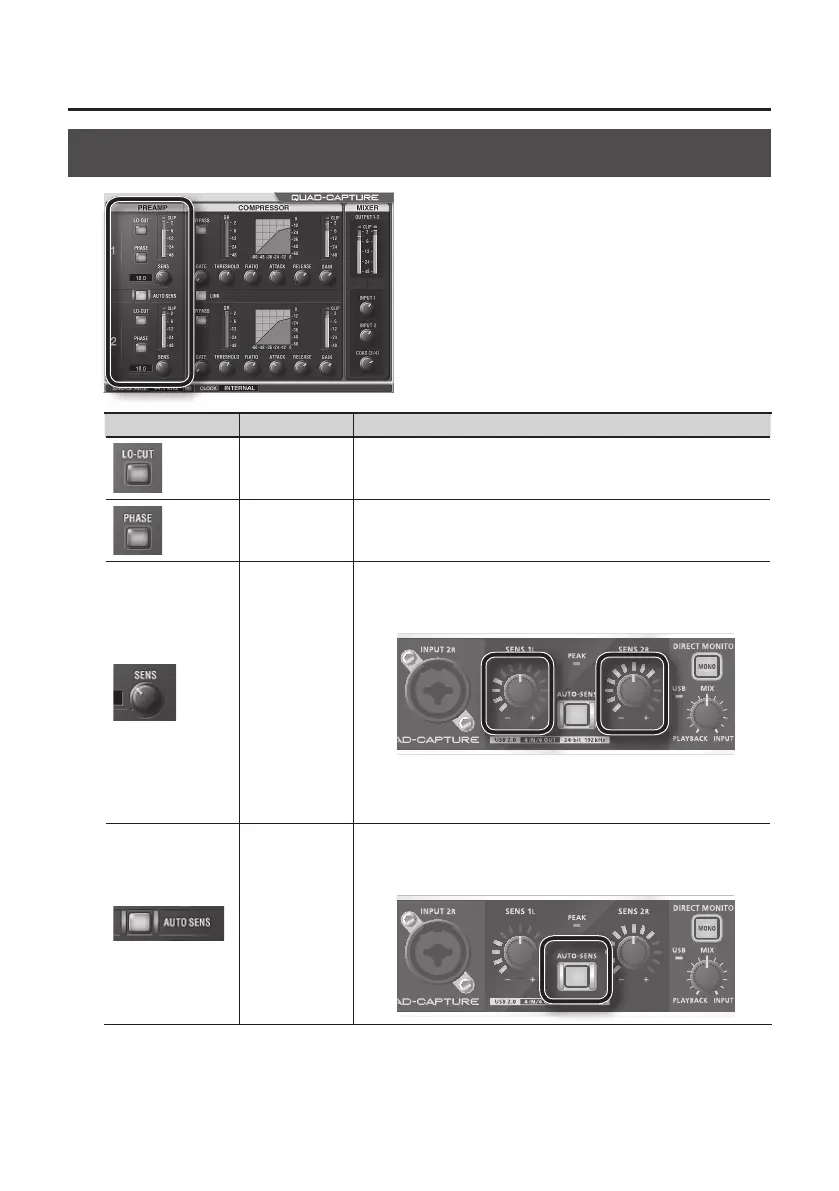29
Setting from the Control Panel
Setting the Preamp
Screen Indication Setting Description
Low cut
Enables the low-cut lter for the input.
The cuto frequency is 100 Hz.
Phase Inverts the phase of the input signal.
Input gain
Adjusts the input gain over a range of 0–54 dB, in steps of 1 dB.
The input level indicator of the QUAD-CAPTURE varies according to
the gain setting.
When setting the input gain from the control panel, the [AUTO-SENS]
button lights up. (This indicates that the input gain value diers from
the position of the [SENS 1L] or [SENS 2R] knob.)
AUTO-SENS
Switches the AUTO-SENS setting on/o.
When you click [AUTO-SENS], the [AUTO-SENS] button on the
QUAD-CAPTURE lights up/goes out.