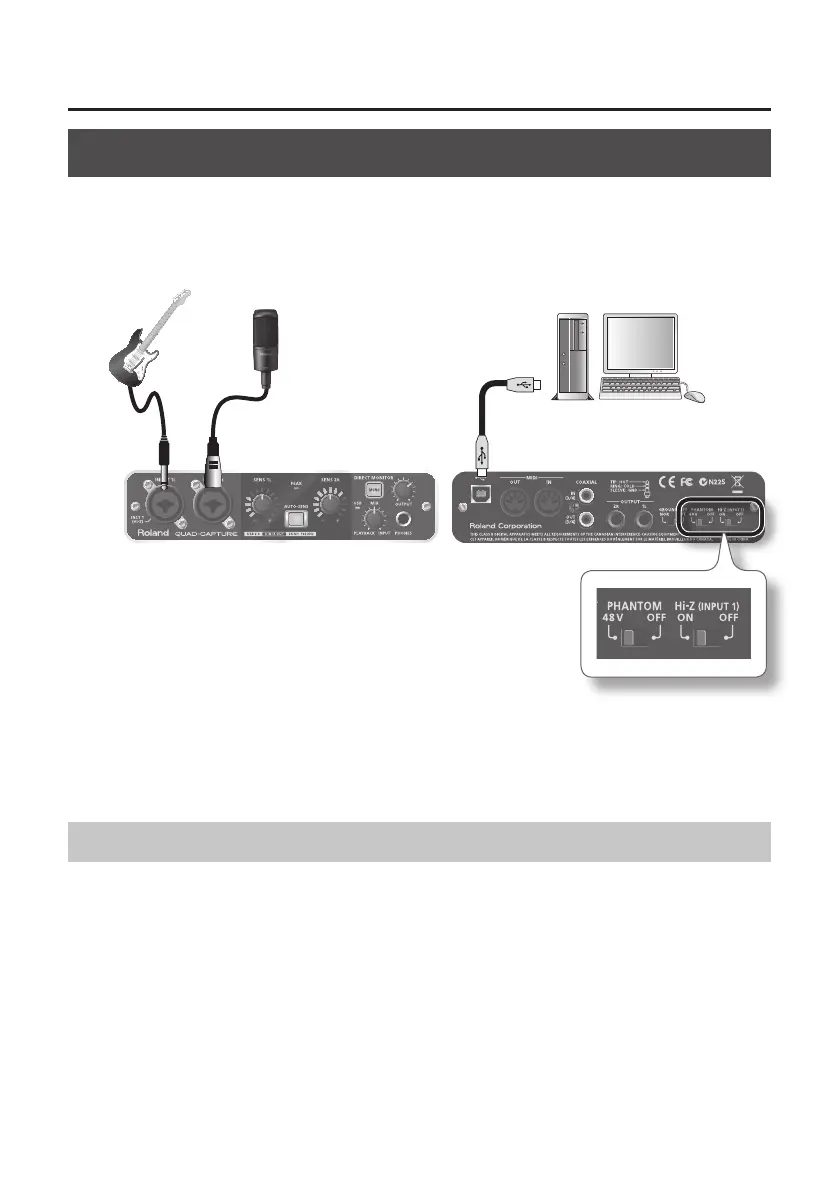25
Basic Use
Setup for Recording
Audio signals from the INPUT 1L jack, INPUT 2R jack, and COAXIAL IN (3/4) jack can be sent to your
DAW software and recorded.
When connecting equipment to the INPUT 1L jack and INPUT 2R jack, check the setting of the
[PHANTOM] and [Hi-Z (INPUT1)] switches (p. 13).
Computer
Guitar Condenser microphone
• Example:
Connect a guitar to the INPUT 1L jack.
→ Set the [Hi-Z] switch to “ON.”
Connect a condenser microphone to the INPUT 2R jack.
→ Set the [PHANTOM] switch to “48V.”
* Howling could be produced depending on the location of microphone(s) relative to speakers.
This can be remedied by:
1. Change the orientation of the microphone(s).
2. Relocate the microphone(s) at a greater distance from the speakers.
3. Lower the volume levels.
Adjusting the Input Level
Adjust the input level by using the [SENS 1L] knob (for equipment connected to the INPUT 1L jack)
or the [SENS 2R] knob (for equipment connected to the INPUT 2R jack).