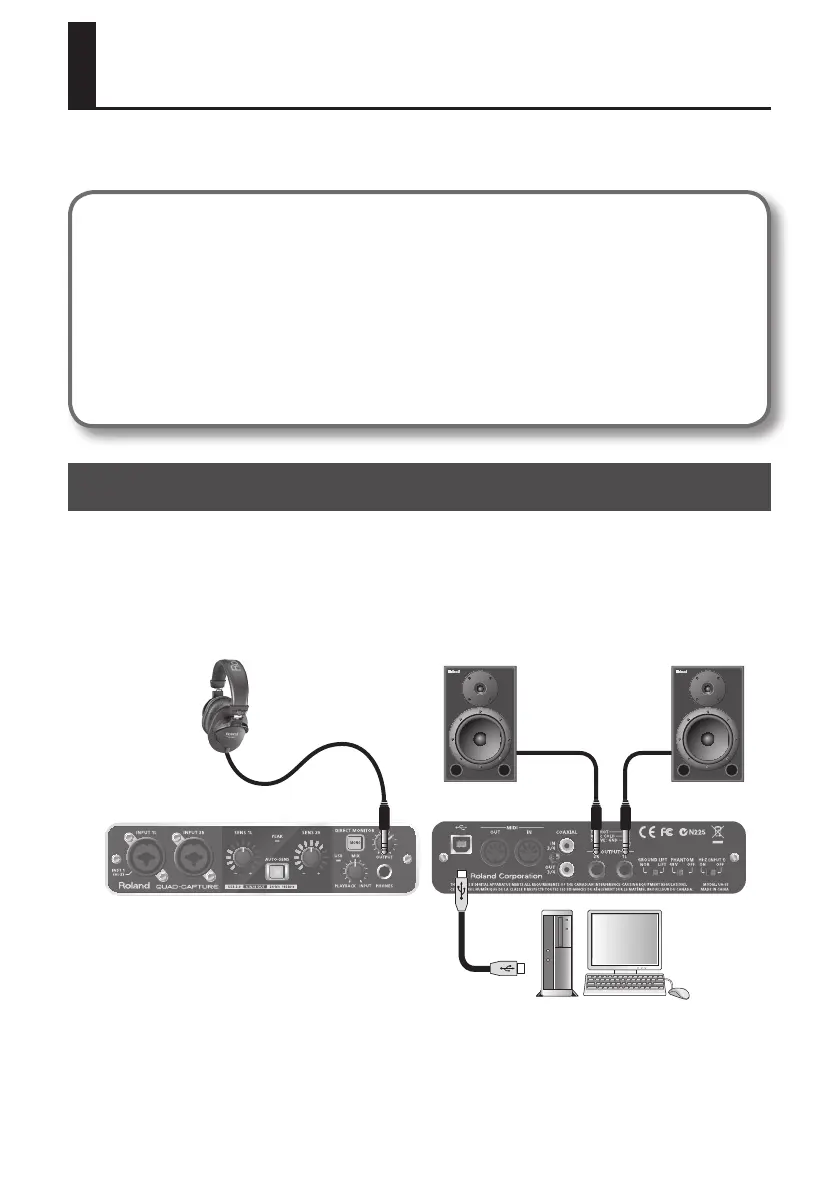23
Basic Use
This section explains the basic connections and data ow of the QUAD-CAPTURE.
Refer also to the block diagram on the back cover.
Precautions Concerning the Use of DAW Software
Before using the DAW software, please note the following points.
• Connect the QUAD-CAPTURE to the computer before starting the DAW software.
• Do not disconnect the QUAD-CAPTURE from the computer while the DAW software is
running. After exiting the DAW software, disconnect the QUAD-CAPTURE.
• Select the QUAD-CAPTURE for the DAW software’s audio device setting.
• The QUAD-CAPTURE will not operate in the Mac OS X Classic environment. Use the QUAD-
CAPTURE when the Classic environment is not running.
Setup for Playback
Connect the QUAD-CAPTURE to a computer using the USB cable. MIDI data and audio data are
transferred in both directions via the USB cable.
By connecting headphones or amplied speakers as shown in the illustration, you can monitor
playback from your DAW software or the sound from an instrument or audio device connected to
the QUAD-CAPTURE.
Computer
Front panel Rear panel
Amplied speakers
Headphones
