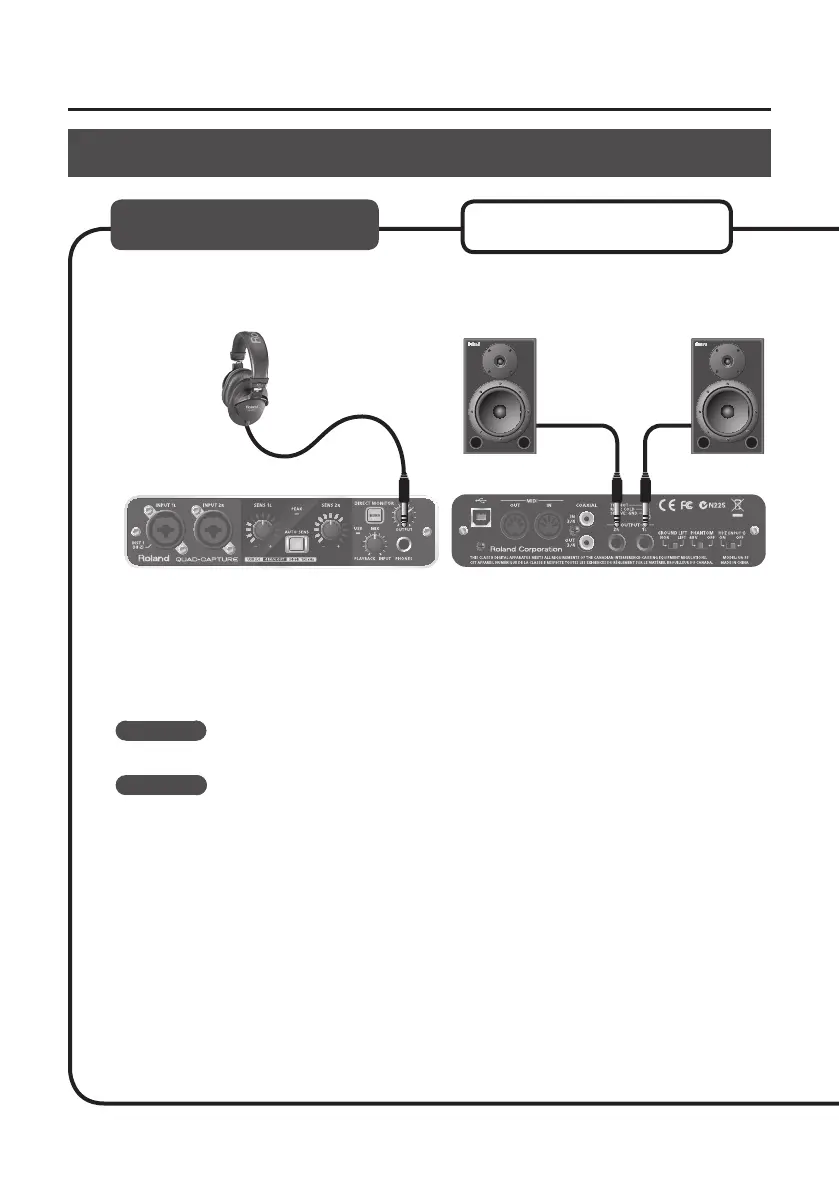21
Driver Installation
1. Connect the headphones or amplied speakers as shown in the gure.
Front panel Rear panel
Amplied speakers
Headphones
* To prevent malfunction and/or damage to speakers or other devices, always turn down the
volume, and turn o the power on all devices before making any connections.
2. Open the folder named [Sample] on the included CD-ROM, and copy the le
“TTears” (.mp3) to the desktop.
3. Double-click the le “TTears” (.mp3) that has been copied to the desktop.
Windows
Windows Media Player starts.
Mac OS X
iTunes starts.
Click the playback button to play the sample le.
The software that starts and is used to play the sample le may vary depending on your
computer environment. If dierent software starts, play the sample le as described in the
owner’s manual for the software you are using.
Mac OS X
* Use of the demo song supplied with this product for any purpose other than private, personal
enjoyment without the permission of the copyright holder is prohibited by law. Additionally,
this data must not be copied, nor used in a secondary copyrighted work without the
permission of the copyright holder.
Windows
Conrm that Sound can be Heard
