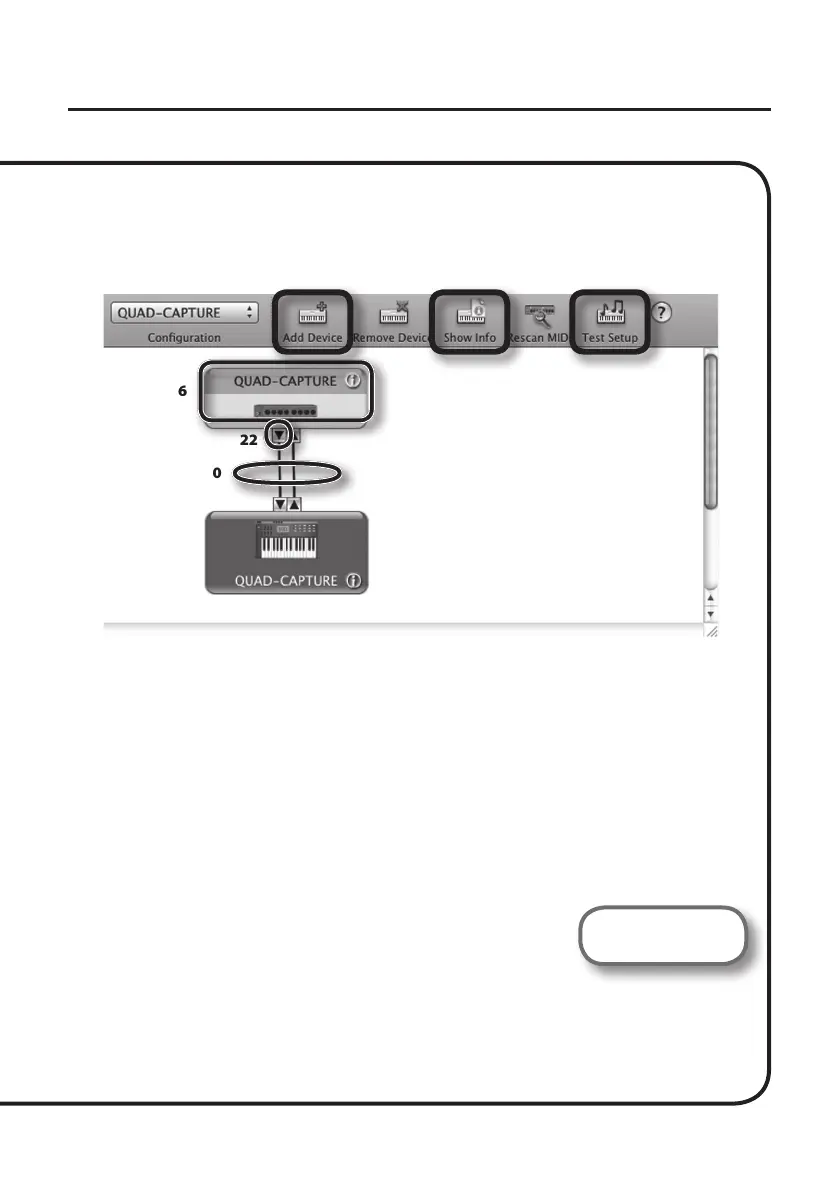20
Driver Installation
20. Using your mouse, drag and connect ▲/▼ (which represent the input/output ports
of each device) of the [QUAD-CAPTURE] and added [QUAD-CAPTURE], so that they
are connected as shown in the gure.
20
22
16
21, 2317 18
21. Click [Test Setup].
If you have a sound module connected to the QUAD-CAPTURE’s MIDI OUT connector, the
following step will cause it to produce a fairly laud sound, so please reduce the volume of your
sound module before continuing.
22. Click the QUAD-CAPTURE’s ▼.
23. Click [Test Setup] and complete the conrmation.
24. Close the “MIDI Studio” window or the “Audio MIDI Setup” dialog box.
Proceed to p. 21