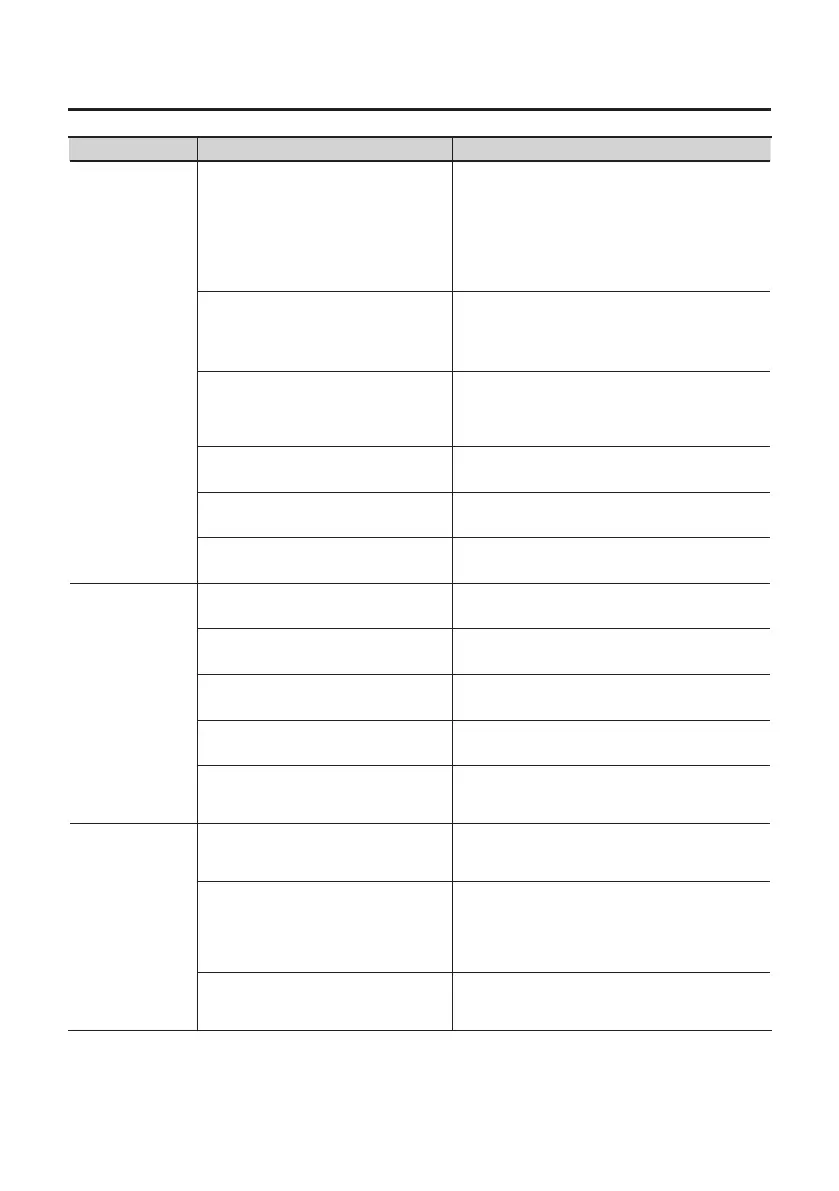38
Troubleshooting
Problem Conrmation Resolution
Sound played by
your computer is
inaudible or too
soft
Can you hear sound by connecting
headphones?
If you can hear sound through headphones
connected to the PHONES jack, check that you have
correctly connected your audio playback system
(external monitors), and adjust the volume of your
equipment.
If the sound in your headphones is inaudible or too
soft, check the other troubleshooting items.
Is the [OUTPUT] knob of the QUAD-
CAPTURE turned down?
Also, is the [MIX] knob of the QUAD-
CAPTURE turned to “INPUT” ?
Use the QUAD-CAPTURE’s [OUTPUT] knob or [MIX]
knob to adjust the volume.
Is the DIGITAL OUT SELECTOR setting
correct?
When outputting from the COAXIAL OUT (3/4) jack,
change the DIGITAL OUT SELECTOR setting in the
control panel to PLAYBACK 1-2 or PLAYBACK 3-4
(p. 32).
Is the computer’s volume setting turned
down?
Adjust the computer’s volume setting (p. 47).
Are you using voice communication
software? (Windows 8.1/8/7)
Disable automatic volume adjustment (p. 48).
Is the driver’s audio buer size too small? Increase the buer size (p. 51).
Insucient
volume from your
guitar
Are you using the correct connector? Connect your guitar to the INPUT 1L jack (p. 10).
Is the [Hi-Z (INPUT 1)] switch set to
“OFF”?
Set the [Hi-Z (INPUT 1)] switch to “ON” (p. 13).
Is the input level too low?
Use the [SENS 1L] knob to adjust the input level
(p. 10).
Could you be using a connection cable
that contains a resistor?
Use a connection cable that does not contain a
resistor.
Also check the contents of “The volume
level of the instrument connected to
input connector is too low.” (p. 39).
Also check the contents of “The volume level of
the instrument connected to input connector is
too low.”
Insucient
volume from your
microphone
Are you using the correct connector?
Connect your microphone with an XLR type plug
to the XLR type connector (INPUT 1L, INPUT 2R
jack) (p. 10).
Does the sensitivity of the microphone
match the nominal input level of the
QUAD-CAPTURE?
The QUAD-CAPTURE’s microphone nominal input
level is -60 dBu for the XLR type connector, and
-50 dBu for the TRS phone type connector. If the
sensitivity of the microphone is low, the level will
be low.
Also check the contents of “The volume
level of the instrument connected to
input connector is too low.” (p. 39).
Also check the contents of “The volume level of
the instrument connected to input connector is
too low.”