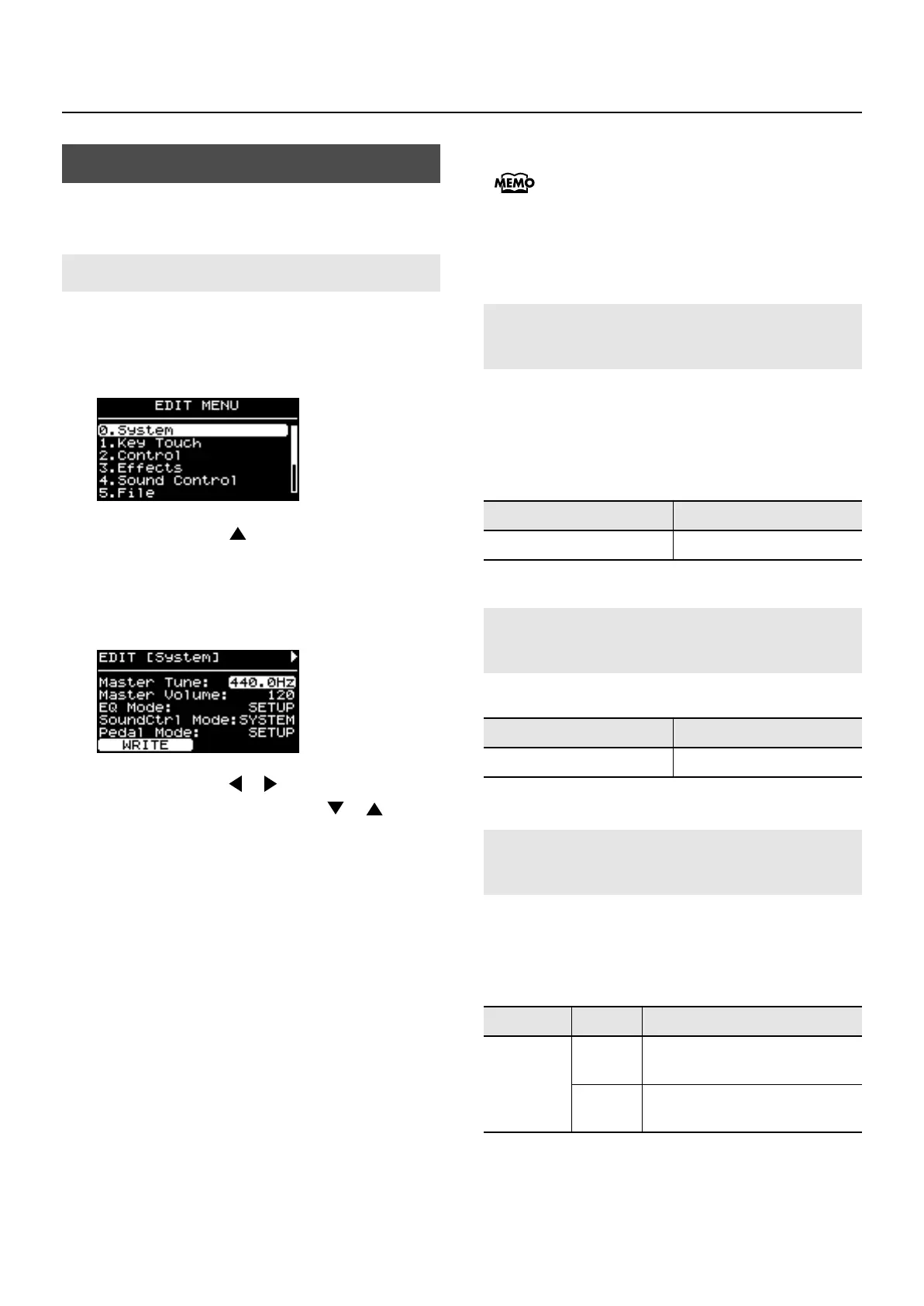106
Detailed Settings for Each Function ([EDIT] Button)
Functions that affect the RD-700GX’s overall operating
environment are called “System functions.”
1.
Press the [EDIT] button, getting the indicator to
light.
The Edit Menu screen appears.
fig.05-02g
2.
Press the Cursor [ ] button to select
“0.System.”
3.
Press the [ENTER] button to display the Edit
screen.
fig.05-03-1g
4.
Press the Cursor [ ] [ ] buttons to switch
screens, and press the Cursor [ ] [ ]
buttons to move the cursor to the parameter to
be set.
5.
Use the [DEC] [INC] buttons or the VALUE dial
to set the value.
If you press the [DEC] button and [INC] button
simultaneously, the setting will return to its default value.
Alternatively, you can use the TONE SELECT buttons to
enter the value and press the [ENTER] button to finalize
it.
6.
When you have finished making the settings,
press the [EDIT] button, extinguishing its
indicator.
If you want to save this settings, press the
[F1(WRITE)] button. Settings saved in the RD-
700GX are not deleted even when the power is
turned off. However, following settings are not
memorized.
Device ID
→
p. 110
For a cleaner ensemble sound while performing with one or
more other instruments, ensure that each instrument’s basic
pitch is in tune with that of the other instruments. In general,
the tuning of an instrument is indicated by the pitch in Hertz
(Hz) of the middle “A” note.
Adjusts the volume of the entire RD-700GX.
You can store different equalizer settings (p. 51) for each
individual Setup (p. 65).
This setting determines whether or not the Setup equalizer
settings values are to be changed when Setups are switched.
Making System Settings (System)
How to Make Settings
Tuning to Other Instruments’ Pitches
(Master Tune)
Parameter
Value
Master Tune
415.3–440.0–466.2
Adjusting the Volume
(Master Volume)
Parameter
Value
Master Volume
0–127
Preventing Equalizer Settings from
Being Switched (EQ Mode)
Parameter
Value Description
EQ Mode
SETUP
Equalizer settings change when
Setups are switched.
SYSTEM
Equalizer settings do not change
when Setups are switched.
RD-700GX_e.book 106 ページ 2008年2月13日 水曜日 午後5時49分